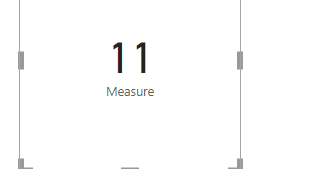Party with Power BI’s own Guy in a Cube
Power BI is turning 10! Tune in for a special live episode on July 24 with behind-the-scenes stories, product evolution highlights, and a sneak peek at what’s in store for the future.
Save the date- Power BI forums
- Get Help with Power BI
- Desktop
- Service
- Report Server
- Power Query
- Mobile Apps
- Developer
- DAX Commands and Tips
- Custom Visuals Development Discussion
- Health and Life Sciences
- Power BI Spanish forums
- Translated Spanish Desktop
- Training and Consulting
- Instructor Led Training
- Dashboard in a Day for Women, by Women
- Galleries
- Data Stories Gallery
- Themes Gallery
- Contests Gallery
- Quick Measures Gallery
- Notebook Gallery
- Translytical Task Flow Gallery
- TMDL Gallery
- R Script Showcase
- Webinars and Video Gallery
- Ideas
- Custom Visuals Ideas (read-only)
- Issues
- Issues
- Events
- Upcoming Events
Enhance your career with this limited time 50% discount on Fabric and Power BI exams. Ends August 31st. Request your voucher.
- Power BI forums
- Forums
- Get Help with Power BI
- Desktop
- Re: Create Expression counting a single column but...
- Subscribe to RSS Feed
- Mark Topic as New
- Mark Topic as Read
- Float this Topic for Current User
- Bookmark
- Subscribe
- Printer Friendly Page
- Mark as New
- Bookmark
- Subscribe
- Mute
- Subscribe to RSS Feed
- Permalink
- Report Inappropriate Content
Create Expression counting a single column but using various qualifying criteria
Is there a way to write an Expression to calculate the total from "report (1) column (3) with criteria (a) AND report (1) column (3) with criteria (b) "What I am trying to do is count the number of calls where lead source is "A" and call duration > 30 seconds AND where lead source is "B" and call duration > 15 Right now I can do the first part in one measure and the 2nd part in another, is there a way to count them in a single measure? Technically I want to count 3 in one so actually include lead source "C" and call duration >5
Solved! Go to Solution.
- Mark as New
- Bookmark
- Subscribe
- Mute
- Subscribe to RSS Feed
- Permalink
- Report Inappropriate Content
pls try this
Measure = countx(FILTER('Table','Table'[Source]="Referral"&&'Table'[Call Duration]>30 ||'Table'[Source]="Commercial"&& 'Table'[Call Duration]>15||'Table'[Source]="Advertisement"&&'Table'[Call Duration]>5),'Table'[Calls])Did I answer your question? Mark my post as a solution!
Proud to be a Super User!
- Mark as New
- Bookmark
- Subscribe
- Mute
- Subscribe to RSS Feed
- Permalink
- Report Inappropriate Content
could you pls proivde some sample data and expected output?
Did I answer your question? Mark my post as a solution!
Proud to be a Super User!
- Mark as New
- Bookmark
- Subscribe
- Mute
- Subscribe to RSS Feed
- Permalink
- Report Inappropriate Content
| Calls | Source | Call Duration | ||||||
| 555-555-5555 | Referral | 65 | ||||||
| 555-555-5555 | Referral | 20 | Count Where Source IN { "Referral'}, | |||||
| 555-555-5555 | Referral | 65 | Call Duration >30 | |||||
| 555-555-5555 | Referral | 13 | ||||||
| 555-555-5555 | Referral | 85 | 3 | |||||
| 111-111-1111 | Commercial | 82 | ||||||
| 111-111-1111 | Commercial | 61 | ||||||
| 111-111-1111 | Commercial | 28 | Count Where Source IN { "Commercial'}, | |||||
| 111-111-1111 | Commercial | 35 | Call Duration >15 | |||||
| 111-111-1111 | Commercial | 12 | ||||||
| 111-111-1111 | Commercial | 3 | ||||||
| 111-111-1111 | Commercial | 11 | 5 | |||||
| 111-111-1111 | Commercial | 82 | ||||||
| 999-999-9999 | Advertisement | 73 | ||||||
| 999-999-9999 | Advertisement | 2 | ||||||
| 999-999-9999 | Advertisement | 35 | Count Where Source IN { "Advertisement'}, | |||||
| 999-999-9999 | Advertisement | 1 | Call Duration >5 | |||||
| 999-999-9999 | Advertisement | 13 | ||||||
| 999-999-9999 | Advertisement | 4 | 3 | |||||
| In This example I want a single returned value of 11 |
- Mark as New
- Bookmark
- Subscribe
- Mute
- Subscribe to RSS Feed
- Permalink
- Report Inappropriate Content
pls try this
Measure = countx(FILTER('Table','Table'[Source]="Referral"&&'Table'[Call Duration]>30 ||'Table'[Source]="Commercial"&& 'Table'[Call Duration]>15||'Table'[Source]="Advertisement"&&'Table'[Call Duration]>5),'Table'[Calls])Did I answer your question? Mark my post as a solution!
Proud to be a Super User!
- Mark as New
- Bookmark
- Subscribe
- Mute
- Subscribe to RSS Feed
- Permalink
- Report Inappropriate Content
Thank you that worked well. Obviously that was not the data I was working with but I was to get a single total of the data where each line was tested for 3 conditions to determine if counted and each condition verified data from 3 separate columns. I was considering returning to the table and adding a column and using IF statements then just adding from there., I appreciate the help.