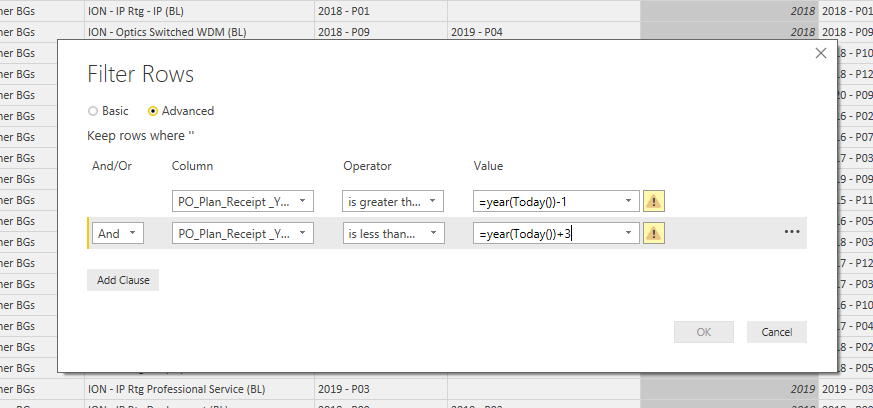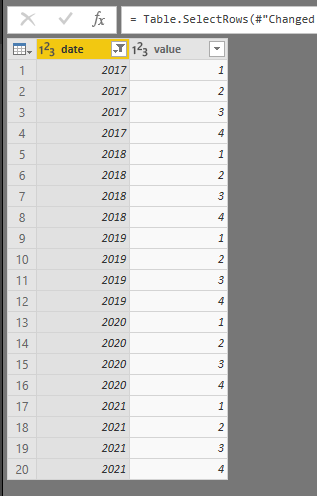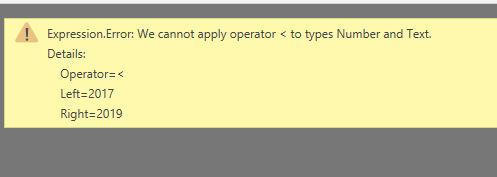FabCon is coming to Atlanta
Join us at FabCon Atlanta from March 16 - 20, 2026, for the ultimate Fabric, Power BI, AI and SQL community-led event. Save $200 with code FABCOMM.
Register now!- Power BI forums
- Get Help with Power BI
- Desktop
- Service
- Report Server
- Power Query
- Mobile Apps
- Developer
- DAX Commands and Tips
- Custom Visuals Development Discussion
- Health and Life Sciences
- Power BI Spanish forums
- Translated Spanish Desktop
- Training and Consulting
- Instructor Led Training
- Dashboard in a Day for Women, by Women
- Galleries
- Data Stories Gallery
- Themes Gallery
- Contests Gallery
- QuickViz Gallery
- Quick Measures Gallery
- Visual Calculations Gallery
- Notebook Gallery
- Translytical Task Flow Gallery
- TMDL Gallery
- R Script Showcase
- Webinars and Video Gallery
- Ideas
- Custom Visuals Ideas (read-only)
- Issues
- Issues
- Events
- Upcoming Events
The Power BI Data Visualization World Championships is back! Get ahead of the game and start preparing now! Learn more
- Power BI forums
- Forums
- Get Help with Power BI
- Desktop
- Create Dynamic parameter to load data in Power BI
- Subscribe to RSS Feed
- Mark Topic as New
- Mark Topic as Read
- Float this Topic for Current User
- Bookmark
- Subscribe
- Printer Friendly Page
- Mark as New
- Bookmark
- Subscribe
- Mute
- Subscribe to RSS Feed
- Permalink
- Report Inappropriate Content
Create Dynamic parameter to load data in Power BI
Hi,
I am very new to Power BI. I have one requirement to load the data for one field from previous year to next 3 years.
So, the filed is 'PO_Plan_Receipt_Year' and it has all years starting from 2011 to 2025.
I want to load data in Power Bi only form previous year to next 3 years. so it should be always :
year(Today())-1 to 'year(Today())+3 i.e (2017 to 2021). I am expacting something like below image.
How I can achieve that?
Thanks!
Regards,
Poonam
Solved! Go to Solution.
- Mark as New
- Bookmark
- Subscribe
- Mute
- Subscribe to RSS Feed
- Permalink
- Report Inappropriate Content
Hi @Anonymous
Please pay attention to the bold character, paste the following code in your Advanced editor.
let
Source = Sql.Database("10.76.62.207", "sagedb"),
dbo_V_OPPORTUNITIES_OIF = Source{[Schema="dbo",Item="V_OPPORTUNITIES_OIF"]}[Data],
#"Replaced Value" = Table.ReplaceValue(dbo_V_OPPORTUNITIES_OIF,"","0.0",Replacer.ReplaceValue,{"OIF_Value_EUR"}),
#"Changed Type" = Table.TransformColumnTypes(#"Replaced Value",{{"OIF_Value_EUR", type number}}),
#"Added Custom" = Table.AddColumn(#"Changed Type", "Opp_Key", each [Opportunity_ID]&"-"&Date.ToText([Load_Creation_Date])),
#"Changed Type1" = Table.TransformColumnTypes(#"Added Custom",{{"PO_Plan_Receipt _Year", Int64.Type}}),
Startdate=Date.Year(DateTime.LocalNow())-1,
Enddate=Date.Year(DateTime.LocalNow())+3,
#"Filtered Rows" = Table.SelectRows(#"Changed Type1", each [PO_Plan_Receipt _Year] >= Startdate and [PO_Plan_Receipt _Year] <= Enddate)
in
#"Filtered Rows
Best Regards
Maggie
- Mark as New
- Bookmark
- Subscribe
- Mute
- Subscribe to RSS Feed
- Permalink
- Report Inappropriate Content
Hi @Anonymous
Write this code in the Advanced editor.
let
Source =******,
#"Changed Type"=****,
Startdate=Date.Year(DateTime.LocalNow())-1,
Enddate=Date.Year(DateTime.LocalNow())+3,
#"Filtered Rows" = Table.SelectRows(#"Changed Type", each [date] >= Startdate and [date] <= Enddate)
in
#"Filtered Rows"
Best Regards
Maggie
- Mark as New
- Bookmark
- Subscribe
- Mute
- Subscribe to RSS Feed
- Permalink
- Report Inappropriate Content
Hi @v-juanli-msft,
Thanks for your reply. I tried the above expression but I am getting below error. Can you please help me on that?
Regards,
Poonam
- Mark as New
- Bookmark
- Subscribe
- Mute
- Subscribe to RSS Feed
- Permalink
- Report Inappropriate Content
Hi @Anonymous
Could you check the data type of the "date" column? (or the column used before and after the "=<")
In my test, it is of Type Number.
Or could you share the code you used in the Advanced editor so i can analyze where is wrong?
Additionally, how about delete the operator, then re-write it? It seems you use < instead of <=.
Best Regards
Maggie
- Mark as New
- Bookmark
- Subscribe
- Mute
- Subscribe to RSS Feed
- Permalink
- Report Inappropriate Content
Hi @v-juanli-msft,
Thanks for your reply!
I am using below code :
let
Source = Sql.Database("10.76.62.207", "sagedb"),
dbo_V_OPPORTUNITIES_OIF = Source{[Schema="dbo",Item="V_OPPORTUNITIES_OIF"]}[Data],
#"Replaced Value" = Table.ReplaceValue(dbo_V_OPPORTUNITIES_OIF,"","0.0",Replacer.ReplaceValue,{"OIF_Value_EUR"}),
#"Changed Type" = Table.TransformColumnTypes(#"Replaced Value",{{"OIF_Value_EUR", type number}}),
#"Added Custom" = Table.AddColumn(#"Changed Type", "Opp_Key", each [Opportunity_ID]&"-"&Date.ToText([Load_Creation_Date])),
#"Changed Type1" = Table.TransformColumnTypes(#"Added Custom",{{"PO_Plan_Receipt _Year", Int64.Type}}),
Startdate=Date.Year(DateTime.LocalNow())-1,
Enddate=Date.Year(DateTime.LocalNow())+3,
#"Filtered Rows" = Table.SelectRows(#"Changed Type", each [PO_Plan_Receipt _Year] >= Startdate and [PO_Plan_Receipt _Year] <= Enddate)
in
#"Filtered Rows
The data type of 'StartDate' is 'Any'. The data type of 'PO_Plan_Receipt _Year' was Text. I converted it to Whole number. (You can see the 'Change Type1' script code. I tried using "&StartDate&" but still it is not working. If I use hardcoded value "2017" , it works.
Could you pleas ehelp me on that?
Thanks!
Regards,
Poonam
- Mark as New
- Bookmark
- Subscribe
- Mute
- Subscribe to RSS Feed
- Permalink
- Report Inappropriate Content
Hi @Anonymous
Please pay attention to the bold character, paste the following code in your Advanced editor.
let
Source = Sql.Database("10.76.62.207", "sagedb"),
dbo_V_OPPORTUNITIES_OIF = Source{[Schema="dbo",Item="V_OPPORTUNITIES_OIF"]}[Data],
#"Replaced Value" = Table.ReplaceValue(dbo_V_OPPORTUNITIES_OIF,"","0.0",Replacer.ReplaceValue,{"OIF_Value_EUR"}),
#"Changed Type" = Table.TransformColumnTypes(#"Replaced Value",{{"OIF_Value_EUR", type number}}),
#"Added Custom" = Table.AddColumn(#"Changed Type", "Opp_Key", each [Opportunity_ID]&"-"&Date.ToText([Load_Creation_Date])),
#"Changed Type1" = Table.TransformColumnTypes(#"Added Custom",{{"PO_Plan_Receipt _Year", Int64.Type}}),
Startdate=Date.Year(DateTime.LocalNow())-1,
Enddate=Date.Year(DateTime.LocalNow())+3,
#"Filtered Rows" = Table.SelectRows(#"Changed Type1", each [PO_Plan_Receipt _Year] >= Startdate and [PO_Plan_Receipt _Year] <= Enddate)
in
#"Filtered Rows
Best Regards
Maggie
- Mark as New
- Bookmark
- Subscribe
- Mute
- Subscribe to RSS Feed
- Permalink
- Report Inappropriate Content
Is there a way to automatically change the data source in PBI daily via an equation (for example: add 8340 to the middle number in the link every day. So day 1 would by 8340, day to would automatically change to 16680, etc)?
Thank you!
- Mark as New
- Bookmark
- Subscribe
- Mute
- Subscribe to RSS Feed
- Permalink
- Report Inappropriate Content
Helpful resources

Power BI Dataviz World Championships
The Power BI Data Visualization World Championships is back! Get ahead of the game and start preparing now!

| User | Count |
|---|---|
| 61 | |
| 46 | |
| 40 | |
| 38 | |
| 22 |
| User | Count |
|---|---|
| 176 | |
| 131 | |
| 118 | |
| 82 | |
| 54 |