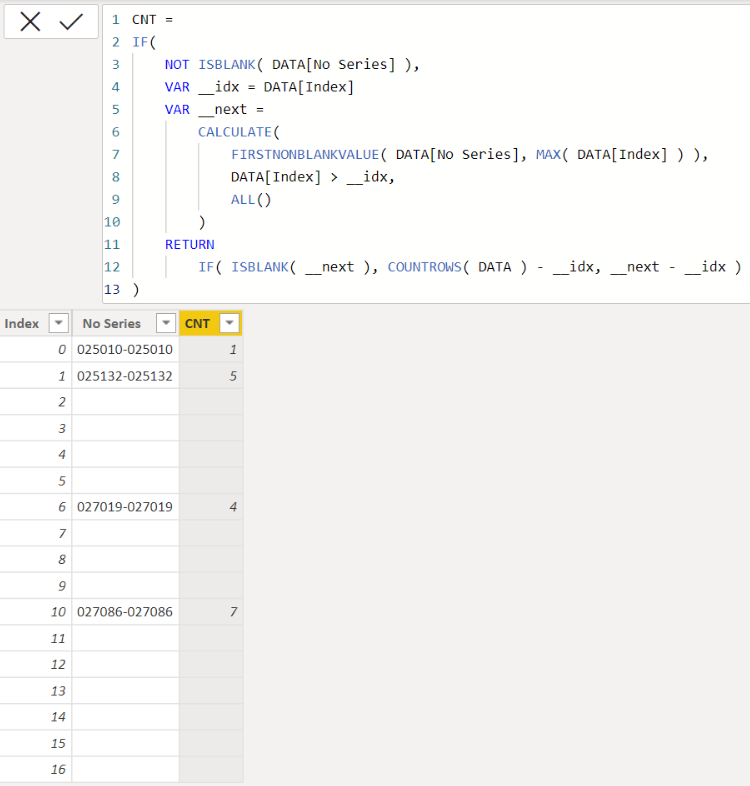FabCon is coming to Atlanta
Join us at FabCon Atlanta from March 16 - 20, 2026, for the ultimate Fabric, Power BI, AI and SQL community-led event. Save $200 with code FABCOMM.
Register now!- Power BI forums
- Get Help with Power BI
- Desktop
- Service
- Report Server
- Power Query
- Mobile Apps
- Developer
- DAX Commands and Tips
- Custom Visuals Development Discussion
- Health and Life Sciences
- Power BI Spanish forums
- Translated Spanish Desktop
- Training and Consulting
- Instructor Led Training
- Dashboard in a Day for Women, by Women
- Galleries
- Data Stories Gallery
- Themes Gallery
- Contests Gallery
- QuickViz Gallery
- Quick Measures Gallery
- Visual Calculations Gallery
- Notebook Gallery
- Translytical Task Flow Gallery
- TMDL Gallery
- R Script Showcase
- Webinars and Video Gallery
- Ideas
- Custom Visuals Ideas (read-only)
- Issues
- Issues
- Events
- Upcoming Events
Get Fabric Certified for FREE during Fabric Data Days. Don't miss your chance! Request now
- Power BI forums
- Forums
- Get Help with Power BI
- Desktop
- Counts no of rows in calculated column with blank ...
- Subscribe to RSS Feed
- Mark Topic as New
- Mark Topic as Read
- Float this Topic for Current User
- Bookmark
- Subscribe
- Printer Friendly Page
- Mark as New
- Bookmark
- Subscribe
- Mute
- Subscribe to RSS Feed
- Permalink
- Report Inappropriate Content
Counts no of rows in calculated column with blank rows by DAX
Hi Team,
I have sample data like this
| Index | No Series |
| 0 | 025010-025010 |
| 1 | 025132-025132 |
| 2 | |
| 3 | |
| 4 | |
| 5 | |
| 6 | 027019-027019 |
| 7 | |
| 9 | |
| 10 | |
| 11 | 027086-027086 |
| 12 | |
| 13 | |
| 14 | |
| 15 | |
| 16 | |
| 17 |
I need to create one new column with count of rows group wise (last column) by using DAX
| Index | No Series | Need to count rows for each group |
| 0 | 025010-025010 | 1 |
| 1 | 025132-025132 | 5 |
| 2 | ||
| 3 | ||
| 4 | ||
| 5 | ||
| 6 | 027019-027019 | 4 |
| 7 | ||
| 9 | ||
| 10 | ||
| 11 | 027086-027086 | 7 |
| 12 | ||
| 13 | ||
| 14 | ||
| 15 | ||
| 16 | ||
| 17 |
Thanks
Proud to be a Super User! |  |
Solved! Go to Solution.
- Mark as New
- Bookmark
- Subscribe
- Mute
- Subscribe to RSS Feed
- Permalink
- Report Inappropriate Content
Weird, the index column is not contiguous. I correct it so that a simple FIRSTNONBLANKVALUE() does the trick.
| Thanks to the great efforts by MS engineers to simplify syntax of DAX! Most beginners are SUCCESSFULLY MISLED to think that they could easily master DAX; but it turns out that the intricacy of the most frequently used RANKX() is still way beyond their comprehension! |
DAX is simple, but NOT EASY! |
- Mark as New
- Bookmark
- Subscribe
- Mute
- Subscribe to RSS Feed
- Permalink
- Report Inappropriate Content
Weird, the index column is not contiguous. I correct it so that a simple FIRSTNONBLANKVALUE() does the trick.
| Thanks to the great efforts by MS engineers to simplify syntax of DAX! Most beginners are SUCCESSFULLY MISLED to think that they could easily master DAX; but it turns out that the intricacy of the most frequently used RANKX() is still way beyond their comprehension! |
DAX is simple, but NOT EASY! |
- Mark as New
- Bookmark
- Subscribe
- Mute
- Subscribe to RSS Feed
- Permalink
- Report Inappropriate Content
Hi @v-yalanwu-msft
Please look into this requirement
Proud to be a Super User! |  |
- Mark as New
- Bookmark
- Subscribe
- Mute
- Subscribe to RSS Feed
- Permalink
- Report Inappropriate Content
Hi PijushRoy
Thanks for reaching out for help
Try this ..
In Power Query click on No Series and Fill.
This will popoulate the empty columns.
The create a DAX measre
Rowcount = COUNTROWS(yourtablename)
The on an emoty report canvas annd table visual with
- No Series
- Rowcount
pPease click the thumbs up and accept solution button, thank you
- Mark as New
- Bookmark
- Subscribe
- Mute
- Subscribe to RSS Feed
- Permalink
- Report Inappropriate Content
No, it will nor work @speedramps
for Countrows for each row will generate only 1.
Proud to be a Super User! |  |
Helpful resources

Power BI Monthly Update - November 2025
Check out the November 2025 Power BI update to learn about new features.

Fabric Data Days
Advance your Data & AI career with 50 days of live learning, contests, hands-on challenges, study groups & certifications and more!

| User | Count |
|---|---|
| 103 | |
| 81 | |
| 65 | |
| 50 | |
| 45 |