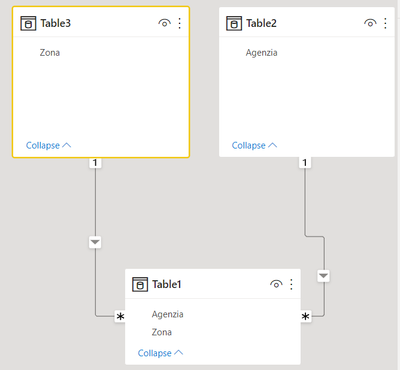FabCon is coming to Atlanta
Join us at FabCon Atlanta from March 16 - 20, 2026, for the ultimate Fabric, Power BI, AI and SQL community-led event. Save $200 with code FABCOMM.
Register now!- Power BI forums
- Get Help with Power BI
- Desktop
- Service
- Report Server
- Power Query
- Mobile Apps
- Developer
- DAX Commands and Tips
- Custom Visuals Development Discussion
- Health and Life Sciences
- Power BI Spanish forums
- Translated Spanish Desktop
- Training and Consulting
- Instructor Led Training
- Dashboard in a Day for Women, by Women
- Galleries
- Data Stories Gallery
- Themes Gallery
- Contests Gallery
- Quick Measures Gallery
- Notebook Gallery
- Translytical Task Flow Gallery
- TMDL Gallery
- R Script Showcase
- Webinars and Video Gallery
- Ideas
- Custom Visuals Ideas (read-only)
- Issues
- Issues
- Events
- Upcoming Events
To celebrate FabCon Vienna, we are offering 50% off select exams. Ends October 3rd. Request your discount now.
- Power BI forums
- Forums
- Get Help with Power BI
- Desktop
- Counting occurrences in a text with filters on tab...
- Subscribe to RSS Feed
- Mark Topic as New
- Mark Topic as Read
- Float this Topic for Current User
- Bookmark
- Subscribe
- Printer Friendly Page
- Mark as New
- Bookmark
- Subscribe
- Mute
- Subscribe to RSS Feed
- Permalink
- Report Inappropriate Content
Counting occurrences in a text with filters on table
hi all,
I have a table like this (Table1):
Agenzia Zona
AAA PC
BBB PV
CCC NO VC LC MI
AAA MI BG
AAA PC PR
CCC MI
DDD SP GE
FFF SP GE
with a calculated column
Count = COUNTROWS(FILTER(Table1,CONTAINSSTRING(Table1[Zona],Table2[Prov]))
I have this risult in Table2:
Prov Count
MI 3
NO 1
PC 2
PV 1
SP 2
MI 1
NO 0
PC 2
PV 0
SP 0
Solved! Go to Solution.
- Mark as New
- Bookmark
- Subscribe
- Mute
- Subscribe to RSS Feed
- Permalink
- Report Inappropriate Content
First step is to bring the data into usable format.
let
Source = Table.FromRows(Json.Document(Binary.Decompress(Binary.FromText("TctBCsAgDETRq4SsvYQZGxFqGyy4Ee9/jVpbqMs3/GmNvffs2MDdNRaRB3UCwMBxUgXtoJzm+vY5kcTFBrKyvL44hDBwGcVtWlV/9xs=", BinaryEncoding.Base64), Compression.Deflate)), let _t = ((type nullable text) meta [Serialized.Text = true]) in type table [Agenzia = _t, Zona = _t]),
#"Split Column by Delimiter" = Table.ExpandListColumn(Table.TransformColumns(Source, {{"Zona", Splitter.SplitTextByDelimiter(" ", QuoteStyle.Csv), let itemType = (type nullable text) meta [Serialized.Text = true] in type {itemType}}}), "Zona")
in
#"Split Column by Delimiter"How to use this code: Create a new Blank Query. Click on "Advanced Editor". Replace the code in the window with the code provided here. Click "Done".
Next step is to create a dimension tables with your agency names and zones. You can do that in Power Query or in DAX
Table2 = VALUES(Table1[Agenzia])
Table3 = VALUES(Table1[Zona])Then link them in the data model
And finally create your visuals. Select "Show items with no data" or add zero to the count measure.
- Mark as New
- Bookmark
- Subscribe
- Mute
- Subscribe to RSS Feed
- Permalink
- Report Inappropriate Content
what can I say? THANK YOU!!
- Mark as New
- Bookmark
- Subscribe
- Mute
- Subscribe to RSS Feed
- Permalink
- Report Inappropriate Content
First step is to bring the data into usable format.
let
Source = Table.FromRows(Json.Document(Binary.Decompress(Binary.FromText("TctBCsAgDETRq4SsvYQZGxFqGyy4Ee9/jVpbqMs3/GmNvffs2MDdNRaRB3UCwMBxUgXtoJzm+vY5kcTFBrKyvL44hDBwGcVtWlV/9xs=", BinaryEncoding.Base64), Compression.Deflate)), let _t = ((type nullable text) meta [Serialized.Text = true]) in type table [Agenzia = _t, Zona = _t]),
#"Split Column by Delimiter" = Table.ExpandListColumn(Table.TransformColumns(Source, {{"Zona", Splitter.SplitTextByDelimiter(" ", QuoteStyle.Csv), let itemType = (type nullable text) meta [Serialized.Text = true] in type {itemType}}}), "Zona")
in
#"Split Column by Delimiter"How to use this code: Create a new Blank Query. Click on "Advanced Editor". Replace the code in the window with the code provided here. Click "Done".
Next step is to create a dimension tables with your agency names and zones. You can do that in Power Query or in DAX
Table2 = VALUES(Table1[Agenzia])
Table3 = VALUES(Table1[Zona])Then link them in the data model
And finally create your visuals. Select "Show items with no data" or add zero to the count measure.