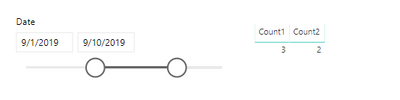FabCon is coming to Atlanta
Join us at FabCon Atlanta from March 16 - 20, 2026, for the ultimate Fabric, Power BI, AI and SQL community-led event. Save $200 with code FABCOMM.
Register now!- Power BI forums
- Get Help with Power BI
- Desktop
- Service
- Report Server
- Power Query
- Mobile Apps
- Developer
- DAX Commands and Tips
- Custom Visuals Development Discussion
- Health and Life Sciences
- Power BI Spanish forums
- Translated Spanish Desktop
- Training and Consulting
- Instructor Led Training
- Dashboard in a Day for Women, by Women
- Galleries
- Data Stories Gallery
- Themes Gallery
- Contests Gallery
- QuickViz Gallery
- Quick Measures Gallery
- Visual Calculations Gallery
- Notebook Gallery
- Translytical Task Flow Gallery
- TMDL Gallery
- R Script Showcase
- Webinars and Video Gallery
- Ideas
- Custom Visuals Ideas (read-only)
- Issues
- Issues
- Events
- Upcoming Events
The Power BI Data Visualization World Championships is back! It's time to submit your entry. Live now!
- Power BI forums
- Forums
- Get Help with Power BI
- Desktop
- Re: Counting multiple date columns
- Subscribe to RSS Feed
- Mark Topic as New
- Mark Topic as Read
- Float this Topic for Current User
- Bookmark
- Subscribe
- Printer Friendly Page
- Mark as New
- Bookmark
- Subscribe
- Mute
- Subscribe to RSS Feed
- Permalink
- Report Inappropriate Content
Counting multiple date columns
Hello all,
I'm using PowerBI Desktop and trying to generate an Clustered Column Chart from a CSV file that I receive from an external company.
The CSV looks like:
| ID | DateAdd | LastModified | CurrentStatus |
| 1 | 8/25/2019 | 8/26/2019 | Closed |
| 2 | 8/27/2019 | 9/1/2019 | Closed |
| 3 | 9/1/2019 | 9/7/2019 | Closed |
| 4 | 9/5/2019 | 9/6/2019 | InProgress |
| 5 | 9/5/2019 | 9/9/2019 | InProgress |
| 6 | 9/15/2019 | 9/15/2019 | New |
My goal is to have a Slicer and when I select dates 9/1/2019 and 9/10/2019, it will have on the first column the count of DateAdd (3 in this example) and on the second column the count of LastModified and Status = "Closed" (2 in this example).
I can do it separated but having trouble when trying to get it together.
Can someone help me?
Thanks in advice.
Solved! Go to Solution.
- Mark as New
- Bookmark
- Subscribe
- Mute
- Subscribe to RSS Feed
- Permalink
- Report Inappropriate Content
Hi @Anonymous ,
At first, you need to create a calendar table as a slicer.
Calendar = CALENDAR ( MIN ( 'Table'[DateAdd] ), MAX ( 'Table'[LastModified] ) )
Then create two new measures to get counts.
Count1 =
VAR minselect =
CALCULATE ( MIN ( 'Calendar'[Date] ), ALLSELECTED ( 'Calendar'[Date] ) )
VAR maxselect =
CALCULATE ( MAX ( 'Calendar'[Date] ), ALLSELECTED ( 'Calendar'[Date] ) )
RETURN
COUNTROWS (
FILTER (
'Table',
'Table'[DateAdd] >= minselect
&& 'Table'[DateAdd] <= maxselect
)
)
Count2 =
VAR minselect =
CALCULATE ( MIN ( 'Calendar'[Date] ), ALLSELECTED ( 'Calendar'[Date] ) )
VAR maxselect =
CALCULATE ( MAX ( 'Calendar'[Date] ), ALLSELECTED ( 'Calendar'[Date] ) )
RETURN
COUNTROWS (
FILTER (
'Table',
'Table'[LastModified] >= minselect
&& 'Table'[LastModified] <= maxselect
&& 'Table'[CurrentStatus] = "Closed"
)
)
Here is the result.
I uploaded my test file as a attachment, you can download and refer to it.
If this post helps, then please consider Accept it as the solution to help the other members find it.
- Mark as New
- Bookmark
- Subscribe
- Mute
- Subscribe to RSS Feed
- Permalink
- Report Inappropriate Content
Hi @Anonymous ,
At first, you need to create a calendar table as a slicer.
Calendar = CALENDAR ( MIN ( 'Table'[DateAdd] ), MAX ( 'Table'[LastModified] ) )
Then create two new measures to get counts.
Count1 =
VAR minselect =
CALCULATE ( MIN ( 'Calendar'[Date] ), ALLSELECTED ( 'Calendar'[Date] ) )
VAR maxselect =
CALCULATE ( MAX ( 'Calendar'[Date] ), ALLSELECTED ( 'Calendar'[Date] ) )
RETURN
COUNTROWS (
FILTER (
'Table',
'Table'[DateAdd] >= minselect
&& 'Table'[DateAdd] <= maxselect
)
)
Count2 =
VAR minselect =
CALCULATE ( MIN ( 'Calendar'[Date] ), ALLSELECTED ( 'Calendar'[Date] ) )
VAR maxselect =
CALCULATE ( MAX ( 'Calendar'[Date] ), ALLSELECTED ( 'Calendar'[Date] ) )
RETURN
COUNTROWS (
FILTER (
'Table',
'Table'[LastModified] >= minselect
&& 'Table'[LastModified] <= maxselect
&& 'Table'[CurrentStatus] = "Closed"
)
)
Here is the result.
I uploaded my test file as a attachment, you can download and refer to it.
If this post helps, then please consider Accept it as the solution to help the other members find it.
- Mark as New
- Bookmark
- Subscribe
- Mute
- Subscribe to RSS Feed
- Permalink
- Report Inappropriate Content
Hello @v-eachen-msft,
Thank you so much for your prompt reply. Your suggestion worked like a charm.
I'm trying to create a Clustered Column chart, grouping by Month/Year, but all I got is a sum on all months.
Is there anything I should to get the chart?
Thanks!
- Mark as New
- Bookmark
- Subscribe
- Mute
- Subscribe to RSS Feed
- Permalink
- Report Inappropriate Content
Hi @Anonymous ,
You can use ALLEXCEPT() funtion to group by date.
If this post helps, then please consider Accept it as the solution to help the other members find it.
- Mark as New
- Bookmark
- Subscribe
- Mute
- Subscribe to RSS Feed
- Permalink
- Report Inappropriate Content
Hello @v-eachen-msft ,
Thanks for your help. This is what I've done and it is working for me:
- Created a Calendar Table having minimum as the first entry from DateAdd and maximum as today:
Calendar = CALENDAR ( MIN ( Table[DateAdd]), TODAY() )
- Created a New Group from Date column on Calendar Table, grouping by 1 month - Date (bins).
- Created 2 Groups from DateAdd and LastModified, grouping by 1 month - DateAdd (bins) and LastModified (bins).
- On my Table, set fields DateAdd (bins) and LastModified (bins) to format MMMM yyyy.
- On Calendar Table, set both fields to format MMMM yyyy.
- Created 2 Relationships:
From: Table (DateAdded (bins)) To: Calendar (Date) Cardinality: Many to one (*:1) Cross filter direction: Single Active: yes
From: Table (LastModified (bins)) To: Calendar (Date) Cardinality: Many to one (*:1) Cross filter direction: Single Active: no
- Created two Measures as follows:
CountCreated =
VAR minselect1 =
CALCULATE ( MIN ( Calendar[Date (bins)] ), ALLSELECTED ( Calendar[Date (bins)] ) )
VAR maxselect1 =
CALCULATE ( MAX ( Calendar[Date (bins)] ), ALLSELECTED ( Calendar[Date (bins)] ) )
RETURN
CALCULATE(
COUNTROWS (
FILTER (
Table,
Table[DateAdd (bins)] >= minselect1
&& Table[DateAdd (bins)] <= maxselect1
)
),
USERELATIONSHIP('Calendar'[Date], Table[DateAdd (bins)]))CountClosed =
VAR minselect =
CALCULATE ( MIN ( 'Calendar'[Date (bins)] ), ALLSELECTED ( 'Calendar'[Date (bins)] ) )
VAR maxselect =
CALCULATE ( MAX ( 'Calendar'[Date (bins)] ), ALLSELECTED ( 'Calendar'[Date (bins)] ) )
RETURN
CALCULATE(
COUNTROWS (
FILTER (
Table,
Table[LastModified (bins)] >= minselect
&& Table[LastModified (bins)] <= maxselect
&& Changes[CurrentStatus] = "Closed"
)
),
USERELATIONSHIP('Calendar'[Date], Table[LastModified (bins)]))
To have the Clustered Column Chart, I added Date (bins) from Calendar Table on Axis and CountCreated and CountClosed on Value.
Helpful resources

Power BI Dataviz World Championships
The Power BI Data Visualization World Championships is back! It's time to submit your entry.

Power BI Monthly Update - January 2026
Check out the January 2026 Power BI update to learn about new features.

| User | Count |
|---|---|
| 56 | |
| 40 | |
| 38 | |
| 21 | |
| 21 |
| User | Count |
|---|---|
| 141 | |
| 105 | |
| 63 | |
| 36 | |
| 35 |