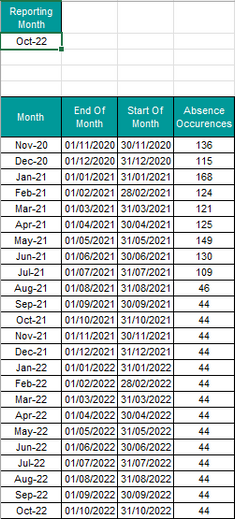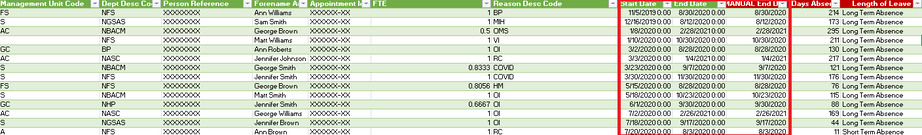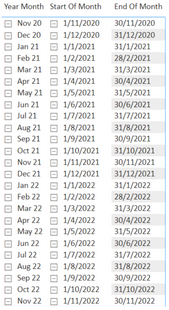Join us at FabCon Vienna from September 15-18, 2025
The ultimate Fabric, Power BI, SQL, and AI community-led learning event. Save €200 with code FABCOMM.
Get registered- Power BI forums
- Get Help with Power BI
- Desktop
- Service
- Report Server
- Power Query
- Mobile Apps
- Developer
- DAX Commands and Tips
- Custom Visuals Development Discussion
- Health and Life Sciences
- Power BI Spanish forums
- Translated Spanish Desktop
- Training and Consulting
- Instructor Led Training
- Dashboard in a Day for Women, by Women
- Galleries
- Data Stories Gallery
- Themes Gallery
- Contests Gallery
- Quick Measures Gallery
- Notebook Gallery
- Translytical Task Flow Gallery
- TMDL Gallery
- R Script Showcase
- Webinars and Video Gallery
- Ideas
- Custom Visuals Ideas (read-only)
- Issues
- Issues
- Events
- Upcoming Events
Enhance your career with this limited time 50% discount on Fabric and Power BI exams. Ends September 15. Request your voucher.
- Power BI forums
- Forums
- Get Help with Power BI
- Desktop
- Counting how many date ranges have dates that fall...
- Subscribe to RSS Feed
- Mark Topic as New
- Mark Topic as Read
- Float this Topic for Current User
- Bookmark
- Subscribe
- Printer Friendly Page
- Mark as New
- Bookmark
- Subscribe
- Mute
- Subscribe to RSS Feed
- Permalink
- Report Inappropriate Content
Counting how many date ranges have dates that fall within another date range
Hi
I'm trying to replicate the following excel table in PowerBI:
The table displays the number of absent staff per month in the past 24 months.
The table uses the TODAY() and EOMONTH() excel formulae to generate a 'Month', 'End Of Month' and 'Start Of Month' column.
Then using the following formula it counts how many staff were absent (at any point) in each month:
Where Absence_Data2 is my source data of a list of staff with a start and end date for each staff absence period:
I've tried making a DateTable query in PowerBI to generate a 'Month', 'End Of Month' and 'Start Of Month' column in a powerBI matrix:
I've connected my DateTable query to the Absence_Data2 query as follows:
From here I'm not sure how to add an 'Absence Occurences' column to my matrix to count how many staff were absent in each month.
i.e. count how many absence date ranges of my Absence_Data2 query have dates that fall within the date range of each month of my DateTable query.
The source data and powerBI files are available via the follwoing link:
Absence_Occurences_AO_Sample_v5.xlsx
Absence_Dashboard_Sample_v1.pbix
Any help or guidance would be much appreciated!
Solved! Go to Solution.
- Mark as New
- Bookmark
- Subscribe
- Mute
- Subscribe to RSS Feed
- Permalink
- Report Inappropriate Content
Hi, @JFarq
Please try formula like:
calculated column:
Absence Occurences per person per month =
CALCULATE (
COUNT ( Absence_Data2[Start Date] ),
ALLEXCEPT (
Absence_Data2,
Absence_Data2[Start Date].[Month],
Absence_Data2[Start Date].[Year],
Absence_Data2[Forename And Surname]
)
)
Measure:
count of absence date =
CALCULATE (
COUNTROWS ( Absence_Data2 ),
FILTER (
Absence_Data2,
Absence_Data2[Start Date] >= MAX ( 'Calendar (UK?)'[StartOfMonth] )
&& Absence_Data2[Start Date] <= MAX ( 'Calendar (UK?)'[EndOfMonth] )
)
) + 0(need change the data type of 'Calendar (UK?)'[StartOfMonth], 'Calendar (UK?)'[EndOfMonth] from 'Text' to 'Date')
Best Regards,
Community Support Team _ Eason
- Mark as New
- Bookmark
- Subscribe
- Mute
- Subscribe to RSS Feed
- Permalink
- Report Inappropriate Content
Hi, @JFarq
Please try formula like:
calculated column:
Absence Occurences per person per month =
CALCULATE (
COUNT ( Absence_Data2[Start Date] ),
ALLEXCEPT (
Absence_Data2,
Absence_Data2[Start Date].[Month],
Absence_Data2[Start Date].[Year],
Absence_Data2[Forename And Surname]
)
)
Measure:
count of absence date =
CALCULATE (
COUNTROWS ( Absence_Data2 ),
FILTER (
Absence_Data2,
Absence_Data2[Start Date] >= MAX ( 'Calendar (UK?)'[StartOfMonth] )
&& Absence_Data2[Start Date] <= MAX ( 'Calendar (UK?)'[EndOfMonth] )
)
) + 0(need change the data type of 'Calendar (UK?)'[StartOfMonth], 'Calendar (UK?)'[EndOfMonth] from 'Text' to 'Date')
Best Regards,
Community Support Team _ Eason
- Mark as New
- Bookmark
- Subscribe
- Mute
- Subscribe to RSS Feed
- Permalink
- Report Inappropriate Content
Thank you very much v-easonf-msft.
Your measure works for me.
I just had to write it out with 'MANUAL End Date' in first line of the second argument of the FILTER() function:
count of absence date =
CALCULATE (
COUNTROWS ( Absence_Data2 ),
FILTER (
Absence_Data2,
Absence_Data2[MANUAL End Date] >= MAX ( 'Calendar (UK?)'[StartOfMonth] )
&& Absence_Data2[Start Date] <= MAX ( 'Calendar (UK?)'[EndOfMonth] )
)
) + 0To get:
- Mark as New
- Bookmark
- Subscribe
- Mute
- Subscribe to RSS Feed
- Permalink
- Report Inappropriate Content
In Power BI it is best practice to use a calendar table.
All reports use dates so this is really important skill for you to learn
Helpful resources
| User | Count |
|---|---|
| 69 | |
| 69 | |
| 66 | |
| 54 | |
| 28 |
| User | Count |
|---|---|
| 112 | |
| 82 | |
| 66 | |
| 48 | |
| 43 |