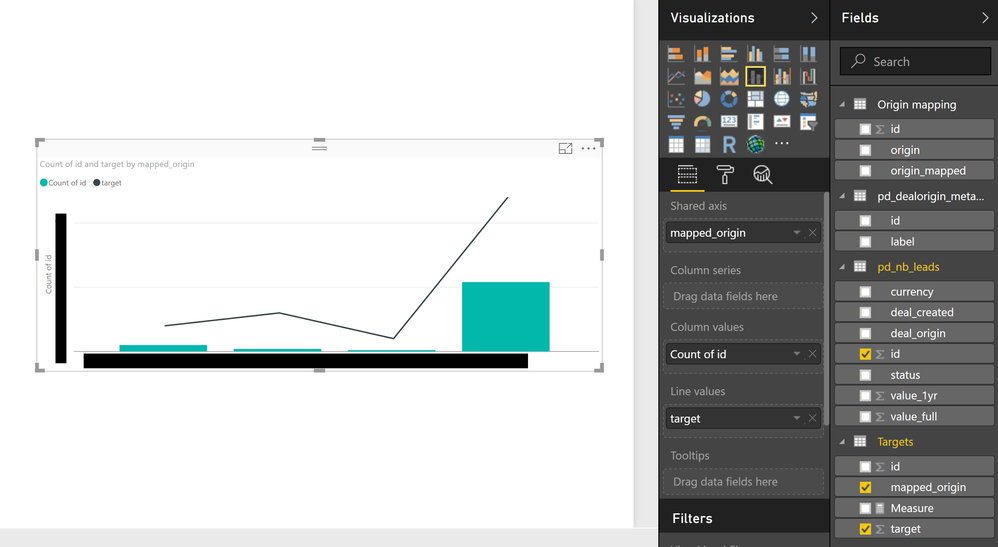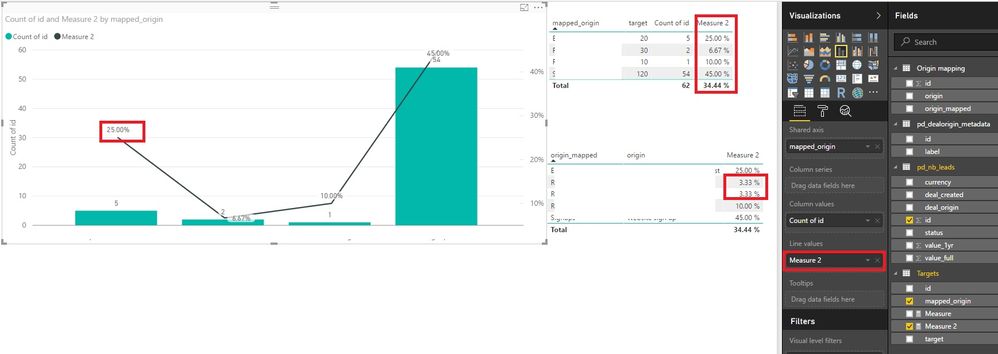FabCon is coming to Atlanta
Join us at FabCon Atlanta from March 16 - 20, 2026, for the ultimate Fabric, Power BI, AI and SQL community-led event. Save $200 with code FABCOMM.
Register now!- Power BI forums
- Get Help with Power BI
- Desktop
- Service
- Report Server
- Power Query
- Mobile Apps
- Developer
- DAX Commands and Tips
- Custom Visuals Development Discussion
- Health and Life Sciences
- Power BI Spanish forums
- Translated Spanish Desktop
- Training and Consulting
- Instructor Led Training
- Dashboard in a Day for Women, by Women
- Galleries
- Data Stories Gallery
- Themes Gallery
- Contests Gallery
- QuickViz Gallery
- Quick Measures Gallery
- Visual Calculations Gallery
- Notebook Gallery
- Translytical Task Flow Gallery
- TMDL Gallery
- R Script Showcase
- Webinars and Video Gallery
- Ideas
- Custom Visuals Ideas (read-only)
- Issues
- Issues
- Events
- Upcoming Events
The Power BI Data Visualization World Championships is back! Get ahead of the game and start preparing now! Learn more
- Power BI forums
- Forums
- Get Help with Power BI
- Desktop
- Re: Countifs across related tables
- Subscribe to RSS Feed
- Mark Topic as New
- Mark Topic as Read
- Float this Topic for Current User
- Bookmark
- Subscribe
- Printer Friendly Page
- Mark as New
- Bookmark
- Subscribe
- Mute
- Subscribe to RSS Feed
- Permalink
- Report Inappropriate Content
Countifs across related tables
I have the following tables:
- pd_nb_leads : each row corresponds to a sales lead created in a time period, one of the columns is the deal origin (i.e., sales channel) which is returned in an integer format
- pd_dealorigin_metadata : this relates the integer with a text string (i.e., what the deal origin is in our CRM system)
- Origin Mapping : This categorises the deal origins into a smaller number of main categories
- Targets : This gives a target for each of the main categories in the Origin Mapping table
What I would like to do is show a percentage graph of how many leads have been created against the targets for each main category. By creating the adequate relationships between the four tables I have been able to show progess in absolute numbers (above) using a line and stacked column chart, but given the targets for each main category differ so much that gives less insight into the smaller categories
One solution I have in mind is having a calculated column in the Targets table to "Countif" the rows in the first table against their main category which appears in the Targets table, and having a second calculated column to look at the percentage. It's the first calculated column (the countif equivalent) that I'm having trouble with
Any suggestions? Thanks very much
Solved! Go to Solution.
- Mark as New
- Bookmark
- Subscribe
- Mute
- Subscribe to RSS Feed
- Permalink
- Report Inappropriate Content
Hi AA,
You can try this formula.
Measure 2 = DIVIDE ( COUNT ( 'pd_nb_leads'[id] ), SUM ( Targets[target] ), 0 )
Best Regards!
Dale
If this post helps, then please consider Accept it as the solution to help the other members find it more quickly.
- Mark as New
- Bookmark
- Subscribe
- Mute
- Subscribe to RSS Feed
- Permalink
- Report Inappropriate Content
Hi @AbbasAsaria90,
Could you please mark the proper answer as solution or share the solution if it's convenient for you? That will be a big help to the others.
Best Regards!
Dale
If this post helps, then please consider Accept it as the solution to help the other members find it more quickly.
- Mark as New
- Bookmark
- Subscribe
- Mute
- Subscribe to RSS Feed
- Permalink
- Report Inappropriate Content
Ah sorry about that - thanks it worked great!
Best,
AA
- Mark as New
- Bookmark
- Subscribe
- Mute
- Subscribe to RSS Feed
- Permalink
- Report Inappropriate Content
Hi AA,
You can try this formula.
Measure 2 = DIVIDE ( COUNT ( 'pd_nb_leads'[id] ), SUM ( Targets[target] ), 0 )
Best Regards!
Dale
If this post helps, then please consider Accept it as the solution to help the other members find it more quickly.
- Mark as New
- Bookmark
- Subscribe
- Mute
- Subscribe to RSS Feed
- Permalink
- Report Inappropriate Content
The general equivalent for COUNTIF is CALCULATE with a filter. In your case you would likely have to use a RELATED or RELATEDTABLE as part of your FILTER clause in your CALCULATE. Tough to be specific without sample data.
Follow on LinkedIn
@ me in replies or I'll lose your thread!!!
Instead of a Kudo, please vote for this idea
Become an expert!: Enterprise DNA
External Tools: MSHGQM
YouTube Channel!: Microsoft Hates Greg
Latest book!: DAX For Humans
DAX is easy, CALCULATE makes DAX hard...
- Mark as New
- Bookmark
- Subscribe
- Mute
- Subscribe to RSS Feed
- Permalink
- Report Inappropriate Content
Thanks for your help!
I've shared the pbix file here (https://www.dropbox.com/s/42sa3rwlrvxtyzy/170831%20sample%20leads%20file.pbix?dl=0) - if that helps
Best,
AA
Helpful resources

Power BI Dataviz World Championships
The Power BI Data Visualization World Championships is back! Get ahead of the game and start preparing now!

| User | Count |
|---|---|
| 38 | |
| 38 | |
| 36 | |
| 28 | |
| 28 |
| User | Count |
|---|---|
| 124 | |
| 89 | |
| 73 | |
| 66 | |
| 65 |