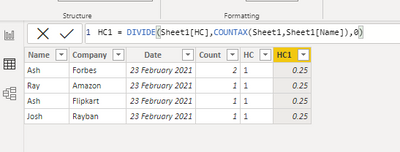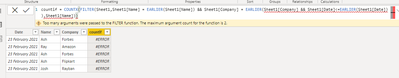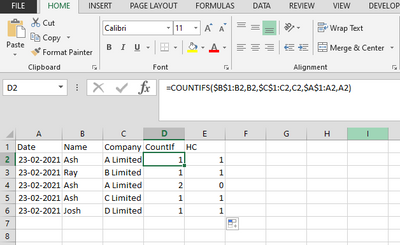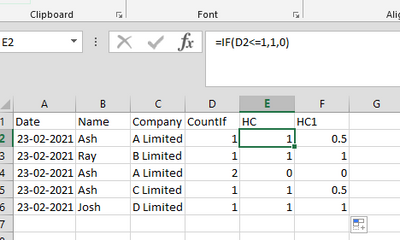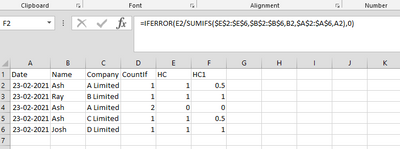Jumpstart your career with the Fabric Career Hub
Find everything you need to get certified on Fabric—skills challenges, live sessions, exam prep, role guidance, and more.
Get started- Power BI forums
- Updates
- News & Announcements
- Get Help with Power BI
- Desktop
- Service
- Report Server
- Power Query
- Mobile Apps
- Developer
- DAX Commands and Tips
- Custom Visuals Development Discussion
- Health and Life Sciences
- Power BI Spanish forums
- Translated Spanish Desktop
- Power Platform Integration - Better Together!
- Power Platform Integrations (Read-only)
- Power Platform and Dynamics 365 Integrations (Read-only)
- Training and Consulting
- Instructor Led Training
- Dashboard in a Day for Women, by Women
- Galleries
- Community Connections & How-To Videos
- COVID-19 Data Stories Gallery
- Themes Gallery
- Data Stories Gallery
- R Script Showcase
- Webinars and Video Gallery
- Quick Measures Gallery
- 2021 MSBizAppsSummit Gallery
- 2020 MSBizAppsSummit Gallery
- 2019 MSBizAppsSummit Gallery
- Events
- Ideas
- Custom Visuals Ideas
- Issues
- Issues
- Events
- Upcoming Events
- Community Blog
- Power BI Community Blog
- Custom Visuals Community Blog
- Community Support
- Community Accounts & Registration
- Using the Community
- Community Feedback
Grow your Fabric skills and prepare for the DP-600 certification exam by completing the latest Microsoft Fabric challenge.
- Power BI forums
- Forums
- Get Help with Power BI
- Desktop
- CountIFS With Multiple Criterion
- Subscribe to RSS Feed
- Mark Topic as New
- Mark Topic as Read
- Float this Topic for Current User
- Bookmark
- Subscribe
- Printer Friendly Page
- Mark as New
- Bookmark
- Subscribe
- Mute
- Subscribe to RSS Feed
- Permalink
- Report Inappropriate Content
CountIFS With Multiple Criterion
Hi All,
I want to use the CountIfs formula of Excel in Power BI for 3 criterias, which are Name, Company Name and Date. However, I am unable to do so in Power BI.
I am using the following formula in Power BI:
Count = Calculate(CountA(Table[Name]),Filter(Table), Table[Company Name],Table[Date])
After using the above formula, it says that there are too few arguments passed to the Filter function. The minimum argument is 2.
I am clueless as to what it means. Kindly please provide a solution or some other alternative for my problem.
Thank you,
Regards,
Saumitra Upadhyaya
- Mark as New
- Bookmark
- Subscribe
- Mute
- Subscribe to RSS Feed
- Permalink
- Report Inappropriate Content
I tried to Group By the columns : Name, Company and Date. In this however, the rows get reduced. So I was thinking if there is any formula to count the number of particular names?
Here, since there are 4 rows, it is dividing by 4. However, I want only 2 counts for Ash and 1 each for Josh and Ray respectively. Is there any method to perform this?
Kindly please help.
Thank you,
Regards,
Saumitra Upadhyaya
- Mark as New
- Bookmark
- Subscribe
- Mute
- Subscribe to RSS Feed
- Permalink
- Report Inappropriate Content
@saumitra , Create three columns like
countif= countx(filter(Table, [name] =earlier([name]) && [company] =earlier([company] && [Date] <=earlier([Date])), [name])
HC = if([countif] <=1,1,0)
HC1 = divide([HC],Sumx(filter(Table, [name] =earlier([name])), [HC]))
Microsoft Power BI Learning Resources, 2023 !!
Learn Power BI - Full Course with Dec-2022, with Window, Index, Offset, 100+ Topics !!
Did I answer your question? Mark my post as a solution! Appreciate your Kudos !! Proud to be a Super User! !!
- Mark as New
- Bookmark
- Subscribe
- Mute
- Subscribe to RSS Feed
- Permalink
- Report Inappropriate Content
Hi Amit,
Tried what you said but getting this error. Correct me if possible.
Thanks!
- Mark as New
- Bookmark
- Subscribe
- Mute
- Subscribe to RSS Feed
- Permalink
- Report Inappropriate Content
@saumitra , what is the filter for company and date ?
example meausre
Count = Calculate(CountA(Table[Name]),Filter(Table , Table[Company Name] = "ABC" && Table[Date] = date(2020,1,1)))
Can you share sample data and sample output in table format? Or a sample pbix after removing sensitive data.
Microsoft Power BI Learning Resources, 2023 !!
Learn Power BI - Full Course with Dec-2022, with Window, Index, Offset, 100+ Topics !!
Did I answer your question? Mark my post as a solution! Appreciate your Kudos !! Proud to be a Super User! !!
- Mark as New
- Bookmark
- Subscribe
- Mute
- Subscribe to RSS Feed
- Permalink
- Report Inappropriate Content
Hi Amit,
This is a sample of Excel data. These are the formulae I want to use in Power BI.
I hope this helps.
Thanks,
Regards,
Saumitra Upadhyaya
Helpful resources

Europe’s largest Microsoft Fabric Community Conference
Join the community in Stockholm for expert Microsoft Fabric learning including a very exciting keynote from Arun Ulag, Corporate Vice President, Azure Data.

New forum boards available in Real-Time Intelligence.
Ask questions in Eventhouse and KQL, Eventstream, and Reflex.

| User | Count |
|---|---|
| 86 | |
| 84 | |
| 66 | |
| 62 | |
| 60 |
| User | Count |
|---|---|
| 197 | |
| 118 | |
| 108 | |
| 78 | |
| 69 |