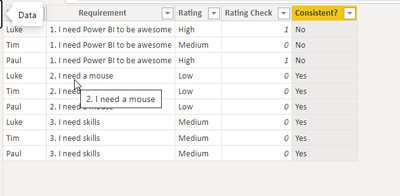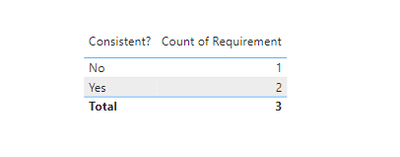FabCon is coming to Atlanta
Join us at FabCon Atlanta from March 16 - 20, 2026, for the ultimate Fabric, Power BI, AI and SQL community-led event. Save $200 with code FABCOMM.
Register now!- Power BI forums
- Get Help with Power BI
- Desktop
- Service
- Report Server
- Power Query
- Mobile Apps
- Developer
- DAX Commands and Tips
- Custom Visuals Development Discussion
- Health and Life Sciences
- Power BI Spanish forums
- Translated Spanish Desktop
- Training and Consulting
- Instructor Led Training
- Dashboard in a Day for Women, by Women
- Galleries
- Data Stories Gallery
- Themes Gallery
- Contests Gallery
- QuickViz Gallery
- Quick Measures Gallery
- Visual Calculations Gallery
- Notebook Gallery
- Translytical Task Flow Gallery
- TMDL Gallery
- R Script Showcase
- Webinars and Video Gallery
- Ideas
- Custom Visuals Ideas (read-only)
- Issues
- Issues
- Events
- Upcoming Events
The Power BI Data Visualization World Championships is back! Get ahead of the game and start preparing now! Learn more
- Power BI forums
- Forums
- Get Help with Power BI
- Desktop
- Re: Count values in one column that have consisten...
- Subscribe to RSS Feed
- Mark Topic as New
- Mark Topic as Read
- Float this Topic for Current User
- Bookmark
- Subscribe
- Printer Friendly Page
- Mark as New
- Bookmark
- Subscribe
- Mute
- Subscribe to RSS Feed
- Permalink
- Report Inappropriate Content
Count values in one column that have consistent values in another column
I have a load of requirements that are prioritised by a number of people. I would like to know how many of the requirements are rated consistently, and how many are rated inconsistently.
For example, for the below table, this would be:
Rated consistently = 2
Rated inconsistently = 1
| Rater | Requirement | Rating |
| Luke | 1. I need Power BI to be awesome | High |
| Tim | 1. I need Power BI to be awesome | Medium |
| Paul | 1. I need Power BI to be awesome | High |
| Luke | 2. I need a mouse | Low |
| Tim | 2. I need a mouse | Low |
| Paul | 2. I need a mouse | Low |
| Luke | 3. I need skills | Medium |
| Tim | 3. I need skills | Medium |
| Paul | 3. I need skills | Medium |
- Mark as New
- Bookmark
- Subscribe
- Mute
- Subscribe to RSS Feed
- Permalink
- Report Inappropriate Content
Hi @freemainia ,
Create a calculated colum to pikcup any of the rating per requirement and then compare it against the rating in a row. If the rating vs the random rating is the same, return 1 else 0.
Rating Check =
VAR rating =
CALCULATE (
MAX ( 'Table'[Rating] ),
FILTER ( 'Table', 'Table'[Requirement] = EARLIER ( 'Table'[Requirement] ) )
)
RETURN
IF ( 'Table'[Rating] = rating, 0, 1 )
Create another calculated column to get the sum of Rating Check (calculcated column previous created) per requirement. If the sum if zero then constentent = yes else no
Consistent? =
IF (
CALCULATE (
SUM ( 'Table'[Rating Check] ),
ALLEXCEPT ( 'Table', 'Table'[Requirement] )
) > 0,
"No",
"Yes"
)
Then in a visual, get the distinct count of requirement split between whether it is consistent or not.
Please see attached pbix for details
Dane Belarmino | Microsoft MVP | Proud to be a Super User!
Did I answer your question? Mark my post as a solution!
"Tell me and I’ll forget; show me and I may remember; involve me and I’ll understand."
Need Power BI consultation, get in touch with me on LinkedIn or hire me on UpWork.
Learn with me on YouTube @DAXJutsu or follow my page on Facebook @DAXJutsuPBI.
- Mark as New
- Bookmark
- Subscribe
- Mute
- Subscribe to RSS Feed
- Permalink
- Report Inappropriate Content
Thanks @danextian for your quick response.
A few complicating things:
- My Rating column doesn't actually have numbers in it (just the "I need X...")
- Is it possible for the solution to created through measures? As, the count of consistent and inconsistent would ideally need to change based off the number of Raters selected.
- Mark as New
- Bookmark
- Subscribe
- Mute
- Subscribe to RSS Feed
- Permalink
- Report Inappropriate Content
Hello,
Can you please post a sample data that actually represents your current use case? Sometimes an overly simplied sample data results to an overly simplified solution 😊
Dane Belarmino | Microsoft MVP | Proud to be a Super User!
Did I answer your question? Mark my post as a solution!
"Tell me and I’ll forget; show me and I may remember; involve me and I’ll understand."
Need Power BI consultation, get in touch with me on LinkedIn or hire me on UpWork.
Learn with me on YouTube @DAXJutsu or follow my page on Facebook @DAXJutsuPBI.
- Mark as New
- Bookmark
- Subscribe
- Mute
- Subscribe to RSS Feed
- Permalink
- Report Inappropriate Content
Hi @danextian . Thanks again.
How do I share the PBIX? Like below? SOrry
https://drive.google.com/file/d/1gP5jRQYJrZMNDAkuT0-ZDI4EyFYG2afi/view?usp=share_link
Helpful resources

Power BI Dataviz World Championships
The Power BI Data Visualization World Championships is back! Get ahead of the game and start preparing now!

| User | Count |
|---|---|
| 39 | |
| 38 | |
| 38 | |
| 28 | |
| 27 |
| User | Count |
|---|---|
| 124 | |
| 88 | |
| 73 | |
| 66 | |
| 65 |