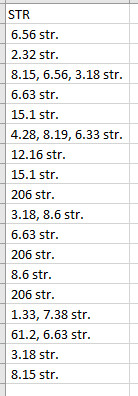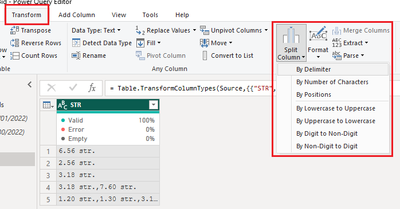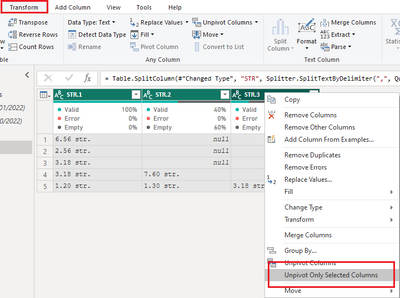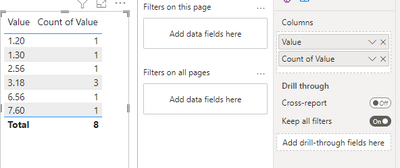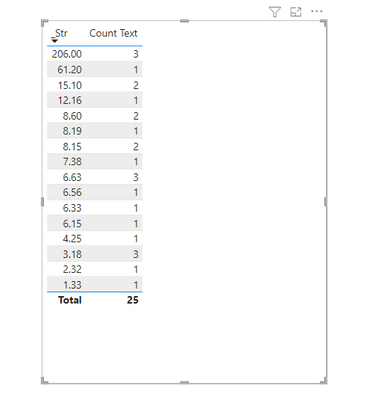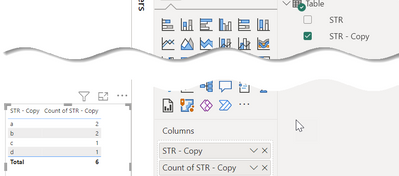FabCon is coming to Atlanta
Join us at FabCon Atlanta from March 16 - 20, 2026, for the ultimate Fabric, Power BI, AI and SQL community-led event. Save $200 with code FABCOMM.
Register now!- Power BI forums
- Get Help with Power BI
- Desktop
- Service
- Report Server
- Power Query
- Mobile Apps
- Developer
- DAX Commands and Tips
- Custom Visuals Development Discussion
- Health and Life Sciences
- Power BI Spanish forums
- Translated Spanish Desktop
- Training and Consulting
- Instructor Led Training
- Dashboard in a Day for Women, by Women
- Galleries
- Data Stories Gallery
- Themes Gallery
- Contests Gallery
- QuickViz Gallery
- Quick Measures Gallery
- Visual Calculations Gallery
- Notebook Gallery
- Translytical Task Flow Gallery
- TMDL Gallery
- R Script Showcase
- Webinars and Video Gallery
- Ideas
- Custom Visuals Ideas (read-only)
- Issues
- Issues
- Events
- Upcoming Events
The Power BI Data Visualization World Championships is back! Get ahead of the game and start preparing now! Learn more
- Power BI forums
- Forums
- Get Help with Power BI
- Desktop
- Re: Count unique values, but some cells have two o...
- Subscribe to RSS Feed
- Mark Topic as New
- Mark Topic as Read
- Float this Topic for Current User
- Bookmark
- Subscribe
- Printer Friendly Page
- Mark as New
- Bookmark
- Subscribe
- Mute
- Subscribe to RSS Feed
- Permalink
- Report Inappropriate Content
Count unique values, but some cells have two or more values separated by comma
Guys,
i have annoying task to do every month and thought maybe there is some sollution. On a screen below you will see different values that should be counted. I need to count how many times the same value is repeated. It seems nothing complicated, but in some cases there are several values in one field separated by commas, f.e. in a 3rd row we have 3 values 8.15, 6.56 and 3.18, which must be counted as separate values. Value 3.18 repeats 3 times in total, so final result should be 3.18 - 3
Below is final, expected result:
Any suggestion how to count each comma separated value as a separate value? 😉
PS.: the word str. will be removed via column transformation
Solved! Go to Solution.
- Mark as New
- Bookmark
- Subscribe
- Mute
- Subscribe to RSS Feed
- Permalink
- Report Inappropriate Content
@Anonymous
Step1: First Seperate the value by comma seperated as per below
result was:
Step2:Select all 3 column and unpivot selected column as per below
then remove unnecessary column and you can replace str. with blank
now create visual table as per below
- Mark as New
- Bookmark
- Subscribe
- Mute
- Subscribe to RSS Feed
- Permalink
- Report Inappropriate Content
Thx for all 🙂 this is what i was looking for 🙂
- Mark as New
- Bookmark
- Subscribe
- Mute
- Subscribe to RSS Feed
- Permalink
- Report Inappropriate Content
- Mark as New
- Bookmark
- Subscribe
- Mute
- Subscribe to RSS Feed
- Permalink
- Report Inappropriate Content
Hey @Anonymous ,
in a situation like this, I create a new table that contains two columns STR and Row Labels. STR Still contains the comma separated values, whereas Row Labels has the string separated into multiple rows, then you can create a relationship with the original table and write a measure that counts the number of occurrences of a given string now, a Row Label.
The table will look like this:
In PowerQuery you start with a table containing a single column of unique values of STR, create a duplicate column of STR.
Then you can use the "Split column - By delimiter transformation on the duplicated column:
Without any measure you can achieve something like this:
Hopefully, this provides what you are looking for.
Regards,
Tom
Did I answer your question? Mark my post as a solution, this will help others!
Proud to be a Super User!
I accept Kudos 😉
Hamburg, Germany
- Mark as New
- Bookmark
- Subscribe
- Mute
- Subscribe to RSS Feed
- Permalink
- Report Inappropriate Content
@Anonymous
Step1: First Seperate the value by comma seperated as per below
result was:
Step2:Select all 3 column and unpivot selected column as per below
then remove unnecessary column and you can replace str. with blank
now create visual table as per below
- Mark as New
- Bookmark
- Subscribe
- Mute
- Subscribe to RSS Feed
- Permalink
- Report Inappropriate Content
Yes, this is what I need, but now another question has appeared. After i split my column and before unpivot i have to select all newly appeared columns and then select Unpivot selected columns, but what if i'll have more than 3 values separated by comma, f.e. 4-5-6? Then applied steps skip those new 4-5-6 columns. So my question is - is there any function that dynamically unpivot all new appeared columns after split? Hope you understand what I mean 🙂
In Applied steps i see this function:
Table.UnpivotOtherColumns(#"Split Column by Delimiter", {}, "Attribute", "Value")
- Mark as New
- Bookmark
- Subscribe
- Mute
- Subscribe to RSS Feed
- Permalink
- Report Inappropriate Content
@Anonymous you can add index column and then unpivot the other column.
Helpful resources

Power BI Monthly Update - November 2025
Check out the November 2025 Power BI update to learn about new features.

Fabric Data Days
Advance your Data & AI career with 50 days of live learning, contests, hands-on challenges, study groups & certifications and more!

| User | Count |
|---|---|
| 57 | |
| 43 | |
| 41 | |
| 22 | |
| 17 |
| User | Count |
|---|---|
| 183 | |
| 114 | |
| 93 | |
| 62 | |
| 45 |