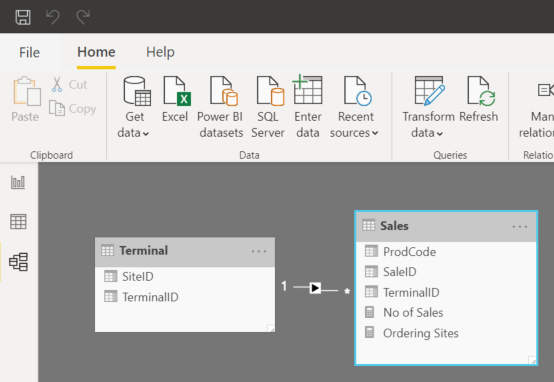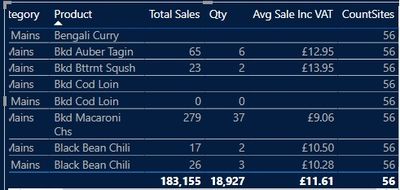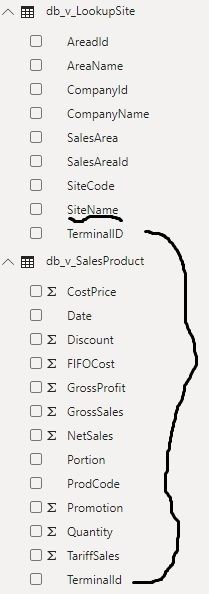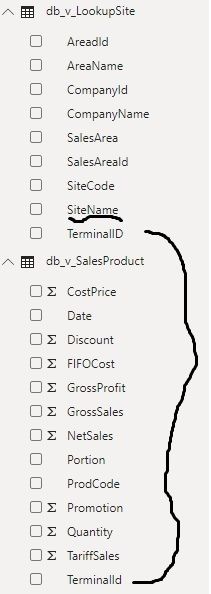FabCon is coming to Atlanta
Join us at FabCon Atlanta from March 16 - 20, 2026, for the ultimate Fabric, Power BI, AI and SQL community-led event. Save $200 with code FABCOMM.
Register now!- Power BI forums
- Get Help with Power BI
- Desktop
- Service
- Report Server
- Power Query
- Mobile Apps
- Developer
- DAX Commands and Tips
- Custom Visuals Development Discussion
- Health and Life Sciences
- Power BI Spanish forums
- Translated Spanish Desktop
- Training and Consulting
- Instructor Led Training
- Dashboard in a Day for Women, by Women
- Galleries
- Data Stories Gallery
- Themes Gallery
- Contests Gallery
- QuickViz Gallery
- Quick Measures Gallery
- Visual Calculations Gallery
- Notebook Gallery
- Translytical Task Flow Gallery
- TMDL Gallery
- R Script Showcase
- Webinars and Video Gallery
- Ideas
- Custom Visuals Ideas (read-only)
- Issues
- Issues
- Events
- Upcoming Events
The Power BI Data Visualization World Championships is back! Get ahead of the game and start preparing now! Learn more
- Power BI forums
- Forums
- Get Help with Power BI
- Desktop
- Count unique orderers
- Subscribe to RSS Feed
- Mark Topic as New
- Mark Topic as Read
- Float this Topic for Current User
- Bookmark
- Subscribe
- Printer Friendly Page
- Mark as New
- Bookmark
- Subscribe
- Mute
- Subscribe to RSS Feed
- Permalink
- Report Inappropriate Content
Count unique orderers
Hi All,
I have a sales table, and a site table, linked on [TerminalID] which is the till number. I want to count the unique ordering sites for each individual product that might be ordered... [Prodcode] is my product ID
Thanks in advance!
Solved! Go to Solution.
- Mark as New
- Bookmark
- Subscribe
- Mute
- Subscribe to RSS Feed
- Permalink
- Report Inappropriate Content
You can create the relationship in the Model pane of in Power BI (see image).
If you are unable to create the relationship, then your measure will need to use the LOOKUPVALUE. Try this:
Ordering Sites =
COUNTROWS(
SUMMARIZE(
ADDCOLUMNS(
'Sales',
"SiteID", LOOKUPVALUE(Terminal[SiteID], Terminal[TerminalID], Sales[TerminalID])
),
[SiteID]
)
)
- Mark as New
- Bookmark
- Subscribe
- Mute
- Subscribe to RSS Feed
- Permalink
- Report Inappropriate Content
Anyone any other suggestions?
- Mark as New
- Bookmark
- Subscribe
- Mute
- Subscribe to RSS Feed
- Permalink
- Report Inappropriate Content
Have you tried to count by the id for the site table ?
Something like:
DISTINCTCOUNT(ID_SITE_TABLE)
Ricardo
- Mark as New
- Bookmark
- Subscribe
- Mute
- Subscribe to RSS Feed
- Permalink
- Report Inappropriate Content
Hi Camargos88, yes that just gives me the total number of distinct sites (56) against each product, but i want only the number of those sites that have ordered
- Mark as New
- Bookmark
- Subscribe
- Mute
- Subscribe to RSS Feed
- Permalink
- Report Inappropriate Content
Can you provide some data as example ?
Ricardo
- Mark as New
- Bookmark
- Subscribe
- Mute
- Subscribe to RSS Feed
- Permalink
- Report Inappropriate Content
Hi Camargos, here's the layout of my sales table ( db_v_SalesProduct ) and my site table ( db_v_LookupSite ).
They appear to link on the [TerminalID] field, but as i say, each site will have multiple terminals.
How do i share a file with data?
- Mark as New
- Bookmark
- Subscribe
- Mute
- Subscribe to RSS Feed
- Permalink
- Report Inappropriate Content
You can use onedrive, google drive, dropbox...
- Mark as New
- Bookmark
- Subscribe
- Mute
- Subscribe to RSS Feed
- Permalink
- Report Inappropriate Content
Ah ok, I see. So each SiteID can have 1 or more TerminalIDs, and you want the measure to return the number of distinct SiteIDs for each ProdCode. Try this
Ordering Sites =
COUNTROWS(
SUMMARIZE(
'Sales',
Sales[TerminalID],
"SiteID", LOOKUPVALUE('Terminal'[SiteID], Terminal[TerminalID], 'Sales'[TerminalID])
)
)- Mark as New
- Bookmark
- Subscribe
- Mute
- Subscribe to RSS Feed
- Permalink
- Report Inappropriate Content
Hi EylesIT, yes that's exactly what i want to do! I'm close with that code you posted - i've edited it to the correct table names, but i must have missed something, or misunderstood some of your code, as it's counting the total terminals rather than the total sites.
Here's what i've done:
CountOrds =
COUNTROWS(
SUMMARIZE(
'db_v_SalesProduct',
db_v_SalesProduct[TerminalID],
"SiteCode", LOOKUPVALUE('db_v_LookupSite'[SiteCode], 'db_v_LookupSite'[TerminalID], 'db_v_SalesProduct'[TerminalID])
)
)
- Mark as New
- Bookmark
- Subscribe
- Mute
- Subscribe to RSS Feed
- Permalink
- Report Inappropriate Content
Oops! THis should do it:
Ordering Sites =
COUNTROWS(
SUMMARIZE('Sales',
'Terminal'[SiteID]
)
)- Mark as New
- Bookmark
- Subscribe
- Mute
- Subscribe to RSS Feed
- Permalink
- Report Inappropriate Content
Hi EylesIT, there's no terminal table though...
- Mark as New
- Bookmark
- Subscribe
- Mute
- Subscribe to RSS Feed
- Permalink
- Report Inappropriate Content
Your table db_v_LookupSite holds the association between SiteCodes and TerminalIDs so you'll need to use that.
What is the primary key in db_v_LookupSite? I assume it is TerminalID, and db_v_LookupSite can have muiltiple rows for the same SiteCode (because I assume a Site can have >1 Terminal)?
Or is there only 1 row in db_v_LookupSite for each SiteCode, and each Site has only one TerminalID?
- Mark as New
- Bookmark
- Subscribe
- Mute
- Subscribe to RSS Feed
- Permalink
- Report Inappropriate Content
Hi Eyles, i really appreciate you tracking back on this! Yes TerminalID is the primary key, and you are correct, each SiteCode exists multiple times on the 'db_v_LookupSite' table with multiple terminalIDs. The syntax below does evaluate, but returns the same result as DISTINCTCOUNT( 'db_v_SalesProduct'[TerminalId] ) as its counting the terminals still:
CountOrds =
COUNTROWS(
SUMMARIZE(
'db_v_SalesProduct',
db_v_SalesProduct[TerminalID],
"SiteCode", LOOKUPVALUE('db_v_LookupSite'[SiteCode], 'db_v_LookupSite'[TerminalID], 'db_v_SalesProduct'[TerminalID])
)
)
- Mark as New
- Bookmark
- Subscribe
- Mute
- Subscribe to RSS Feed
- Permalink
- Report Inappropriate Content
Happy to help - I ask questions on here as well!
If TerminalID is the primary key, then db_v_LookupSite is can be a Terminal/Site/TerminalSite dimension table for the Sales fact table. Have you created a relationship between db_v_LookupSite and Sales on the TerminalID field?
- Mark as New
- Bookmark
- Subscribe
- Mute
- Subscribe to RSS Feed
- Permalink
- Report Inappropriate Content
Hi Eyles, it's not my dataset, i'm only a consumer - i can create measures but can't see the underlying links.
It looks like TerminalID is the linked field - i can't see anything else that would be:
- Mark as New
- Bookmark
- Subscribe
- Mute
- Subscribe to RSS Feed
- Permalink
- Report Inappropriate Content
You can create the relationship in the Model pane of in Power BI (see image).
If you are unable to create the relationship, then your measure will need to use the LOOKUPVALUE. Try this:
Ordering Sites =
COUNTROWS(
SUMMARIZE(
ADDCOLUMNS(
'Sales',
"SiteID", LOOKUPVALUE(Terminal[SiteID], Terminal[TerminalID], Sales[TerminalID])
),
[SiteID]
)
)
- Mark as New
- Bookmark
- Subscribe
- Mute
- Subscribe to RSS Feed
- Permalink
- Report Inappropriate Content
EylesIT, thank you so much! THat did work, with a bit of tweaking!
I've given you the Kudos, thanks again 🙂
- Mark as New
- Bookmark
- Subscribe
- Mute
- Subscribe to RSS Feed
- Permalink
- Report Inappropriate Content
Create a measure with this formula:
Ordering Sites = COUNTDISTINCT('Sales'[TerminalID])Then add this measure to a table or matrix visual. When you also add ProdCode to the visual, the distinct count will be broken down by ProdCode.
- Mark as New
- Bookmark
- Subscribe
- Mute
- Subscribe to RSS Feed
- Permalink
- Report Inappropriate Content
Hi EylesIT, thanks for your reply - that does give me unique terminals, but each site may have 3-4 different terminalID's... i wanted unique sites
Helpful resources

Power BI Monthly Update - November 2025
Check out the November 2025 Power BI update to learn about new features.

Fabric Data Days
Advance your Data & AI career with 50 days of live learning, contests, hands-on challenges, study groups & certifications and more!