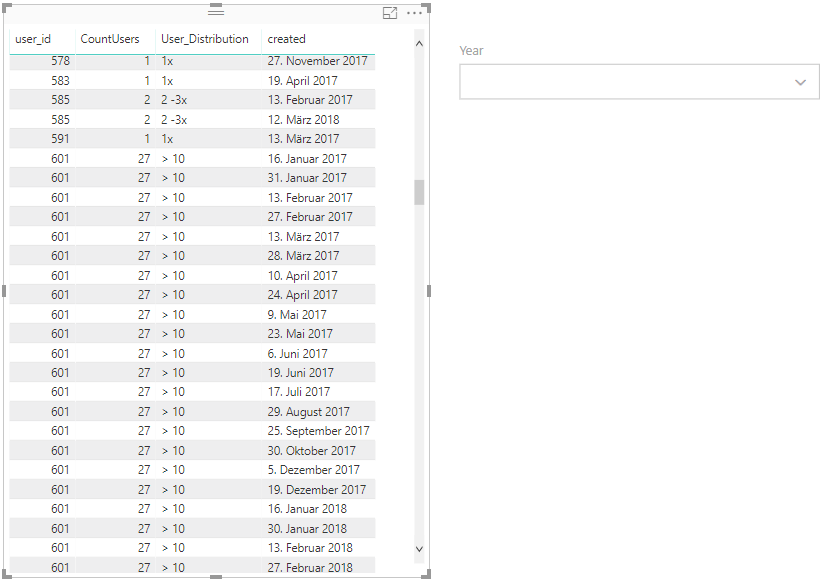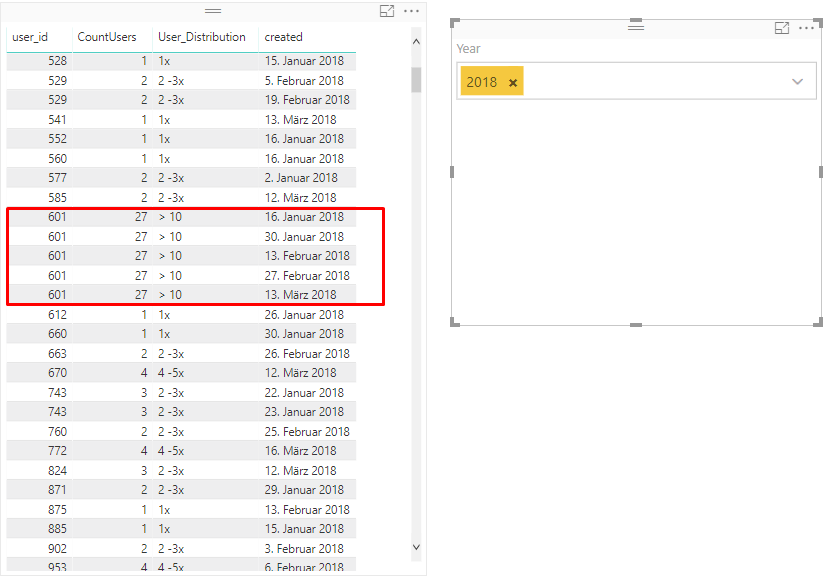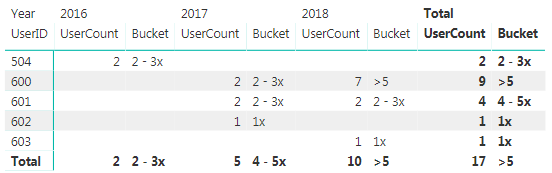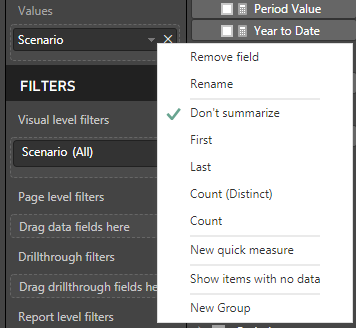FabCon is coming to Atlanta
Join us at FabCon Atlanta from March 16 - 20, 2026, for the ultimate Fabric, Power BI, AI and SQL community-led event. Save $200 with code FABCOMM.
Register now!- Power BI forums
- Get Help with Power BI
- Desktop
- Service
- Report Server
- Power Query
- Mobile Apps
- Developer
- DAX Commands and Tips
- Custom Visuals Development Discussion
- Health and Life Sciences
- Power BI Spanish forums
- Translated Spanish Desktop
- Training and Consulting
- Instructor Led Training
- Dashboard in a Day for Women, by Women
- Galleries
- Data Stories Gallery
- Themes Gallery
- Contests Gallery
- Quick Measures Gallery
- Visual Calculations Gallery
- Notebook Gallery
- Translytical Task Flow Gallery
- TMDL Gallery
- R Script Showcase
- Webinars and Video Gallery
- Ideas
- Custom Visuals Ideas (read-only)
- Issues
- Issues
- Events
- Upcoming Events
Calling all Data Engineers! Fabric Data Engineer (Exam DP-700) live sessions are back! Starting October 16th. Sign up.
- Power BI forums
- Forums
- Get Help with Power BI
- Desktop
- Re: Count the no. of occurrences of id's in a tabl...
- Subscribe to RSS Feed
- Mark Topic as New
- Mark Topic as Read
- Float this Topic for Current User
- Bookmark
- Subscribe
- Printer Friendly Page
- Mark as New
- Bookmark
- Subscribe
- Mute
- Subscribe to RSS Feed
- Permalink
- Report Inappropriate Content
Count the no. of occurrences of id's in a table using calculated column
Hi All,
I Have a table with: id, user_id , created_date
I tried to find the no. of times user appers in the table using this:
CountUsers = CALCULATE(
COUNTA('public accounts_usersession'[user_id]);
FILTER('public accounts_usersession';
'public accounts_usersession'[user_id] = EARLIER('public accounts_usersession'[user_id])))But when I am filtering the data 'yearly' it still shows me the whole value and not the changed value.
When I selected the year in the filter, it's giving me the same count for the users (in the example user_id = 601).
I desired output here should be 5 for user_id = 601 in the year 2018.
Solved! Go to Solution.
- Mark as New
- Bookmark
- Subscribe
- Mute
- Subscribe to RSS Feed
- Permalink
- Report Inappropriate Content
Ah you'll need to make this a measure rather than a column. Columns are always static info.
Wouldn't be very different from what you already have:
CountUsers = COUNTA('public accounts_usersession'[user_id])
No need to have the filter expression.
Then you would have something along the lines of:
User_Distributuion =
IF([CountUsers] = 1, "1x",
IF([CountUsers] = 2 || [CountUsers] = 2, "2 -3x",
.....
Which returns something like this:
Your bucket measure can only be used in the "Values" section of a visual. Gets a bit more complicated if you want to use these buckets as an axis on a graph.
- Mark as New
- Bookmark
- Subscribe
- Mute
- Subscribe to RSS Feed
- Permalink
- Report Inappropriate Content
I'm guessing you've made this as a calculated column?
You should be able to do this without making a DAX expression at all.
Just put your user_id into the values field of a visual and click on the little arrow next to it and select Count (Distinct).
Give that a go and if it's not what you need then there'll be a DAX expression that will work.
EDIT: Looking at your data you might just need Count rather than Count (Distinct)
- Mark as New
- Bookmark
- Subscribe
- Mute
- Subscribe to RSS Feed
- Permalink
- Report Inappropriate Content
@Veles Thank you for your reply.
Yes I made this as a calculated column because I calculated the user_distribution based on this column. That you can see in the image.
User distribution:
User_Distribution = IF('public accounts_usersession'[CountUsers] = 1 ; "1x";
IF('public accounts_usersession'[CountUsers] = 2 ; "2 -3x";
IF('public accounts_usersession'[CountUsers] = 3 ; "2 -3x";
IF('public accounts_usersession'[CountUsers] = 4 ; "4 -5x";
IF('public accounts_usersession'[CountUsers] = 5 ; "4 -5x";
IF('public accounts_usersession'[CountUsers] = 6 ; "6 -10x";
IF('public accounts_usersession'[CountUsers] = 7 ; "6 -10x";
IF('public accounts_usersession'[CountUsers] = 8 ; "6 -10x";
IF('public accounts_usersession'[CountUsers] = 9 ; "6 -10x";
IF('public accounts_usersession'[CountUsers] = 10 ; "6 -10x"; "> 10"))))))))))Final destination is to play around with the user_distribution which depends on the Countusers.
- Mark as New
- Bookmark
- Subscribe
- Mute
- Subscribe to RSS Feed
- Permalink
- Report Inappropriate Content
Ah you'll need to make this a measure rather than a column. Columns are always static info.
Wouldn't be very different from what you already have:
CountUsers = COUNTA('public accounts_usersession'[user_id])
No need to have the filter expression.
Then you would have something along the lines of:
User_Distributuion =
IF([CountUsers] = 1, "1x",
IF([CountUsers] = 2 || [CountUsers] = 2, "2 -3x",
.....
Which returns something like this:
Your bucket measure can only be used in the "Values" section of a visual. Gets a bit more complicated if you want to use these buckets as an axis on a graph.
Helpful resources

FabCon Global Hackathon
Join the Fabric FabCon Global Hackathon—running virtually through Nov 3. Open to all skill levels. $10,000 in prizes!

Power BI Monthly Update - October 2025
Check out the October 2025 Power BI update to learn about new features.