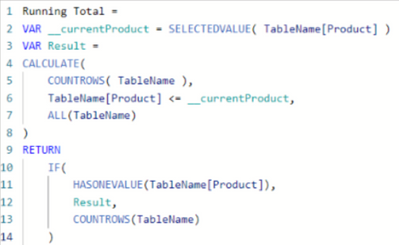Join us at FabCon Vienna from September 15-18, 2025
The ultimate Fabric, Power BI, SQL, and AI community-led learning event. Save €200 with code FABCOMM.
Get registered- Power BI forums
- Get Help with Power BI
- Desktop
- Service
- Report Server
- Power Query
- Mobile Apps
- Developer
- DAX Commands and Tips
- Custom Visuals Development Discussion
- Health and Life Sciences
- Power BI Spanish forums
- Translated Spanish Desktop
- Training and Consulting
- Instructor Led Training
- Dashboard in a Day for Women, by Women
- Galleries
- Data Stories Gallery
- Themes Gallery
- Contests Gallery
- Quick Measures Gallery
- Notebook Gallery
- Translytical Task Flow Gallery
- TMDL Gallery
- R Script Showcase
- Webinars and Video Gallery
- Ideas
- Custom Visuals Ideas (read-only)
- Issues
- Issues
- Events
- Upcoming Events
Compete to become Power BI Data Viz World Champion! First round ends August 18th. Get started.
- Power BI forums
- Forums
- Get Help with Power BI
- Desktop
- Count rows for each ID and aggregate
- Subscribe to RSS Feed
- Mark Topic as New
- Mark Topic as Read
- Float this Topic for Current User
- Bookmark
- Subscribe
- Printer Friendly Page
- Mark as New
- Bookmark
- Subscribe
- Mute
- Subscribe to RSS Feed
- Permalink
- Report Inappropriate Content
Count rows for each ID and aggregate
I have this sample table:
| Id | Date | Product | Running Total |
| 1 | 2017-01-01 | 0 | 3 |
| 2 | 2018-01-01 | 0 | 3 |
| 3 | 2019-01-01 | 0 | 3 |
| 4 | 2017-01-01 | 1 | 6 |
| 5 | 2020-01-01 | 1 | 6 |
| 6 | 2021-01-01 | 1 | 6 |
| 7 | 2021-01-01 | 2 | 7 |
| 8 | 2022-01-01 | 3 | 8 |
| 9 | 2022-01-01 | 4 | 9 |
| 10 | 2017-01-01 | 5 | 11 |
| 11 | 2022-01-01 | 5 | 11 |
"Running Total" is a MEASURE (NOT a column), and I need to change this measure such that it works when the date column is filtered.
Current code for "Running Total", which generates the above output:
Issue with the code: It does not work when the "date" column is filtered using a slicer.
I need this output when the date filter is set to 2018-01-01-2023-01-01 for example:
| Id | Date | Product | Running Total |
| 2 | 2018-01-01 | 0 | 2 |
| 3 | 2019-01-01 | 0 | 2 |
| 5 | 2020-01-01 | 1 | 4 |
| 6 | 2021-01-01 | 1 | 4 |
| 7 | 2021-01-01 | 2 | 5 |
| 8 | 2022-01-01 | 3 | 6 |
| 9 | 2022-01-01 | 4 | 7 |
| 11 | 2022-01-01 | 5 | 8 |
As you can see, 2017 dates are removed, therefore the "Running Total" measure is adjusted accordingly.
How to achieve this?
Solved! Go to Solution.
- Mark as New
- Bookmark
- Subscribe
- Mute
- Subscribe to RSS Feed
- Permalink
- Report Inappropriate Content
- Mark as New
- Bookmark
- Subscribe
- Mute
- Subscribe to RSS Feed
- Permalink
- Report Inappropriate Content
@msuser48 You will need to use ALLEXCEPT instead of ALL. Also, this might be of interest: https://community.powerbi.com/t5/Quick-Measures-Gallery/Better-Running-Total/m-p/2755666#M885
Follow on LinkedIn
@ me in replies or I'll lose your thread!!!
Instead of a Kudo, please vote for this idea
Become an expert!: Enterprise DNA
External Tools: MSHGQM
YouTube Channel!: Microsoft Hates Greg
Latest book!: DAX For Humans
DAX is easy, CALCULATE makes DAX hard...
- Mark as New
- Bookmark
- Subscribe
- Mute
- Subscribe to RSS Feed
- Permalink
- Report Inappropriate Content
@Greg_Deckler
can you elaborate how the allexcept should look like? I tried AllExcept(table,product), which still does not work.
- Mark as New
- Bookmark
- Subscribe
- Mute
- Subscribe to RSS Feed
- Permalink
- Report Inappropriate Content
ALLSELECTED did the trick.