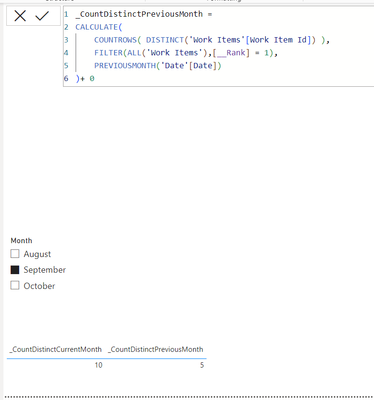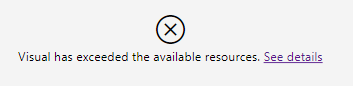- Subscribe to RSS Feed
- Mark Topic as New
- Mark Topic as Read
- Float this Topic for Current User
- Bookmark
- Subscribe
- Printer Friendly Page
- Mark as New
- Bookmark
- Subscribe
- Mute
- Subscribe to RSS Feed
- Permalink
- Report Inappropriate Content

Count rows filtered by RANK for previous month
I am having difficulty with creating a measure to count records filtered by the most recent record per the PRIOR year/month chosen by a date slicer. I seem to have it working for the CURRENTyear/month, but not for the PRIOR month.
Measure _CountDistinctCurrentMonth seems to be working.
Measure _CountDistinctPreviousMonth is not working. It returns ZERO for everything.
My record set has an entry for every day of every month for every ID. I need to get the most recent entry for each ID depending on the month selected in the year/month slicer. If I choose september, it should return the record dated 30th September. If choose October, and today is the 4th October, then it should return the record dated 4th October.
To ensure I get the most recent record per ID I created a measure called __Rank. This appears to work correctly from what I can see, and flags the most recent record with a "1" and will change depending on the year/month I select from the year/month slicer.
__Rank =
RANKX (
FILTER (
ALL ( 'Work Items' ),
'Work Items'[Work Item Id] = MAX ( 'Work Items'[Work Item Id] )
&& 'Work Items'[__YearMonth] = MAX ( 'Work Items'[__YearMonth] )
),
CALCULATE ( MAX ( ( 'Work Items'[Date] ) ) ),
,
DESC
)
The measure _CountDistinctCurrentMonth seems to work, giving me the correct result based on what year/month I choose from the year/month slicer on the page.
_CountDistinctCurrentMonth =
CALCULATE(
COUNTROWS( DISTINCT('Work Items'[Work Item Id]) ),
FILTER('Work Items',[__Rank] = 1)
)+ 0
The measure _CountDistinctPreviousMonth does not work and it is this measure that I am wanting help with.
_CountDistinctPreviousMonth =
CALCULATE(
COUNTROWS( DISTINCT('Work Items'[Work Item Id]) ),
FILTER('Work Items',[__Rank] = 1),
PREVIOUSMONTH('Date'[Date])
)+ 0
I guess the way I have the filtering logic is cancelling itself out and not returning anything at all.
- Mark as New
- Bookmark
- Subscribe
- Mute
- Subscribe to RSS Feed
- Permalink
- Report Inappropriate Content

Hi @David_Morris ,
Please try below measure, thanks.
_CountDistinctPreviousMonth =
CALCULATE(
COUNTROWS( DISTINCT('Work Items'[Work Item Id]) ),
FILTER(ALL('Work Items'),[__Rank] = 1),
PREVIOUSMONTH('Date'[Date])
)+ 0
- Mark as New
- Bookmark
- Subscribe
- Mute
- Subscribe to RSS Feed
- Permalink
- Report Inappropriate Content

Thank you for your suggestion. Unfortunately that presented an error on the table visual.
Your suggestion got me thinking, and I may have resolved it though. I decided to get rid of the RANKXX field, and created a field to flag if the last date of each month, or if last record altogether.
__IsLastTransactionDateOfMonth =
// If the date of the record is the last date of the month (such as 30th Sept)
// OR
// If the date is the latest record alltogether (such as the 15th with no other records after the 15th)
// Then return 1, else return 0
var _EOM = EOMONTH('Work Items'[Date],0)
return if( max('Work Items'[Date]) = 'Work Items'[Date] || 'Work Items'[Date] = _EOM, 1, 0)
Then I changed my two measures to the below.
_CountDistinct =
CALCULATE(
COUNTROWS( DISTINCT('Work Items'[Work Item Id]) ),
'Work Items'[__IsLastTransactionDateOfMonth] = 1
)+ 0
_CountDistinctPreviousMonth =
CALCULATE(
COUNTROWS( DISTINCT('Work Items'[Work Item Id]) ),
'Work Items'[__IsLastTransactionDateOfMonth] = 1,
PREVIOUSMONTH('Date'[Date])
)+ 0
Now it seems to be working.
Helpful resources
| Subject | Author | Posted | |
|---|---|---|---|
| 08-30-2024 11:11 AM | |||
| 07-10-2024 03:57 AM | |||
| 12-01-2023 01:52 PM | |||
| 01-04-2024 08:33 AM | |||
| 09-11-2024 03:05 PM |
| User | Count |
|---|---|
| 128 | |
| 100 | |
| 85 | |
| 53 | |
| 46 |