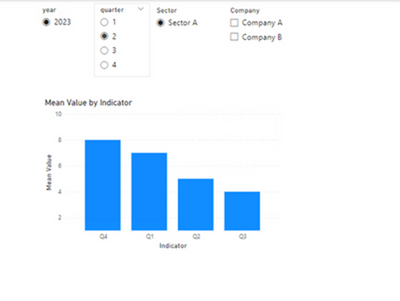FabCon is coming to Atlanta
Join us at FabCon Atlanta from March 16 - 20, 2026, for the ultimate Fabric, Power BI, AI and SQL community-led event. Save $200 with code FABCOMM.
Register now!- Power BI forums
- Get Help with Power BI
- Desktop
- Service
- Report Server
- Power Query
- Mobile Apps
- Developer
- DAX Commands and Tips
- Custom Visuals Development Discussion
- Health and Life Sciences
- Power BI Spanish forums
- Translated Spanish Desktop
- Training and Consulting
- Instructor Led Training
- Dashboard in a Day for Women, by Women
- Galleries
- Data Stories Gallery
- Themes Gallery
- Contests Gallery
- QuickViz Gallery
- Quick Measures Gallery
- Visual Calculations Gallery
- Notebook Gallery
- Translytical Task Flow Gallery
- TMDL Gallery
- R Script Showcase
- Webinars and Video Gallery
- Ideas
- Custom Visuals Ideas (read-only)
- Issues
- Issues
- Events
- Upcoming Events
The Power BI Data Visualization World Championships is back! Get ahead of the game and start preparing now! Learn more
- Power BI forums
- Forums
- Get Help with Power BI
- Desktop
- cumulative calculation
- Subscribe to RSS Feed
- Mark Topic as New
- Mark Topic as Read
- Float this Topic for Current User
- Bookmark
- Subscribe
- Printer Friendly Page
- Mark as New
- Bookmark
- Subscribe
- Mute
- Subscribe to RSS Feed
- Permalink
- Report Inappropriate Content
cumulative calculation
Hi,
I need help with the following:
I have a database with quarterly results, my objective is to present the quarterly and accumulated results, that is, whoever consults the dashboard could consult the results of one of these options:
1Q 2021;
1Q Accumulated 2021 (1Q 2021);
2Q 2021;
Accumulated 2Q 2021 (1Q 2021 + 2Q 2021)
3Q 2021;
Accumulated 3Q 2021 (1Q 2021 + 2Q 2021 + 3Q 2021)
4Q 2021;
4Q Accumulated 2021 (1Q 2021 + 2Q 2021 + 3Q 2021 + 4Q 2021)
1Q 2022;
Accumulated 1Q 2022 (2Q 2021 + 3Q 2021 + 4Q 2021 + 1Q2022);
2Q 2022;
Accumulated 2Q 2022 (3Q 2021 + 4Q 2021 + 1Q2022 + 2Q2022);
3Q 2022;
Accumulated 3Q 2022 (4Q 2021 + 1Q2022 + 2Q2022 + 3Q2022);
4Q 2022;
4Q Accumulated 2022 (1Q2022 + 2Q2022 + 3Q2022 + 4Q2022);
The problem centered on the fact that a quarter is included in the calculation of the average value of more than one accumulated, for example, the 1st of 2021, it is included in the accumulated of the 1Q of 2021, the 2Q of 2021, the 3Q of 2021 and the 4Q 2021.
The database is updated quarterly.
The only solution I have at the moment is every time a quarter is entered, adding a new metric for the cumulative calculation, or updating the existing metric. However, I would like to put this calculation automatically or in a single metric.
To make it easier, here is an explanation with images.
The database I have is something like this:
And what I want to get is something like this:
The idea is to have the 4 filters (year, quarter, sector and company) with a single selection option for all except the company and add an option to the quarter filter that, when selected, gives the results for the accumulated year as I explained previously.
Is there any possibility?
Thanks in advance.
Solved! Go to Solution.
- Mark as New
- Bookmark
- Subscribe
- Mute
- Subscribe to RSS Feed
- Permalink
- Report Inappropriate Content
Hey @aidaamieira,
what about TOTALYTD formula?
Smtg like this Acc = TOTALYTD(your measure, Calendar[Date])
Have you already played around with it?
Regards
- Mark as New
- Bookmark
- Subscribe
- Mute
- Subscribe to RSS Feed
- Permalink
- Report Inappropriate Content
Hey @aidaamieira,
what about TOTALYTD formula?
Smtg like this Acc = TOTALYTD(your measure, Calendar[Date])
Have you already played around with it?
Regards
- Mark as New
- Bookmark
- Subscribe
- Mute
- Subscribe to RSS Feed
- Permalink
- Report Inappropriate Content
Helpful resources

Power BI Dataviz World Championships
The Power BI Data Visualization World Championships is back! Get ahead of the game and start preparing now!

| User | Count |
|---|---|
| 39 | |
| 37 | |
| 33 | |
| 32 | |
| 29 |
| User | Count |
|---|---|
| 133 | |
| 88 | |
| 85 | |
| 68 | |
| 64 |