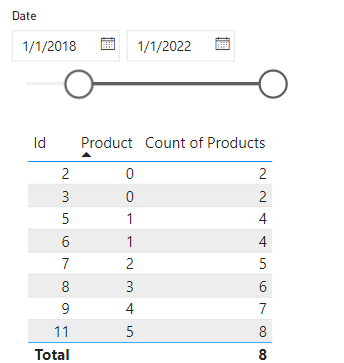Join the Fabric User Panel to shape the future of Fabric.
Share feedback directly with Fabric product managers, participate in targeted research studies and influence the Fabric roadmap.
Sign up now- Power BI forums
- Get Help with Power BI
- Desktop
- Service
- Report Server
- Power Query
- Mobile Apps
- Developer
- DAX Commands and Tips
- Custom Visuals Development Discussion
- Health and Life Sciences
- Power BI Spanish forums
- Translated Spanish Desktop
- Training and Consulting
- Instructor Led Training
- Dashboard in a Day for Women, by Women
- Galleries
- Data Stories Gallery
- Themes Gallery
- Contests Gallery
- QuickViz Gallery
- Quick Measures Gallery
- Visual Calculations Gallery
- Notebook Gallery
- Translytical Task Flow Gallery
- TMDL Gallery
- R Script Showcase
- Webinars and Video Gallery
- Ideas
- Custom Visuals Ideas (read-only)
- Issues
- Issues
- Events
- Upcoming Events
Get Fabric certified for FREE! Don't miss your chance! Learn more
- Power BI forums
- Forums
- Get Help with Power BI
- Desktop
- Count rows dynamically and aggregate
- Subscribe to RSS Feed
- Mark Topic as New
- Mark Topic as Read
- Float this Topic for Current User
- Bookmark
- Subscribe
- Printer Friendly Page
- Mark as New
- Bookmark
- Subscribe
- Mute
- Subscribe to RSS Feed
- Permalink
- Report Inappropriate Content
Count rows dynamically and aggregate
This post almost explains perfectly what I want: https://community.powerbi.com/t5/Desktop/Dynamic-Count-of-Rows/m-p/662950
The code proposed by parry2k in the post also works:
Count of Products =
VAR __currentProduct = SELECTEDVALUE( Table3[Product] )
RETURN
CALCULATE(
COUNTROWS( Table3 ),
ALLSELECTED( Table3 ),
Table3[Product] = __currentProduct
)The only issue is: My "product" column is a number from 0 to 5, and I need my "CountRows" measure (remember, it has to be a measure!!!) to instead aggregate like this:
| Product | CountRows |
| 0 | 3 |
| 0 | 3 |
| 0 | 3 |
| 1 | 6 |
| 1 | 6 |
| 1 | 6 |
| 2 | 7 |
| 3 | 8 |
| 4 | 9 |
| 5 | 11 |
| 5 | 11 |
As you can see, there are 3 products = 0, so "countrows" is 3 for each value with "0" in product column.
Then there are 3 products = 1 in the product column, so "countrows" is 6 now, because we aggregate the countrows from product 0 with the countrows of product 1. We continue to aggregate based on the previous product value, as you can see in the table above.
How do I make this as a measure?
Solved! Go to Solution.
- Mark as New
- Bookmark
- Subscribe
- Mute
- Subscribe to RSS Feed
- Permalink
- Report Inappropriate Content
Hi, @msuser48 ;
Try it.
Count of Products =
VAR __currentProduct = SELECTEDVALUE( Table3[Product] )
RETURN
IF(HASONEVALUE(Table3[Product]),
CALCULATE(
COUNTROWS( Table3 ),
ALLSELECTED( Table3 ),
Table3[Product] <= __currentProduct
),COUNTROWS('Table3'))The final show:
Best Regards,
Community Support Team _ Yalan Wu
If this post helps, then please consider Accept it as the solution to help the other members find it more quickly.
- Mark as New
- Bookmark
- Subscribe
- Mute
- Subscribe to RSS Feed
- Permalink
- Report Inappropriate Content
Hi, @msuser48 ;
Try it.
Count of Products =
VAR __currentProduct = SELECTEDVALUE( Table3[Product] )
RETURN
IF(HASONEVALUE(Table3[Product]),
CALCULATE(
COUNTROWS( Table3 ),
ALLSELECTED( Table3 ),
Table3[Product] <= __currentProduct
),COUNTROWS('Table3'))The final show:
Best Regards,
Community Support Team _ Yalan Wu
If this post helps, then please consider Accept it as the solution to help the other members find it more quickly.
- Mark as New
- Bookmark
- Subscribe
- Mute
- Subscribe to RSS Feed
- Permalink
- Report Inappropriate Content
@msuser48 - This what you're going for?
Did I answer your question? Mark my post as a solution!
Did my answers help arrive at a solution? Give it a kudos by clicking the Thumbs Up!
Proud to be a Super User!
- Mark as New
- Bookmark
- Subscribe
- Mute
- Subscribe to RSS Feed
- Permalink
- Report Inappropriate Content
@ChrisMendozaalmost.
But as it was also requested in the post i referred to, this has to work when filters are applied, but it currently does not.
Example table with no filters:
| Id | Date | Product | Running Total |
| 1 | 2017-01-01 | 0 | 3 |
| 2 | 2018-01-01 | 0 | 3 |
| 3 | 2019-01-01 | 0 | 3 |
| 4 | 2017-01-01 | 1 | 6 |
| 5 | 2020-01-01 | 1 | 6 |
| 6 | 2021-01-01 | 1 | 6 |
| 7 | 2021-01-01 | 2 | 7 |
| 8 | 2022-01-01 | 3 | 8 |
| 9 | 2022-01-01 | 4 | 9 |
| 10 | 2017-01-01 | 5 | 11 |
| 11 | 2022-01-01 | 5 | 11 |
If we use a slicer filter for "Date", and set this slicer to be between the range 2018-01-01 to 2023-01-01, we should get this for our "Running Total" measure (as the dates highlighted in bold above are removed):
| Id | Date | Product | Running Total |
| 2 | 2018-01-01 | 0 | 2 |
| 3 | 2019-01-01 | 0 | 2 |
| 5 | 2020-01-01 | 1 | 4 |
| 6 | 2021-01-01 | 1 | 4 |
| 7 | 2021-01-01 | 2 | 5 |
| 8 | 2022-01-01 | 3 | 6 |
| 9 | 2022-01-01 | 4 | 7 |
| 11 | 2022-01-01 | 5 | 8 |
Again, running total should be a measure, as I understand it will only work with a measure.
Helpful resources

Join our Fabric User Panel
Share feedback directly with Fabric product managers, participate in targeted research studies and influence the Fabric roadmap.

| User | Count |
|---|---|
| 68 | |
| 58 | |
| 44 | |
| 19 | |
| 15 |
| User | Count |
|---|---|
| 105 | |
| 105 | |
| 36 | |
| 26 | |
| 26 |