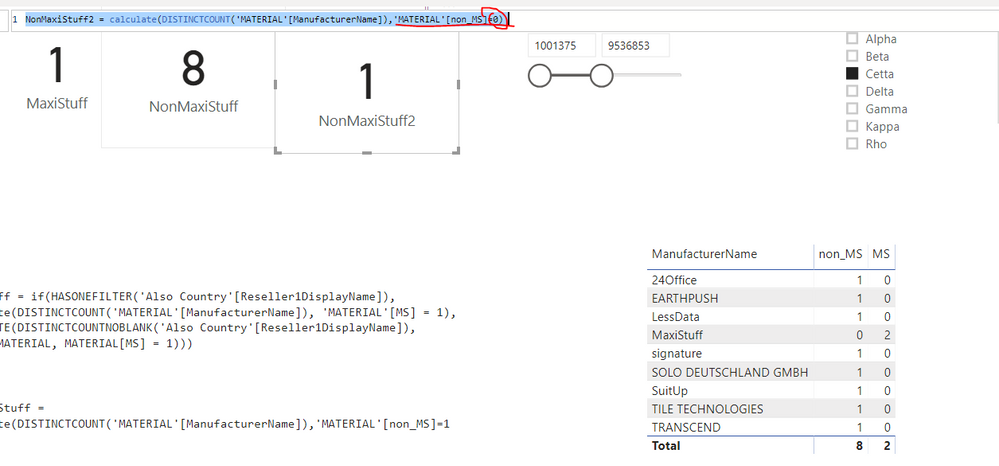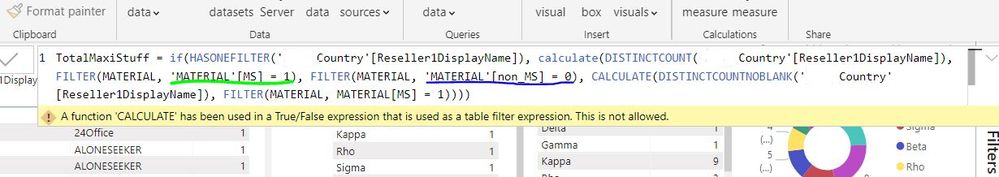Fabric Data Days starts November 4th!
Advance your Data & AI career with 50 days of live learning, dataviz contests, hands-on challenges, study groups & certifications and more!
Get registered- Power BI forums
- Get Help with Power BI
- Desktop
- Service
- Report Server
- Power Query
- Mobile Apps
- Developer
- DAX Commands and Tips
- Custom Visuals Development Discussion
- Health and Life Sciences
- Power BI Spanish forums
- Translated Spanish Desktop
- Training and Consulting
- Instructor Led Training
- Dashboard in a Day for Women, by Women
- Galleries
- Data Stories Gallery
- Themes Gallery
- Contests Gallery
- QuickViz Gallery
- Quick Measures Gallery
- Visual Calculations Gallery
- Notebook Gallery
- Translytical Task Flow Gallery
- TMDL Gallery
- R Script Showcase
- Webinars and Video Gallery
- Ideas
- Custom Visuals Ideas (read-only)
- Issues
- Issues
- Events
- Upcoming Events
Get Fabric Certified for FREE during Fabric Data Days. Don't miss your chance! Request now
- Power BI forums
- Forums
- Get Help with Power BI
- Desktop
- Re: Count rows by several filters
- Subscribe to RSS Feed
- Mark Topic as New
- Mark Topic as Read
- Float this Topic for Current User
- Bookmark
- Subscribe
- Printer Friendly Page
- Mark as New
- Bookmark
- Subscribe
- Mute
- Subscribe to RSS Feed
- Permalink
- Report Inappropriate Content
Count rows by several filters
Hi,
Can someone advice on calculating users from Table 1 that use products from Table 3?
Tables are not related. But users are using several products, and I cannot filter the ones who use just one specific prod as in one table I have list of users - second table has price (and I dont need this table for this calculation - table three has all the different products.
My goal is to calculate(distinctcount(Table1[Username], FILTER(Table3[Product] = "xx" && Table3[Product] <> "yy"))
as to filter out the users that use only one type of several products.
- Mark as New
- Bookmark
- Subscribe
- Mute
- Subscribe to RSS Feed
- Permalink
- Report Inappropriate Content
Hi @Anonymous ,
Kindly share your sample data and excepted result to me if you don't have any Confidential Information. Please upload your files to One Drive and share the link here.
If this post helps, then please consider Accept it as the solution to help the others find it more quickly.
- Mark as New
- Bookmark
- Subscribe
- Mute
- Subscribe to RSS Feed
- Permalink
- Report Inappropriate Content
Hello @v-frfei-msft
Here is the onedrive with my file: https://1drv.ms/u/s!At5hcZNS2MLqnR49sjglvc5KnPN7?e=RnulYm
The goal is to have 2 measurements.
1) Distinct count of Reseller that use Manufacturer "MaxiStuff" only - result should be 1 and I cannot get this result,
2) Distinct count of Reseller that use any Manufacturers but not "MaxiStuff". The expected result here also should be 1, as MS is super popular.
Hope you will have some clue about this! 🙂
- Mark as New
- Bookmark
- Subscribe
- Mute
- Subscribe to RSS Feed
- Permalink
- Report Inappropriate Content
Hi @Anonymous ,
Please update the measure as below.
NonMaxiStuff2 = calculate(DISTINCTCOUNT('MATERIAL'[ManufacturerName]),'MATERIAL'[non_MS]=0)
Pbix as attached.
If this post helps, then please consider Accept it as the solution to help the others find it more quickly.
- Mark as New
- Bookmark
- Subscribe
- Mute
- Subscribe to RSS Feed
- Permalink
- Report Inappropriate Content
Also @v-frfei-msft
I think the formula you wrote is counting the Manufacturer name while it really should be counting Resellers, as in a pie chart I want to show the number of resellers that use only the product or anything except the product Ms.
So in the pbi it gives 1 as a result because it counts only the MS as a product, but it is just a test sample and if I would have included 2 resellers that sell only Ms, the result of counting Manufacturer would still be 1!!
- Mark as New
- Bookmark
- Subscribe
- Mute
- Subscribe to RSS Feed
- Permalink
- Report Inappropriate Content
Thanks for the solution - it works when I want to count the total of nonMaxiStuff.
However when I removed the filter in the Sheet3, Reseller display name, it went back to counting 8 resellers, that are using "only" MS. This should also have 1 in the result.
- Mark as New
- Bookmark
- Subscribe
- Mute
- Subscribe to RSS Feed
- Permalink
- Report Inappropriate Content
- Mark as New
- Bookmark
- Subscribe
- Mute
- Subscribe to RSS Feed
- Permalink
- Report Inappropriate Content
- Mark as New
- Bookmark
- Subscribe
- Mute
- Subscribe to RSS Feed
- Permalink
- Report Inappropriate Content
I have Many to One for both connections as One to Many is not allowed.
Helpful resources

Fabric Data Days
Advance your Data & AI career with 50 days of live learning, contests, hands-on challenges, study groups & certifications and more!

Power BI Monthly Update - October 2025
Check out the October 2025 Power BI update to learn about new features.