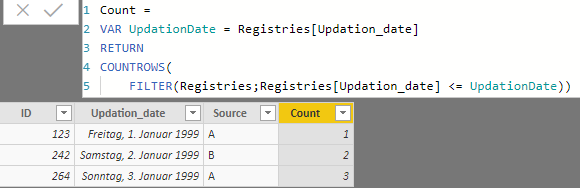Fabric Data Days starts November 4th!
Advance your Data & AI career with 50 days of live learning, dataviz contests, hands-on challenges, study groups & certifications and more!
Get registered- Power BI forums
- Get Help with Power BI
- Desktop
- Service
- Report Server
- Power Query
- Mobile Apps
- Developer
- DAX Commands and Tips
- Custom Visuals Development Discussion
- Health and Life Sciences
- Power BI Spanish forums
- Translated Spanish Desktop
- Training and Consulting
- Instructor Led Training
- Dashboard in a Day for Women, by Women
- Galleries
- Data Stories Gallery
- Themes Gallery
- Contests Gallery
- QuickViz Gallery
- Quick Measures Gallery
- Visual Calculations Gallery
- Notebook Gallery
- Translytical Task Flow Gallery
- TMDL Gallery
- R Script Showcase
- Webinars and Video Gallery
- Ideas
- Custom Visuals Ideas (read-only)
- Issues
- Issues
- Events
- Upcoming Events
Get Fabric Certified for FREE during Fabric Data Days. Don't miss your chance! Request now
- Power BI forums
- Forums
- Get Help with Power BI
- Desktop
- Count rows before a given date for each row
- Subscribe to RSS Feed
- Mark Topic as New
- Mark Topic as Read
- Float this Topic for Current User
- Bookmark
- Subscribe
- Printer Friendly Page
- Mark as New
- Bookmark
- Subscribe
- Mute
- Subscribe to RSS Feed
- Permalink
- Report Inappropriate Content
Count rows before a given date for each row
Hi,
I'm facing a problem with a table in which I'd like to calculate the number of rows that exist until a given date. My table has the following structure:
Unique_identifier Updation_date Source
123 01/01/1999 A
242 01/02/1999 B
264 01/03/1999 A
And what I'd like to get is, for each row, the number of registries that are included until this row. For example, for second row, given that its Updation_date is 01/02/1999, I'd like to obtain two, because there are two rows that are included until that date: 01/01/1999 and the record date itself: 01/02/1999. I've tried with the following formula:
Unique_identifier Updation_date Source My_measure
123 01/01/1999 A 1
242 01/02/1999 B 2
264 01/03/1999 A 3
Could you please give me a hand? I think this is not such a difficult problem, but I can't get a solution :(.
Solved! Go to Solution.
- Mark as New
- Bookmark
- Subscribe
- Mute
- Subscribe to RSS Feed
- Permalink
- Report Inappropriate Content
You could add a calculated column (Table name is "Registries")
Count =
VAR UpdationDate = Registries[Updation_date]
RETURN
COUNTROWS(
FILTER(Registries,Registries[Updation_date] <= UpdationDate))That should result in:
Hope this helps
JJ
- Mark as New
- Bookmark
- Subscribe
- Mute
- Subscribe to RSS Feed
- Permalink
- Report Inappropriate Content
Hi
I don't want to seem pedantic but first let's clarify on 2 terms
- If you add a new column o a table it's just that: a calculated column and NOT a measure
- A unique identifier holds unique values by its very definition.
I am not aware of a way to do what you want to do. Power BI does not read the rows in the order as they are displayed in the Data pane (it is a column based system after all). Without a true unique identifier Power BI has no way to know which 242 is first and which is second. You would need a logic derived from the data that determines the order of the entries.
- Mark as New
- Bookmark
- Subscribe
- Mute
- Subscribe to RSS Feed
- Permalink
- Report Inappropriate Content
You could add a calculated column (Table name is "Registries")
Count =
VAR UpdationDate = Registries[Updation_date]
RETURN
COUNTROWS(
FILTER(Registries,Registries[Updation_date] <= UpdationDate))That should result in:
Hope this helps
JJ
- Mark as New
- Bookmark
- Subscribe
- Mute
- Subscribe to RSS Feed
- Permalink
- Report Inappropriate Content
Hi @DoubleJ . Your solution worked like a charm. Now I'm facing another situation, and I'd like to know if it's possible to implement it. Let's suppose that some of the rows are duplicated in any of its values. For example, there are two different entries for the unique_identifier 123:
Unique_identifier Updation_date Source My_new_measure
123 01/01/1999 A 1
242 01/02/1999 B 2
264 01/03/1999 A 3
What I want is My_new_measure to count only the number of unique_identifiers before date. For example, for the first two rows there is only one unique_identifier, so My_new_measure should be 1 in both cases. And, for example, if I add a fifth row whose identifier already exists (242, for example), the measure shouln't increase, because the identifier in the row did already exist. A sixth row with a new unique identifier should result in an increase. I'll show you with an example:
Unique_identifier Updation_date Source My_new_measure
123 01/01/1999 A 1
123 01/02/1999 A 1 -->the count maintains because the identifier already exists (123)
242 01/02/1999 B 2 -->the count increases: new identifier
264 01/03/1999 A 3 -->the count increases:new identifier
242 12/12/1999 A 3 -->the count maintains because the identifier already exists (242)
325 12/01/2000 A 4 -->the count increases:new identifier
Thanks all for your help 🙂
- Mark as New
- Bookmark
- Subscribe
- Mute
- Subscribe to RSS Feed
- Permalink
- Report Inappropriate Content
You could add a column, but I recommend you don't.
Learn about calculated columns vs measures in Power BI
* Matt is an 8 times Microsoft MVP (Power BI) and author of the Power BI Book Supercharge Power BI.
I will not give you bad advice, even if you unknowingly ask for it.
- Mark as New
- Bookmark
- Subscribe
- Mute
- Subscribe to RSS Feed
- Permalink
- Report Inappropriate Content
This is a very complex issue that I wont go into. The solution to your problem is to
- add a calendar table
- link the tables
- put the date from your calendar table in the visual
- write the same (first measure) that refers to the date in the calnedar table - it will work.
You can learn about calendar tables in Power BI at my blog
* Matt is an 8 times Microsoft MVP (Power BI) and author of the Power BI Book Supercharge Power BI.
I will not give you bad advice, even if you unknowingly ask for it.
Helpful resources

Fabric Data Days
Advance your Data & AI career with 50 days of live learning, contests, hands-on challenges, study groups & certifications and more!

Power BI Monthly Update - October 2025
Check out the October 2025 Power BI update to learn about new features.