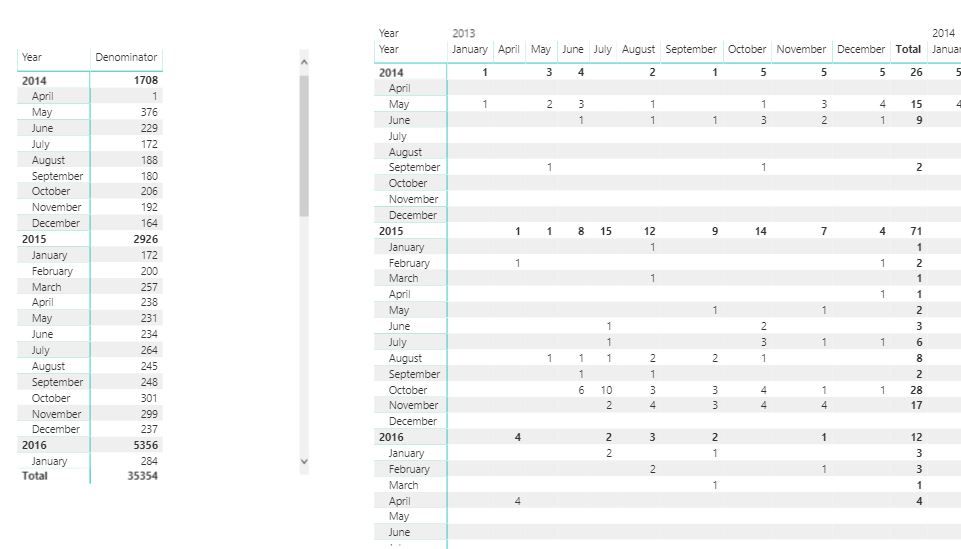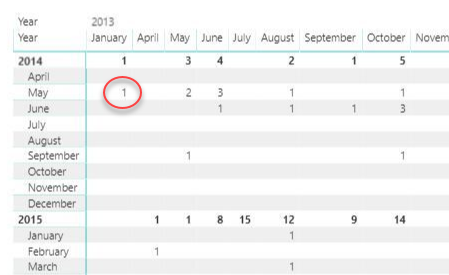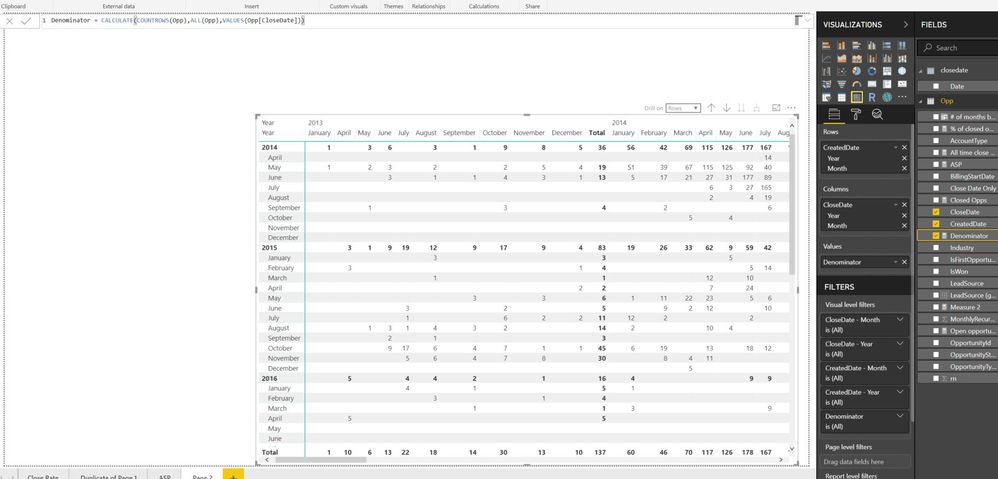FabCon is coming to Atlanta
Join us at FabCon Atlanta from March 16 - 20, 2026, for the ultimate Fabric, Power BI, AI and SQL community-led event. Save $200 with code FABCOMM.
Register now!- Power BI forums
- Get Help with Power BI
- Desktop
- Service
- Report Server
- Power Query
- Mobile Apps
- Developer
- DAX Commands and Tips
- Custom Visuals Development Discussion
- Health and Life Sciences
- Power BI Spanish forums
- Translated Spanish Desktop
- Training and Consulting
- Instructor Led Training
- Dashboard in a Day for Women, by Women
- Galleries
- Data Stories Gallery
- Themes Gallery
- Contests Gallery
- Quick Measures Gallery
- Notebook Gallery
- Translytical Task Flow Gallery
- TMDL Gallery
- R Script Showcase
- Webinars and Video Gallery
- Ideas
- Custom Visuals Ideas (read-only)
- Issues
- Issues
- Events
- Upcoming Events
Join the Fabric FabCon Global Hackathon—running virtually through Nov 3. Open to all skill levels. $10,000 in prizes! Register now.
- Power BI forums
- Forums
- Get Help with Power BI
- Desktop
- Re: Count regardless of Row Context
- Subscribe to RSS Feed
- Mark Topic as New
- Mark Topic as Read
- Float this Topic for Current User
- Bookmark
- Subscribe
- Printer Friendly Page
- Mark as New
- Bookmark
- Subscribe
- Mute
- Subscribe to RSS Feed
- Permalink
- Report Inappropriate Content
Count regardless of Row Context
Hi,
I have a simple table with count of opportunities by created date and closed date.
I want to create a table that shows the same number of opportunity that were created on that month regardless of when they closed. (The row should have the same number each column). So for example, in the right table, the row 2014 May should all have 376 each column, June 2014 should have 229 each column.
Right now I am using this formula:
Solved! Go to Solution.
- Mark as New
- Bookmark
- Subscribe
- Mute
- Subscribe to RSS Feed
- Permalink
- Report Inappropriate Content
Sorry, I'd flipped my created and closed dates around as I assumed the data could not be correct the other way around...
So if it is CreateDate on the rows that is the column you'd want to bring back in using VALUES()
eg.
- Mark as New
- Bookmark
- Subscribe
- Mute
- Subscribe to RSS Feed
- Permalink
- Report Inappropriate Content
I'm assuming that in your screenshot that the columns across the page are created dates, and the rows are closed dates (based on the assumption that the columns start in 2013 and the rows start in 2014 and you can't close items before they are created).
So shouldn't your formula be the following:
Denominator = CALCULATE(COUNTROWS(Opp),ALLSELECTED(Opp[CreatedDate])).
Or have I misunderstood what values are on rows and columns in your matrix visual?
- Mark as New
- Bookmark
- Subscribe
- Mute
- Subscribe to RSS Feed
- Permalink
- Report Inappropriate Content
Thanks @d_gosbell for the reply. I have closedate in columns and created date in rows so it's the opposite.
- Mark as New
- Bookmark
- Subscribe
- Mute
- Subscribe to RSS Feed
- Permalink
- Report Inappropriate Content
So you are saying that the circled item below was created in May 2014, but closed over a year earlier in Jan 2013? That seems a bit strange.
I think the problem with this is that ALLSELECTED retains the row and column filter context so you probably want to use a calculation like the following using ALL to strip out all the filters then using VALUES to just bring back the CloseDate filters
- Mark as New
- Bookmark
- Subscribe
- Mute
- Subscribe to RSS Feed
- Permalink
- Report Inappropriate Content
Haha yeah we have some serious data integrity issues.
I tried the solution but it didn't work...
- Mark as New
- Bookmark
- Subscribe
- Mute
- Subscribe to RSS Feed
- Permalink
- Report Inappropriate Content
Sorry, I'd flipped my created and closed dates around as I assumed the data could not be correct the other way around...
So if it is CreateDate on the rows that is the column you'd want to bring back in using VALUES()
eg.
- Mark as New
- Bookmark
- Subscribe
- Mute
- Subscribe to RSS Feed
- Permalink
- Report Inappropriate Content
Thank you! It worked!