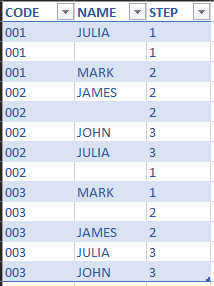FabCon is coming to Atlanta
Join us at FabCon Atlanta from March 16 - 20, 2026, for the ultimate Fabric, Power BI, AI and SQL community-led event. Save $200 with code FABCOMM.
Register now!- Power BI forums
- Get Help with Power BI
- Desktop
- Service
- Report Server
- Power Query
- Mobile Apps
- Developer
- DAX Commands and Tips
- Custom Visuals Development Discussion
- Health and Life Sciences
- Power BI Spanish forums
- Translated Spanish Desktop
- Training and Consulting
- Instructor Led Training
- Dashboard in a Day for Women, by Women
- Galleries
- Data Stories Gallery
- Themes Gallery
- Contests Gallery
- Quick Measures Gallery
- Notebook Gallery
- Translytical Task Flow Gallery
- TMDL Gallery
- R Script Showcase
- Webinars and Video Gallery
- Ideas
- Custom Visuals Ideas (read-only)
- Issues
- Issues
- Events
- Upcoming Events
To celebrate FabCon Vienna, we are offering 50% off select exams. Ends October 3rd. Request your discount now.
- Power BI forums
- Forums
- Get Help with Power BI
- Desktop
- Re: Count re-occurrences of a value related to 2 o...
- Subscribe to RSS Feed
- Mark Topic as New
- Mark Topic as Read
- Float this Topic for Current User
- Bookmark
- Subscribe
- Printer Friendly Page
- Mark as New
- Bookmark
- Subscribe
- Mute
- Subscribe to RSS Feed
- Permalink
- Report Inappropriate Content
Count re-occurrences of a value related to 2 other columns
Hello, friends,
I'm looking for a way to count the re-occurrences of a value in column STEP which share the same value in column CODE and whose value in NAME is not blank.
In the case of the Excel table above, the DAX formula I'd like to have would return the value 2, because:
- CODE "001" has no re-occurrences in STEP except for the NAME field in blank, which should not count;
- CODE "002" has one re-occurrence for STEP "3" with "JOHN" and "JULIA" in the NAME column; there's another reoccurrence for STEP "2" but with a NAME field in blank, which should not count;
- and CODE "003" has one re-occurrence for STEP "3" with again "JOHN" and "JULIA" in the NAME fields; there's another reoccurrence for STEP "2" but with a NAME field in blank, which should not count.
Sorry for the messy idea but I hope you can help! Thanks in advance!
Solved! Go to Solution.
- Mark as New
- Bookmark
- Subscribe
- Mute
- Subscribe to RSS Feed
- Permalink
- Report Inappropriate Content
Hi @Manal_Edd ,
I created a sample pbix file(see attachment) for you, please check whether that is what you want.
1. Create two measures as below
Measure =
VAR _selcode =
SELECTEDVALUE ( 'Table'[CODE] )
VAR _selstep =
SELECTEDVALUE ( 'Table'[STEP] )
VAR _count =
CALCULATE (
COUNT ( 'Table'[NAME] ),
FILTER (
ALLSELECTED ( 'Table' ),
'Table'[CODE] = _selcode
&& 'Table'[STEP] = _selstep
&& TRIM ( 'Table'[NAME] ) <> ""
)
)
RETURN
IF ( _count > 1, 1, 0 )Re-occurrences = SUMX ( GROUPBY ( 'Table', 'Table'[CODE], 'Table'[STEP] ), [Measure] )2. Create a card visual
If the above one can't help you get the desired result, please provide more sample data in your tables (exclude sensitive data) with Text format and your expected result with backend logic and special examples. It is better if you can share a simplified pbix file. You can refer the following link to upload the file to the community. Thank you.
How to upload PBI in Community
Best Regards
- Mark as New
- Bookmark
- Subscribe
- Mute
- Subscribe to RSS Feed
- Permalink
- Report Inappropriate Content
Hi @Manal_Edd ,
I created a sample pbix file(see attachment) for you, please check whether that is what you want.
1. Create two measures as below
Measure =
VAR _selcode =
SELECTEDVALUE ( 'Table'[CODE] )
VAR _selstep =
SELECTEDVALUE ( 'Table'[STEP] )
VAR _count =
CALCULATE (
COUNT ( 'Table'[NAME] ),
FILTER (
ALLSELECTED ( 'Table' ),
'Table'[CODE] = _selcode
&& 'Table'[STEP] = _selstep
&& TRIM ( 'Table'[NAME] ) <> ""
)
)
RETURN
IF ( _count > 1, 1, 0 )Re-occurrences = SUMX ( GROUPBY ( 'Table', 'Table'[CODE], 'Table'[STEP] ), [Measure] )2. Create a card visual
If the above one can't help you get the desired result, please provide more sample data in your tables (exclude sensitive data) with Text format and your expected result with backend logic and special examples. It is better if you can share a simplified pbix file. You can refer the following link to upload the file to the community. Thank you.
How to upload PBI in Community
Best Regards
- Mark as New
- Bookmark
- Subscribe
- Mute
- Subscribe to RSS Feed
- Permalink
- Report Inappropriate Content
||Hi @Anonymous, I am new to Power BI and I have similar kind of problem. Could you please help me with below? So below is my simplified table
resource_name | scan_date | Scan_time | server selected |
ABS 06-06-2023 1:00:00 AM SQL
BCS 06-06-2023 1:00:00 AM SQL
ADB 08-06-2023 8:00:00 AM Oracle
So here i need to find out the concurrency issue. As above you can see for resource_name "ABS" & "BCS" the scan_date, scan_time and server_selected are same. So in this scenario i have to highlight this and expecting a output like below either in table, as measure or calculated column.
output required:
Scan_date | Concurrent issue |
06-06-2023 2
So I have to take count of distinct resource_name which have all same details
Thanks in advance!!
- Mark as New
- Bookmark
- Subscribe
- Mute
- Subscribe to RSS Feed
- Permalink
- Report Inappropriate Content
I think that did the work! Thank you so much!
- Mark as New
- Bookmark
- Subscribe
- Mute
- Subscribe to RSS Feed
- Permalink
- Report Inappropriate Content
@juliamacg_ , Try a new column like
New column =
var _cnt = countx(filter(Table, [Code] = earlier([Code]) && [Step] = earlier([Step]) && not(isblank([Name])) ), [Name])
return
if(_cnt >1, 1, 0)
- Mark as New
- Bookmark
- Subscribe
- Mute
- Subscribe to RSS Feed
- Permalink
- Report Inappropriate Content
Hello @amitchandak
Thank you very much for your reply! However I didn't quite understand what the column does. Could you help me use it? Thank you!