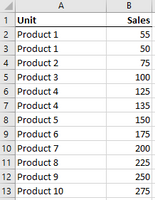Join us at FabCon Vienna from September 15-18, 2025
The ultimate Fabric, Power BI, SQL, and AI community-led learning event. Save €200 with code FABCOMM.
Get registered- Power BI forums
- Get Help with Power BI
- Desktop
- Service
- Report Server
- Power Query
- Mobile Apps
- Developer
- DAX Commands and Tips
- Custom Visuals Development Discussion
- Health and Life Sciences
- Power BI Spanish forums
- Translated Spanish Desktop
- Training and Consulting
- Instructor Led Training
- Dashboard in a Day for Women, by Women
- Galleries
- Data Stories Gallery
- Themes Gallery
- Contests Gallery
- Quick Measures Gallery
- Notebook Gallery
- Translytical Task Flow Gallery
- TMDL Gallery
- R Script Showcase
- Webinars and Video Gallery
- Ideas
- Custom Visuals Ideas (read-only)
- Issues
- Issues
- Events
- Upcoming Events
Enhance your career with this limited time 50% discount on Fabric and Power BI exams. Ends August 31st. Request your voucher.
- Power BI forums
- Forums
- Get Help with Power BI
- Desktop
- Count products below a user defined threshold
- Subscribe to RSS Feed
- Mark Topic as New
- Mark Topic as Read
- Float this Topic for Current User
- Bookmark
- Subscribe
- Printer Friendly Page
- Mark as New
- Bookmark
- Subscribe
- Mute
- Subscribe to RSS Feed
- Permalink
- Report Inappropriate Content
Count products below a user defined threshold
I am having trouble with getting a count of products below a user selected threshold. Here is the scenario. I have a table with products and their respective sales:
I calculate the average sales using a measure. Then I factor that average using a what if scenario to arrive at a threshold.
(MEASURE) Ave Sales = CALCULATE(sum('Table1'[Sales])/DISTINCTCOUNT('Table1'[Unit]))
Factor = 40% --> from a user defined What if Scenario
(MEASURE) Threshold = [Ave Sales]*('Factor'[Factor Value])
Ave Sales = 151.25
Factor = 40%
Threshold = 60.5
What I need to know is the number of products below that threshold. In this example, that number should be 2.
I know that measures cannot be used to determine a subset of data in another measure. I have tried dividing the Sales into the Threshold and counting the #'s less than 1 and several other approaches.
Thank you in advance!
Solved! Go to Solution.
- Mark as New
- Bookmark
- Subscribe
- Mute
- Subscribe to RSS Feed
- Permalink
- Report Inappropriate Content
@francino , Try measure
GT Threshold =
var _t = calculate([Threshold], allselected(Table))
return
countx(values(table[product]), if([sales] > _T,[product], blank()))
Below Threshold =
var _t = calculate([Threshold], allselected(Table))
return
countx(values(table[product]), if([sales] <_T,[product], blank()))
- Mark as New
- Bookmark
- Subscribe
- Mute
- Subscribe to RSS Feed
- Permalink
- Report Inappropriate Content
@francino , Try measure
GT Threshold =
var _t = calculate([Threshold], allselected(Table))
return
countx(values(table[product]), if([sales] > _T,[product], blank()))
Below Threshold =
var _t = calculate([Threshold], allselected(Table))
return
countx(values(table[product]), if([sales] <_T,[product], blank()))
- Mark as New
- Bookmark
- Subscribe
- Mute
- Subscribe to RSS Feed
- Permalink
- Report Inappropriate Content
Thank you! That worked. I made just one small change to the variable by replacing your code with the Threshold measure and it all came together.