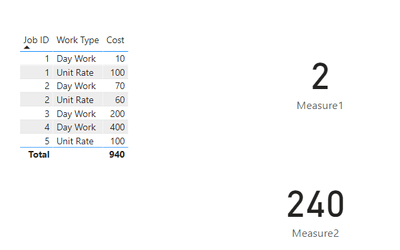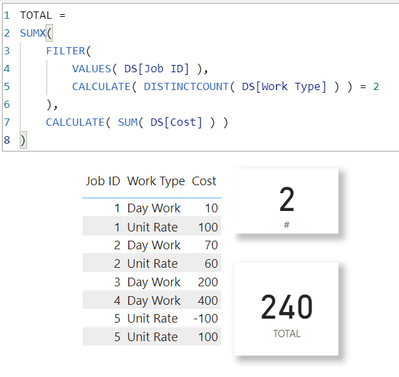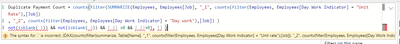Fabric Data Days starts November 4th!
Advance your Data & AI career with 50 days of live learning, dataviz contests, hands-on challenges, study groups & certifications and more!
Get registered- Power BI forums
- Get Help with Power BI
- Desktop
- Service
- Report Server
- Power Query
- Mobile Apps
- Developer
- DAX Commands and Tips
- Custom Visuals Development Discussion
- Health and Life Sciences
- Power BI Spanish forums
- Translated Spanish Desktop
- Training and Consulting
- Instructor Led Training
- Dashboard in a Day for Women, by Women
- Galleries
- Data Stories Gallery
- Themes Gallery
- Contests Gallery
- Quick Measures Gallery
- Visual Calculations Gallery
- Notebook Gallery
- Translytical Task Flow Gallery
- TMDL Gallery
- R Script Showcase
- Webinars and Video Gallery
- Ideas
- Custom Visuals Ideas (read-only)
- Issues
- Issues
- Events
- Upcoming Events
Get Fabric Certified for FREE during Fabric Data Days. Don't miss your chance! Learn more
- Power BI forums
- Forums
- Get Help with Power BI
- Desktop
- Count of same job types
- Subscribe to RSS Feed
- Mark Topic as New
- Mark Topic as Read
- Float this Topic for Current User
- Bookmark
- Subscribe
- Printer Friendly Page
- Mark as New
- Bookmark
- Subscribe
- Mute
- Subscribe to RSS Feed
- Permalink
- Report Inappropriate Content
Count of same job types
Hi,
I have a dataset similar to the below.
| Job ID | Work Type | Cost |
| 1 | Day Work | £10 |
| 1 | Unit Rate | £100 |
| 2 | Day Work | £70 |
| 2 | Unit Rate | £60 |
| 3 | Day Work | £200 |
| 4 | Day Work | £400 |
| 5 | Unit Rate | £100 |
Can a DAX measure be created to do the following
1) Count Job ID's that have unit rate and day work associated with them? For example, in the above dataset, Job ID 1 & 2 both have Unit Rate and Day Work therefore the measure would return a count of 2
2) Where Job ID's have unit rate and day work associated with them, SUM the Cost? For example, in the above dataset, Job ID 1 & 2 have Unit Rate and Day Work therefore the measure would return a Cost sum of £240
Hope this makes sense.
Solved! Go to Solution.
- Mark as New
- Bookmark
- Subscribe
- Mute
- Subscribe to RSS Feed
- Permalink
- Report Inappropriate Content
@Anonymous , Try two measures like
countx(filter(summarize(Table, Table[Name], "_1", countx(filter(Table, Table[ Unit Rate or Day Work] = "Unit rate"),[Job])
, "_2", countx(filter(Table, Table[ Unit Rate or Day Work] = " Day work"),[Job]) )
not(isblank(_1)) && not(isblank(_2)) && [_1] >0 && [_2]>0), [Name] )
Sumx(filter(summarize(Table, Table[Name], "_1", countx(filter(Table, Table[ Unit Rate or Day Work] = "Unit rate"),[Job])
, "_2", countx(filter(Table, Table[ Unit Rate or Day Work] = " Day work"),[Job]), "_Sum", sum(Table[Cost]) )
not(isblank(_1)) && not(isblank(_2)) && [_1] >0 && [_2]>0), [Cost] )
- Mark as New
- Bookmark
- Subscribe
- Mute
- Subscribe to RSS Feed
- Permalink
- Report Inappropriate Content
Hi, @Anonymous
I created a flag column and two measures to meet your needs.
Like this:
Flag = COUNTX(FILTER('Table',([Work Type]="Day Work"||[Work Type]="Unit Rate")&&[Job ID]=EARLIER('Table'[Job ID])),[Job ID])Measure1 = CALCULATE( DISTINCTCOUNT('Table'[Job ID]),'Table'[Flag]=2)Measure2 = SUMX(FILTER('Table',[Flag]=2),[Cost])Below is my sample.
Did I answer your question? Please mark my reply as solution. Thank you very much.
If not, please feel free to ask me.
Best Regards,
Community Support Team _ Janey
- Mark as New
- Bookmark
- Subscribe
- Mute
- Subscribe to RSS Feed
- Permalink
- Report Inappropriate Content
Hi, @Anonymous
I created a flag column and two measures to meet your needs.
Like this:
Flag = COUNTX(FILTER('Table',([Work Type]="Day Work"||[Work Type]="Unit Rate")&&[Job ID]=EARLIER('Table'[Job ID])),[Job ID])Measure1 = CALCULATE( DISTINCTCOUNT('Table'[Job ID]),'Table'[Flag]=2)Measure2 = SUMX(FILTER('Table',[Flag]=2),[Cost])Below is my sample.
Did I answer your question? Please mark my reply as solution. Thank you very much.
If not, please feel free to ask me.
Best Regards,
Community Support Team _ Janey
- Mark as New
- Bookmark
- Subscribe
- Mute
- Subscribe to RSS Feed
- Permalink
- Report Inappropriate Content
Simple enough
| Thanks to the great efforts by MS engineers to simplify syntax of DAX! Most beginners are SUCCESSFULLY MISLED to think that they could easily master DAX; but it turns out that the intricacy of the most frequently used RANKX() is still way beyond their comprehension! |
DAX is simple, but NOT EASY! |
- Mark as New
- Bookmark
- Subscribe
- Mute
- Subscribe to RSS Feed
- Permalink
- Report Inappropriate Content
@Anonymous , Try two measures like
countx(filter(summarize(Table, Table[Name], "_1", countx(filter(Table, Table[ Unit Rate or Day Work] = "Unit rate"),[Job])
, "_2", countx(filter(Table, Table[ Unit Rate or Day Work] = " Day work"),[Job]) )
not(isblank(_1)) && not(isblank(_2)) && [_1] >0 && [_2]>0), [Name] )
Sumx(filter(summarize(Table, Table[Name], "_1", countx(filter(Table, Table[ Unit Rate or Day Work] = "Unit rate"),[Job])
, "_2", countx(filter(Table, Table[ Unit Rate or Day Work] = " Day work"),[Job]), "_Sum", sum(Table[Cost]) )
not(isblank(_1)) && not(isblank(_2)) && [_1] >0 && [_2]>0), [Cost] )
- Mark as New
- Bookmark
- Subscribe
- Mute
- Subscribe to RSS Feed
- Permalink
- Report Inappropriate Content
Hi,
Thanks for your response. I have copied your DAX meausure and changed table names where applicable and are getting the below error message
Any ideas?
Helpful resources

Fabric Data Days
Advance your Data & AI career with 50 days of live learning, contests, hands-on challenges, study groups & certifications and more!

Power BI Monthly Update - October 2025
Check out the October 2025 Power BI update to learn about new features.