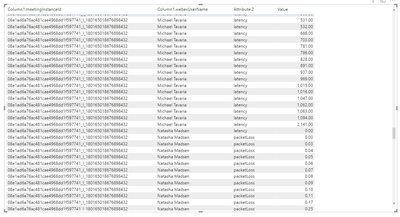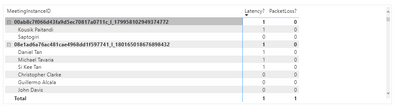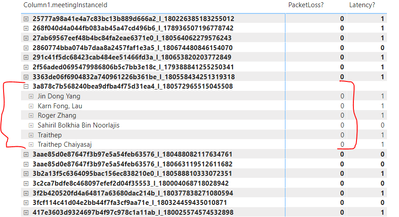Fabric Data Days starts November 4th!
Advance your Data & AI career with 50 days of live learning, dataviz contests, hands-on challenges, study groups & certifications and more!
Get registered- Power BI forums
- Get Help with Power BI
- Desktop
- Service
- Report Server
- Power Query
- Mobile Apps
- Developer
- DAX Commands and Tips
- Custom Visuals Development Discussion
- Health and Life Sciences
- Power BI Spanish forums
- Translated Spanish Desktop
- Training and Consulting
- Instructor Led Training
- Dashboard in a Day for Women, by Women
- Galleries
- Data Stories Gallery
- Themes Gallery
- Contests Gallery
- Quick Measures Gallery
- Visual Calculations Gallery
- Notebook Gallery
- Translytical Task Flow Gallery
- TMDL Gallery
- R Script Showcase
- Webinars and Video Gallery
- Ideas
- Custom Visuals Ideas (read-only)
- Issues
- Issues
- Events
- Upcoming Events
Join us at FabCon Atlanta from March 16 - 20, 2026, for the ultimate Fabric, Power BI, AI and SQL community-led event. Save $200 with code FABCOMM. Register now.
- Power BI forums
- Forums
- Get Help with Power BI
- Desktop
- Re: Count of rows based on multiple column
- Subscribe to RSS Feed
- Mark Topic as New
- Mark Topic as Read
- Float this Topic for Current User
- Bookmark
- Subscribe
- Printer Friendly Page
- Mark as New
- Bookmark
- Subscribe
- Mute
- Subscribe to RSS Feed
- Permalink
- Report Inappropriate Content
Count of rows based on multiple column
Hi Team,
First of all, sorry to create this duplicate thread for another thread i have created few days ago. i'm unable to post screen shot in that thread so creating a new thread.
Below is how my data looks like.
I have MeetingInstanceID, ParticipantName, Attribute2, Value as columns.
This is the meeting information in my organisation and all attributes (packetloss, latency etc... ) are recorded at 1 min interval for every meeting. In this data "Value" column is the values recorded at each min for each attribute, participantname, meetinginstanceid.
I need to create a flag for each meetinginstanceid when it meets the below criterias.
1. participant hitting latency of >400 for morethan 5 times in a meeting
2. participant hitting packetloss of >5 for morethan 3 times in a meeting
then flag that meeting as 1 or something so that my manager can know this meetinginstanceid needs attention.
My output to my manager looks as below :
Solved! Go to Solution.
- Mark as New
- Bookmark
- Subscribe
- Mute
- Subscribe to RSS Feed
- Permalink
- Report Inappropriate Content
Right. Change it a bit:
Measure V2 =
IF(SUMX ( DISTINCT ( Table1[ParticipantName] ), [PacketLoss?] ) >0, 1, 0 )Please mark the question solved when done and consider giving a thumbs up if posts are helpful.
Contact me privately for support with any larger-scale BI needs, tutoring, etc.
Cheers
- Mark as New
- Bookmark
- Subscribe
- Mute
- Subscribe to RSS Feed
- Permalink
- Report Inappropriate Content
Right. Change it a bit:
Measure V2 =
IF(SUMX ( DISTINCT ( Table1[ParticipantName] ), [PacketLoss?] ) >0, 1, 0 )Please mark the question solved when done and consider giving a thumbs up if posts are helpful.
Contact me privately for support with any larger-scale BI needs, tutoring, etc.
Cheers
- Mark as New
- Bookmark
- Subscribe
- Mute
- Subscribe to RSS Feed
- Permalink
- Report Inappropriate Content
Perfect. it worked. Thanks a lot.
I will definitely contact you privately for some DAX tutorial sometime.
- Mark as New
- Bookmark
- Subscribe
- Mute
- Subscribe to RSS Feed
- Permalink
- Report Inappropriate Content
You have to share the URL to the file hosted elsewhere: Dropbox, Onedrive... or just upload the file to a site like tinyupload.com (no sign-up required).
Try this new measure, based on the one you have:
Measure =
SUMX ( DISTINCT ( Table1[ParticipantName] ), [PacketLoss?] )
Please mark the question solved when done and consider giving a thumbs up if posts are helpful.
Contact me privately for support with any larger-scale BI needs, tutoring, etc.
Cheers
- Mark as New
- Bookmark
- Subscribe
- Mute
- Subscribe to RSS Feed
- Permalink
- Report Inappropriate Content
Im working on the sample workbook for you. Meanwhile, I need a flag with 1 or 0 to tell the user that this meeting has packetloss issues. The Sumx, sums the values right?
- Mark as New
- Bookmark
- Subscribe
- Mute
- Subscribe to RSS Feed
- Permalink
- Report Inappropriate Content
Hi @LP2803
The second pic is not readable. Too small.
Can you share the pbix?
Please mark the question solved when done and consider giving a thumbs up if posts are helpful.
Contact me privately for support with any larger-scale BI needs, tutoring, etc.
Cheers
- Mark as New
- Bookmark
- Subscribe
- Mute
- Subscribe to RSS Feed
- Permalink
- Report Inappropriate Content
@AlB Thanks for the response, Sorry im unable to attach the pbix here. Below is the better image i think.
Notice the underlined meetinginstanceid, it shows 1 for packetloss indicating that this meeting has packetloss issues morethan 3 times which is not correct becuase its calculating for the overall meeting and not per participantname.
when i expand to the participant level (image below), the packetloss column becomes 0, which is actually correct since no participants are having morethan 3 times of packet loss in their meeting.
- Mark as New
- Bookmark
- Subscribe
- Mute
- Subscribe to RSS Feed
- Permalink
- Report Inappropriate Content
currently the latency? packet? measures (with below DAX) i have in the view are working fine but not considering the participantname in them.
For example, in the second image, I have a matrix visual where I have given the drilldown from meetinginstandid to participantname.
Here, for some meetinginstanceids, it gives "1" as it counts the packetloss for all participants based on the criteria given. and when I drilldown to participantname, there wont be any participants with packetLoss >5 for morethan 3 times in the meeting.
So i need to calculate per participant.
Helpful resources

FabCon Global Hackathon
Join the Fabric FabCon Global Hackathon—running virtually through Nov 3. Open to all skill levels. $10,000 in prizes!

Power BI Monthly Update - October 2025
Check out the October 2025 Power BI update to learn about new features.

| User | Count |
|---|---|
| 76 | |
| 38 | |
| 31 | |
| 27 | |
| 26 |