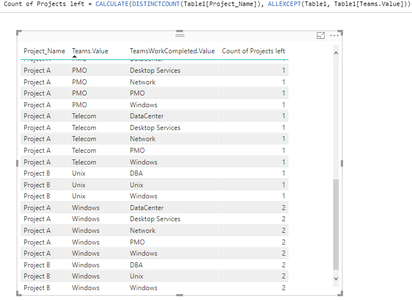Join us at FabCon Vienna from September 15-18, 2025
The ultimate Fabric, Power BI, SQL, and AI community-led learning event. Save €200 with code FABCOMM.
Get registered- Power BI forums
- Get Help with Power BI
- Desktop
- Service
- Report Server
- Power Query
- Mobile Apps
- Developer
- DAX Commands and Tips
- Custom Visuals Development Discussion
- Health and Life Sciences
- Power BI Spanish forums
- Translated Spanish Desktop
- Training and Consulting
- Instructor Led Training
- Dashboard in a Day for Women, by Women
- Galleries
- Data Stories Gallery
- Themes Gallery
- Contests Gallery
- Quick Measures Gallery
- Notebook Gallery
- Translytical Task Flow Gallery
- TMDL Gallery
- R Script Showcase
- Webinars and Video Gallery
- Ideas
- Custom Visuals Ideas (read-only)
- Issues
- Issues
- Events
- Upcoming Events
Enhance your career with this limited time 50% discount on Fabric and Power BI exams. Ends August 31st. Request your voucher.
- Power BI forums
- Forums
- Get Help with Power BI
- Desktop
- Count of projects for each team with work left.
- Subscribe to RSS Feed
- Mark Topic as New
- Mark Topic as Read
- Float this Topic for Current User
- Bookmark
- Subscribe
- Printer Friendly Page
- Mark as New
- Bookmark
- Subscribe
- Mute
- Subscribe to RSS Feed
- Permalink
- Report Inappropriate Content
Count of projects for each team with work left.
I have had a couple posts around this each of which has gotten me a step closer and helped me to better understand my data, however, I am still a bit stuck. There is a fair amount of data below to show you what I am trying to contend with. Everytime I pare the data down the solution doesn't scale so I am showing the information for 2 projects. The Teams.Value contains teams that are assigned to the project but the way the data shows in the table (because of assigned resources) it shows extra rows with teams listed multiple times. When a team completes work they show up in the TeamWorkCompleted.Value column, again this column has many duplicates because of assigned resources. What I am trying to get out of this is a list of the teams that still have work to do.
Example: Based on the information in the data set, these 2 teams each have 1 project left to do. If Windows still had work to do on both projects then they would show up in the chart below with count of 2.
| Team | Count |
| AppTech | 1 |
| Telecom | 1 |
DATA SET:
| Project_Name | Teams.Value | TeamsWorkCompleted.Value |
| Project A | Infrastructure | DataCenter |
| Project A | Infrastructure | Desktop Services |
| Project A | Infrastructure | Network |
| Project A | Infrastructure | PMO |
| Project A | Infrastructure | Windows |
| Project A | Infrastructure | DataCenter |
| Project A | Infrastructure | Desktop Services |
| Project A | Infrastructure | Network |
| Project A | Infrastructure | PMO |
| Project A | Infrastructure | Windows |
| Project A | Infrastructure | DataCenter |
| Project A | DataCenter | DataCenter |
| Project A | DataCenter | Desktop Services |
| Project A | DataCenter | Network |
| Project A | DataCenter | PMO |
| Project A | DataCenter | Windows |
| Project A | DataCenter | DataCenter |
| Project A | DataCenter | Desktop Services |
| Project A | DataCenter | Network |
| Project A | DataCenter | PMO |
| Project A | DataCenter | Windows |
| Project A | Desktop Services | DataCenter |
| Project A | Desktop Services | Desktop Services |
| Project A | Desktop Services | Network |
| Project A | Desktop Services | PMO |
| Project A | Desktop Services | Windows |
| Project A | Desktop Services | DataCenter |
| Project A | Desktop Services | Desktop Services |
| Project A | Desktop Services | Network |
| Project A | Desktop Services | PMO |
| Project A | Desktop Services | Windows |
| Project A | Desktop Services | DataCenter |
| Project A | Network | DataCenter |
| Project A | Network | Desktop Services |
| Project A | Network | Network |
| Project A | Network | PMO |
| Project A | Network | Windows |
| Project A | Network | DataCenter |
| Project A | Network | Desktop Services |
| Project A | Network | Network |
| Project A | Network | PMO |
| Project A | Network | Windows |
| Project A | PMO | DataCenter |
| Project A | PMO | Desktop Services |
| Project A | PMO | Network |
| Project A | PMO | PMO |
| Project A | PMO | Windows |
| Project A | PMO | DataCenter |
| Project A | PMO | Desktop Services |
| Project A | PMO | Network |
| Project A | PMO | PMO |
| Project A | PMO | Windows |
| Project A | Telecom | DataCenter |
| Project A | Telecom | Desktop Services |
| Project A | Telecom | Network |
| Project A | Telecom | PMO |
| Project A | Telecom | Windows |
| Project A | Telecom | DataCenter |
| Project A | Telecom | Desktop Services |
| Project A | Telecom | Network |
| Project A | Telecom | PMO |
| Project A | Telecom | Windows |
| Project A | Telecom | Desktop Services |
| Project A | Telecom | Network |
| Project A | Telecom | PMO |
| Project A | Telecom | Windows |
| Project A | Telecom | DataCenter |
| Project A | Telecom | Desktop Services |
| Project A | Telecom | Network |
| Project A | Telecom | PMO |
| Project A | Telecom | Windows |
| Project A | Windows | DataCenter |
| Project A | Windows | Desktop Services |
| Project A | Windows | Network |
| Project A | Windows | PMO |
| Project A | Windows | Windows |
| Project A | Windows | DataCenter |
| Project A | Windows | Desktop Services |
| Project A | Windows | Network |
| Project A | Windows | PMO |
| Project A | Windows | Windows |
| Project B | AppTech | DBA |
| Project B | AppTech | Unix |
| Project B | AppTech | Windows |
| Project B | AppTech | DBA |
| Project B | AppTech | Unix |
| Project B | AppTech | Windows |
| Project B | AppTech | DBA |
| Project B | AppTech | Unix |
| Project B | AppTech | Windows |
| Project B | AppTech | DBA |
| Project B | AppTech | Unix |
| Project B | AppTech | Windows |
| Project B | AppTech | DBA |
| Project B | AppTech | Unix |
| Project B | AppTech | Windows |
| Project B | AppTech | DBA |
| Project B | AppTech | Unix |
| Project B | AppTech | Windows |
| Project B | DBA | DBA |
| Project B | DBA | Unix |
| Project B | DBA | Windows |
| Project B | DBA | DBA |
| Project B | DBA | Unix |
| Project B | DBA | Windows |
| Project B | DBA | DBA |
| Project B | DBA | Unix |
| Project B | DBA | Windows |
| Project B | DBA | DBA |
| Project B | DBA | Unix |
| Project B | DBA | Windows |
| Project B | DBA | DBA |
| Project B | DBA | Unix |
| Project B | DBA | Windows |
| Project B | DBA | DBA |
| Project B | DBA | Unix |
| Project B | DBA | Windows |
| Project B | Unix | DBA |
| Project B | Unix | Unix |
| Project B | Unix | Windows |
| Project B | Unix | DBA |
| Project B | Unix | Unix |
| Project B | Unix | Windows |
| Project B | Unix | DBA |
| Project B | Unix | Unix |
| Project B | Unix | Windows |
| Project B | Unix | DBA |
| Project B | Unix | Unix |
| Project B | Unix | Windows |
| Project B | Unix | DBA |
| Project B | Unix | Unix |
| Project B | Unix | Windows |
| Project B | Unix | DBA |
| Project B | Unix | Unix |
| Project B | Unix | Windows |
| Project B | Windows | DBA |
| Project B | Windows | Unix |
| Project B | Windows | Windows |
| Project B | Windows | DBA |
| Project B | Windows | Unix |
| Project B | Windows | Windows |
| Project B | Windows | DBA |
| Project B | Windows | Unix |
| Project B | Windows | Windows |
| Project B | Windows | DBA |
| Project B | Windows | Unix |
| Project B | Windows | Windows |
| Project B | Windows | DBA |
| Project B | Windows | Unix |
| Project B | Windows | Windows |
| Project B | Windows | DBA |
| Project B | Windows | Unix |
| Project B | Windows | Windows |
Solved! Go to Solution.
- Mark as New
- Bookmark
- Subscribe
- Mute
- Subscribe to RSS Feed
- Permalink
- Report Inappropriate Content
Hi shawn3474,
To achieve your requirement, you can create a measure and use DAX formula below:
Count of Projects left = CALCULATE(DISTINCTCOUNT(Table1[Project_Name]), ALLEXCEPT(Table1, Table1[Teams.Value]))
Regards,
Jimmy Tao
- Mark as New
- Bookmark
- Subscribe
- Mute
- Subscribe to RSS Feed
- Permalink
- Report Inappropriate Content
Hi shawn3474,
To achieve your requirement, you can create a measure and use DAX formula below:
Count of Projects left = CALCULATE(DISTINCTCOUNT(Table1[Project_Name]), ALLEXCEPT(Table1, Table1[Teams.Value]))
Regards,
Jimmy Tao