Join us at FabCon Vienna from September 15-18, 2025
The ultimate Fabric, Power BI, SQL, and AI community-led learning event. Save €200 with code FABCOMM.
Get registered- Power BI forums
- Get Help with Power BI
- Desktop
- Service
- Report Server
- Power Query
- Mobile Apps
- Developer
- DAX Commands and Tips
- Custom Visuals Development Discussion
- Health and Life Sciences
- Power BI Spanish forums
- Translated Spanish Desktop
- Training and Consulting
- Instructor Led Training
- Dashboard in a Day for Women, by Women
- Galleries
- Data Stories Gallery
- Themes Gallery
- Contests Gallery
- Quick Measures Gallery
- Notebook Gallery
- Translytical Task Flow Gallery
- TMDL Gallery
- R Script Showcase
- Webinars and Video Gallery
- Ideas
- Custom Visuals Ideas (read-only)
- Issues
- Issues
- Events
- Upcoming Events
Compete to become Power BI Data Viz World Champion! First round ends August 18th. Get started.
- Power BI forums
- Forums
- Get Help with Power BI
- Desktop
- Re: Count of distinct date count value
- Subscribe to RSS Feed
- Mark Topic as New
- Mark Topic as Read
- Float this Topic for Current User
- Bookmark
- Subscribe
- Printer Friendly Page
- Mark as New
- Bookmark
- Subscribe
- Mute
- Subscribe to RSS Feed
- Permalink
- Report Inappropriate Content
Count of distinct date count value
In PowerBI I have datekey column in my table & based on this column I created date column & based on date column I created month column also. Bus run days is count of distinct date column. Now the requirement of client is they wanted to check month wise or year wise bus run days which is count of distinct dates. For example they might want to know in month of july & year 2023 buses run less than 15 days. Based on this I used month slicer & count of distinct date slicer as a range. Based on these 2 slicers I want to see the buses. But after selecting month slicer(Ex: June) I wanted to check buses run less than 15 days so, I selected a range from 1 to 15. But the I am getting blank values.
Please find the sample file below
https://drive.google.com/file/d/1LUYxFUm_YNbO57f2Xmad2HZSyt1cz6NL/view?usp=sharing
Solved! Go to Solution.
- Mark as New
- Bookmark
- Subscribe
- Mute
- Subscribe to RSS Feed
- Permalink
- Report Inappropriate Content
Hi @Chandramouli_BI ,
I understand that your goal is to see bus services that meet these criteria when the desired month and year are selected and the number of operating days you want for this selection. For this target, I will design a pbi file with all metrics. Let me clarify my techinque.
First, I created # vol mesaure =
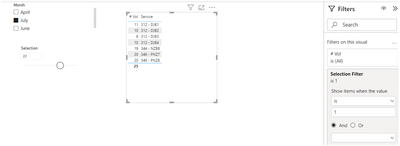
If you use the confiquration of " selection_filter =1" for your main visual ( right on the page) you can filter your data both month-year and numeric selection.
If this post helps, then please consider Accept it as the solution to help the other members find it more quickly.
- Mark as New
- Bookmark
- Subscribe
- Mute
- Subscribe to RSS Feed
- Permalink
- Report Inappropriate Content
Hi @Chandramouli_BI ,
I understand that your goal is to see bus services that meet these criteria when the desired month and year are selected and the number of operating days you want for this selection. For this target, I will design a pbi file with all metrics. Let me clarify my techinque.
First, I created # vol mesaure =
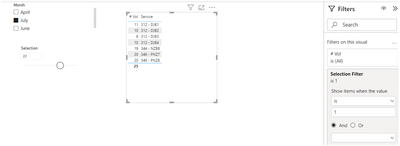
If you use the confiquration of " selection_filter =1" for your main visual ( right on the page) you can filter your data both month-year and numeric selection.
If this post helps, then please consider Accept it as the solution to help the other members find it more quickly.


