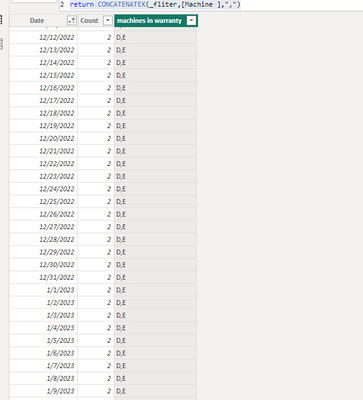FabCon is coming to Atlanta
Join us at FabCon Atlanta from March 16 - 20, 2026, for the ultimate Fabric, Power BI, AI and SQL community-led event. Save $200 with code FABCOMM.
Register now!- Power BI forums
- Get Help with Power BI
- Desktop
- Service
- Report Server
- Power Query
- Mobile Apps
- Developer
- DAX Commands and Tips
- Custom Visuals Development Discussion
- Health and Life Sciences
- Power BI Spanish forums
- Translated Spanish Desktop
- Training and Consulting
- Instructor Led Training
- Dashboard in a Day for Women, by Women
- Galleries
- Data Stories Gallery
- Themes Gallery
- Contests Gallery
- QuickViz Gallery
- Quick Measures Gallery
- Visual Calculations Gallery
- Notebook Gallery
- Translytical Task Flow Gallery
- TMDL Gallery
- R Script Showcase
- Webinars and Video Gallery
- Ideas
- Custom Visuals Ideas (read-only)
- Issues
- Issues
- Events
- Upcoming Events
The Power BI Data Visualization World Championships is back! Get ahead of the game and start preparing now! Learn more
- Power BI forums
- Forums
- Get Help with Power BI
- Desktop
- Re: Count in dim table filtered by start and end d...
- Subscribe to RSS Feed
- Mark Topic as New
- Mark Topic as Read
- Float this Topic for Current User
- Bookmark
- Subscribe
- Printer Friendly Page
- Mark as New
- Bookmark
- Subscribe
- Mute
- Subscribe to RSS Feed
- Permalink
- Report Inappropriate Content
Count in dim table filtered by start and end date
Hi,
I need help with the following issue.
Here is an example of the table that I have as input (round about 650 rows):
| Machine | WarrantyStart | WarrantyEnd |
| A | 01.04.2018 | 30.03.2019 |
| B | 03.05.2020 | 02.05.2022 |
| C | 02.09.2021 | 01.09.2022 |
| D | 19.01.2022 | 18.01.2023 |
| E | 20.09.2022 | 19.09.2024 |
Now I need to know, during which time period we had, have and will have machines covered by warranty.
I'm not sure whether this works with a dim date table but I thought it could look like this:
| Date | Count of machines in warranty | |
| 01.04.2018 | 1 | which is machine A |
| ... | ||
| 01.01.2022 | 2 | which are machines B and C |
| 02.01.2022 | 2 | which are machines B and C |
| 03.01.2022 | 2 | which are machines B and C |
| ... | ||
| 01.01.2023 | 2 | which are machines D and E |
| ... | ||
| 20.01.2023 | 1 | which is machine E |
| ... | ||
| 01.01.2025 | 0 |
First column is just an dim date table starting 01.01.2018 and ends 01.01.2030 and the 2nd column is the column that i need as result.
At the end I like to look 12 monthes back from today and make a forecast for the coming 12 monthes.
I would appreciate any help that I can get.
Many thanks in advance.
Sebastian
Solved! Go to Solution.
- Mark as New
- Bookmark
- Subscribe
- Mute
- Subscribe to RSS Feed
- Permalink
- Report Inappropriate Content
Hi @RichterSeb
You can refer to the following example.
The sample table is a date table
Create two columns in the date table
Count = var _filter=COUNTROWS(FILTER('Table',[Date]>=[WarrantyStart]&&[Date]<=[WarrantyEnd]))
return IF(_filter=BLANK(),0,_filter)
machines in warranty = var _fliter=FILTER('Table',[Date]>=[WarrantyStart]&&[Date]<=[WarrantyEnd])
return CONCATENATEX(_fliter,[Machine ],",")
Best Regards!
Yolo Zhu
If this post helps, then please consider Accept it as the solution to help the other members find it more quickly.
- Mark as New
- Bookmark
- Subscribe
- Mute
- Subscribe to RSS Feed
- Permalink
- Report Inappropriate Content
Hi @RichterSeb
You can refer to the following example.
The sample table is a date table
Create two columns in the date table
Count = var _filter=COUNTROWS(FILTER('Table',[Date]>=[WarrantyStart]&&[Date]<=[WarrantyEnd]))
return IF(_filter=BLANK(),0,_filter)
machines in warranty = var _fliter=FILTER('Table',[Date]>=[WarrantyStart]&&[Date]<=[WarrantyEnd])
return CONCATENATEX(_fliter,[Machine ],",")
Best Regards!
Yolo Zhu
If this post helps, then please consider Accept it as the solution to help the other members find it more quickly.
- Mark as New
- Bookmark
- Subscribe
- Mute
- Subscribe to RSS Feed
- Permalink
- Report Inappropriate Content
Awesome. Thanks a lot. It worked.
Helpful resources

Power BI Monthly Update - November 2025
Check out the November 2025 Power BI update to learn about new features.

Fabric Data Days
Advance your Data & AI career with 50 days of live learning, contests, hands-on challenges, study groups & certifications and more!

| User | Count |
|---|---|
| 58 | |
| 45 | |
| 42 | |
| 21 | |
| 18 |
| User | Count |
|---|---|
| 172 | |
| 107 | |
| 92 | |
| 54 | |
| 46 |