- Power BI forums
- Updates
- News & Announcements
- Get Help with Power BI
- Desktop
- Service
- Report Server
- Power Query
- Mobile Apps
- Developer
- DAX Commands and Tips
- Custom Visuals Development Discussion
- Health and Life Sciences
- Power BI Spanish forums
- Translated Spanish Desktop
- Power Platform Integration - Better Together!
- Power Platform Integrations (Read-only)
- Power Platform and Dynamics 365 Integrations (Read-only)
- Training and Consulting
- Instructor Led Training
- Dashboard in a Day for Women, by Women
- Galleries
- Community Connections & How-To Videos
- COVID-19 Data Stories Gallery
- Themes Gallery
- Data Stories Gallery
- R Script Showcase
- Webinars and Video Gallery
- Quick Measures Gallery
- 2021 MSBizAppsSummit Gallery
- 2020 MSBizAppsSummit Gallery
- 2019 MSBizAppsSummit Gallery
- Events
- Ideas
- Custom Visuals Ideas
- Issues
- Issues
- Events
- Upcoming Events
- Community Blog
- Power BI Community Blog
- Custom Visuals Community Blog
- Community Support
- Community Accounts & Registration
- Using the Community
- Community Feedback
Register now to learn Fabric in free live sessions led by the best Microsoft experts. From Apr 16 to May 9, in English and Spanish.
- Power BI forums
- Forums
- Get Help with Power BI
- Desktop
- Re: Count in Card and Graph visual do not match co...
- Subscribe to RSS Feed
- Mark Topic as New
- Mark Topic as Read
- Float this Topic for Current User
- Bookmark
- Subscribe
- Printer Friendly Page
- Mark as New
- Bookmark
- Subscribe
- Mute
- Subscribe to RSS Feed
- Permalink
- Report Inappropriate Content
Count in Card and Graph visual do not match corresponding Table visual
Hello,
I have the same data displayed in a Table, Chart, and Card. The count in the Chart and Card are higher than the corresponding data in the table for some dates. See example highlighted in pic for 10/4 the Chart and Card count 2 but the table only has 1 entry. Any suggestions are appreciated.
Thank you.
- Mark as New
- Bookmark
- Subscribe
- Mute
- Subscribe to RSS Feed
- Permalink
- Report Inappropriate Content
Hi @Ruehlen23
Isn't the card showing 25?
Very dificult to help you without access to your data/file.
My instinct says you are showing different data/values in the card, table and chart.
Can you supply your file please?
Regards
Phil
Did I answer your question? Then please mark my post as the solution.
If I helped you, click on the Thumbs Up to give Kudos.
Blog :: YouTube Channel :: Connect on Linkedin
Proud to be a Super User!
- Mark as New
- Bookmark
- Subscribe
- Mute
- Subscribe to RSS Feed
- Permalink
- Report Inappropriate Content
Hello Phil,
Thanks for taking a look. Unfortunately I can't share the file due to agency policy. The table only has 20 data points, and when I take the table visualization and convert it to the chart visualization I get the same result as shown in the picture where the chart and card visualization indicate 25 data points total instead of 20. When I compare them, for example on 10/4, the chart has a count of 2 data points whereas the table has a count of 1. Below is the data table. I appreciate any assistance, newbie here.
Regards,
Nevada
| field value | field value | Calculated column | field value | field value, null value replaced with "not rejected" | field value | field value | field value | field value |
| ID# | Temp. | Spec. Age | TestStatus | SpecimenWarningCode | Final | Collected | Date Received | ABC |
| 97 | Cold | 6 | OOS | not rejected | y | 10/21/2022 | 10/27/2022 | B |
| 99 | Cold | 6 | Done | not rejected | x | 10/21/2022 | 10/27/2022 | SP |
| 11 | Cold | 10 | OOS | not rejected | y | 10/14/2022 | 10/24/2022 | V |
| 90 | Cold | 18 | Done | not rejected | x | 9/24/2022 | 10/12/2022 | Y |
| 70 | Ambient | 2 | Done | not rejected | x | 10/4/2022 | 10/6/2022 | C |
| 53 | Cold | 6 | OOS | not rejected | y | 9/28/2022 | 10/4/2022 | ST |
| 34 | Cold | 6 | Done | not rejected | x | 9/16/2022 | 9/22/2022 | T |
| 35 | Cold | 6 | OOS | not rejected | y | 9/16/2022 | 9/22/2022 | T |
| 39 | Cold | -65741 | Done | not rejected | x | 9/20/2202 | 9/22/2022 | TP |
| 38 | Cold | -65741 | Done | not rejected | x | 9/20/2202 | 9/22/2022 | TP |
| 37 | Cold | -65741 | Done | not rejected | x | 9/20/2202 | 9/22/2022 | TP |
| 48 | Cold | 6 | Done | not rejected | x | 9/9/2022 | 9/15/2022 | L |
| 46 | Cold | 6 | Done | not rejected | x | 9/9/2022 | 9/15/2022 | L |
| 47 | Cold | 6 | OOS | not rejected | y | 9/9/2022 | 9/15/2022 | L |
| 19 | Ambient | 4 | Done | not rejected | x | 9/8/2022 | 9/12/2022 | C |
| 17 | Ambient | 4 | Done | not rejected | x | 9/8/2022 | 9/12/2022 | C |
| 16 | Ambient | 4 | Done | not rejected | x | 9/8/2022 | 9/12/2022 | C |
| 18 | Ambient | 4 | OOS | not rejected | y | 9/8/2022 | 9/12/2022 | C |
| 44 | Cold | 6 | Done | not rejected | x | 9/6/2022 | 9/12/2022 | T |
| 43 | Cold | 6 | Done | not rejected | x | 9/6/2022 | 9/12/2022 | T |
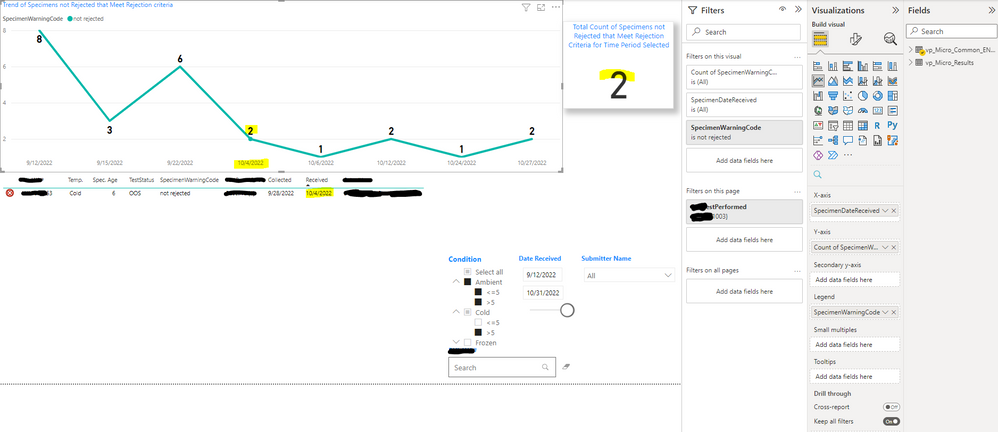
Helpful resources

Microsoft Fabric Learn Together
Covering the world! 9:00-10:30 AM Sydney, 4:00-5:30 PM CET (Paris/Berlin), 7:00-8:30 PM Mexico City

Power BI Monthly Update - April 2024
Check out the April 2024 Power BI update to learn about new features.

| User | Count |
|---|---|
| 106 | |
| 96 | |
| 79 | |
| 66 | |
| 62 |
| User | Count |
|---|---|
| 145 | |
| 113 | |
| 105 | |
| 85 | |
| 65 |

