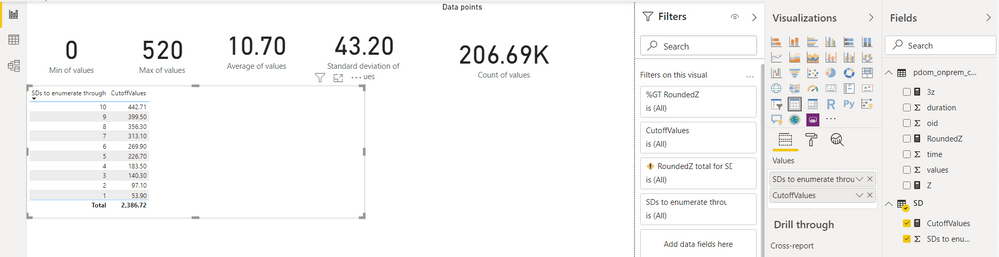FabCon is coming to Atlanta
Join us at FabCon Atlanta from March 16 - 20, 2026, for the ultimate Fabric, Power BI, AI and SQL community-led event. Save $200 with code FABCOMM.
Register now!- Power BI forums
- Get Help with Power BI
- Desktop
- Service
- Report Server
- Power Query
- Mobile Apps
- Developer
- DAX Commands and Tips
- Custom Visuals Development Discussion
- Health and Life Sciences
- Power BI Spanish forums
- Translated Spanish Desktop
- Training and Consulting
- Instructor Led Training
- Dashboard in a Day for Women, by Women
- Galleries
- Data Stories Gallery
- Themes Gallery
- Contests Gallery
- Quick Measures Gallery
- Notebook Gallery
- Translytical Task Flow Gallery
- TMDL Gallery
- R Script Showcase
- Webinars and Video Gallery
- Ideas
- Custom Visuals Ideas (read-only)
- Issues
- Issues
- Events
- Upcoming Events
To celebrate FabCon Vienna, we are offering 50% off select exams. Ends October 3rd. Request your discount now.
- Power BI forums
- Forums
- Get Help with Power BI
- Desktop
- Count if greater than measure
- Subscribe to RSS Feed
- Mark Topic as New
- Mark Topic as Read
- Float this Topic for Current User
- Bookmark
- Subscribe
- Printer Friendly Page
- Mark as New
- Bookmark
- Subscribe
- Mute
- Subscribe to RSS Feed
- Permalink
- Report Inappropriate Content
Count if greater than measure
Newbie here that needs some help.
I am trying to do some statistical anlaysis of network performance data. The key attribute I would like to do the analysis on is called values. Within values are positive whole integers. Thus far, I can get the min, max, average, and standard deviation. Through a lookup table, I am able to calculate a value depending on how many standard deviations one is away from the average.
What I would like to be able to do, is for a given standard deviation value, count how many data points are above that value. I have tried many different methods to do this, but I keep hitting a wall and cannot get it to work.
Here is what my current overview tab looks like. for the CutoffValues, I would like to get a sense of how many rows have values greater than the cutoffvalues.
The measure Z is computed by:
Solved! Go to Solution.
- Mark as New
- Bookmark
- Subscribe
- Mute
- Subscribe to RSS Feed
- Permalink
- Report Inappropriate Content
Try this slightly modified version:
CountedValues V2 =
VAR aux_ = [CutoffValues]
RETURN
CALCULATE (
COUNT ( 'pdom_onprem_connected-sessions_30s_60d'[values] ),
FILTER (
ALL ( 'pdom_onprem_connected-sessions_30s_60d'[values] ),
'pdom_onprem_connected-sessions_30s_60d'[values] > aux_
)
)
Please mark the question solved when done and consider giving a thumbs up if posts are helpful.
Contact me privately for support with any larger-scale BI needs, tutoring, etc.
Cheers
- Mark as New
- Bookmark
- Subscribe
- Mute
- Subscribe to RSS Feed
- Permalink
- Report Inappropriate Content
Hi @jasonrap
Assuming no relationship between the two tables, create a measure and place it in the table visual you are showing:
Measure =
CALCULATE (
COUNT ( 'myTable'[values] ),
FILTER ( ALL ( 'myTable'[values] ), 'myTable'[values] > [CutOffValues] )
)
Please mark the question solved when done and consider giving a thumbs up if posts are helpful.
Contact me privately for support with any larger-scale BI needs, tutoring, etc.
Cheers
- Mark as New
- Bookmark
- Subscribe
- Mute
- Subscribe to RSS Feed
- Permalink
- Report Inappropriate Content
Thank you for the reply, I really do appreciate it!
I created the following measure:
CountedValues = CALCULATE(COUNT('myTable'[values]),FILTER(ALL('myTable'[values]),'myTable'[values]>[CutoffValues]))
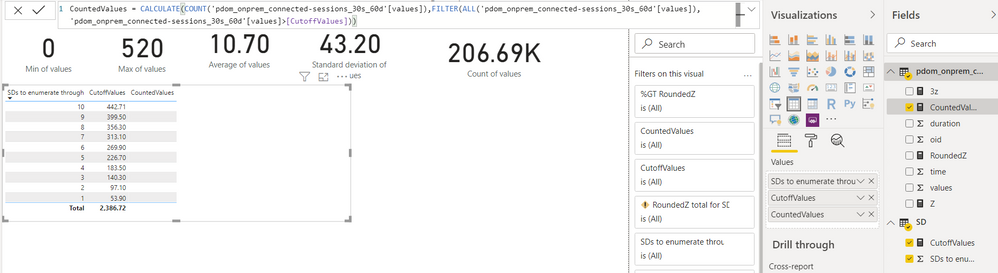
- Mark as New
- Bookmark
- Subscribe
- Mute
- Subscribe to RSS Feed
- Permalink
- Report Inappropriate Content
Hi @jasonrap ,
Any chance you could provide a sample pbix file?
Thanks,
I hope this helps,
Richard
Did I answer your question? Mark my post as a solution! Kudos Appreciated!
Proud to be a Super User!
- Mark as New
- Bookmark
- Subscribe
- Mute
- Subscribe to RSS Feed
- Permalink
- Report Inappropriate Content
Sure, here is a link to the file: https://drive.google.com/file/d/1YB2jAJrENQpHB22biQjdJWHpIAtpTDG-/view?usp=sharing Hopefully that link works. Thank you!
- Mark as New
- Bookmark
- Subscribe
- Mute
- Subscribe to RSS Feed
- Permalink
- Report Inappropriate Content
Hi @jasonrap,
Looking now
I hope this helps,
Richard
Did I answer your question? Mark my post as a solution! Kudos Appreciated!
Proud to be a Super User!
- Mark as New
- Bookmark
- Subscribe
- Mute
- Subscribe to RSS Feed
- Permalink
- Report Inappropriate Content
Hi @jasonrap,
try the following
CountedValues =
var cv = (stdev.p('pdom_onprem_connected-sessions_30s_60d'[values])*sum(SD[SDs to enumerate through])+AVERAGE('pdom_onprem_connected-sessions_30s_60d'[values]))
return
CALCULATE(COUNTX('pdom_onprem_connected-sessions_30s_60d', [values]),
FILTER(all('pdom_onprem_connected-sessions_30s_60d'),
'pdom_onprem_connected-sessions_30s_60d'[values]>cv)
)Hope this Helps,
Richard
Did I answer your question? Mark my post as a solution!
Did my answers help arrive at a solution? Give it a kudos by clicking the Thumbs Up!
I hope this helps,
Richard
Did I answer your question? Mark my post as a solution! Kudos Appreciated!
Proud to be a Super User!
- Mark as New
- Bookmark
- Subscribe
- Mute
- Subscribe to RSS Feed
- Permalink
- Report Inappropriate Content
Try this slightly modified version:
CountedValues V2 =
VAR aux_ = [CutoffValues]
RETURN
CALCULATE (
COUNT ( 'pdom_onprem_connected-sessions_30s_60d'[values] ),
FILTER (
ALL ( 'pdom_onprem_connected-sessions_30s_60d'[values] ),
'pdom_onprem_connected-sessions_30s_60d'[values] > aux_
)
)
Please mark the question solved when done and consider giving a thumbs up if posts are helpful.
Contact me privately for support with any larger-scale BI needs, tutoring, etc.
Cheers
- Mark as New
- Bookmark
- Subscribe
- Mute
- Subscribe to RSS Feed
- Permalink
- Report Inappropriate Content
Richard and Super User III, thank you both for helping me with this!!! I grealy appreciate the assistance! Bravo!
Helpful resources
| User | Count |
|---|---|
| 98 | |
| 76 | |
| 76 | |
| 49 | |
| 27 |