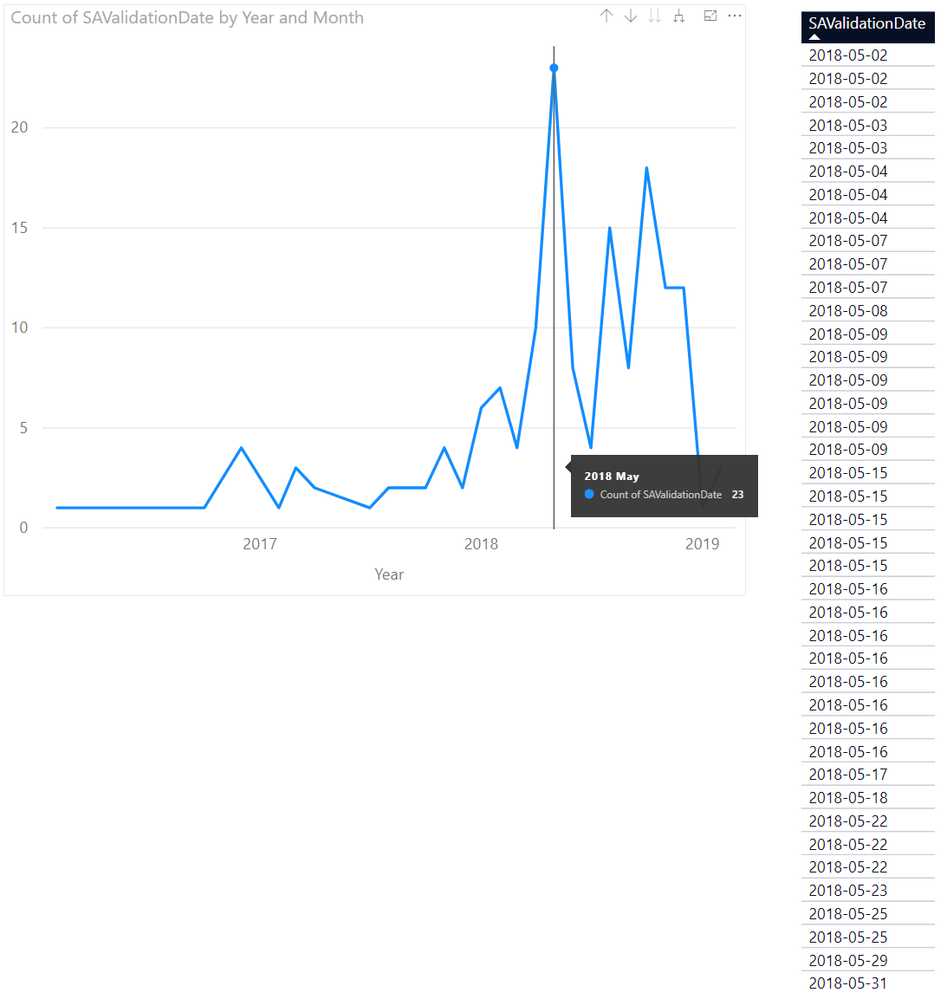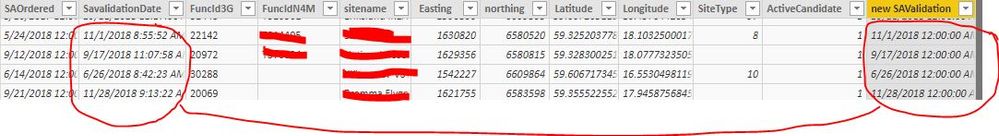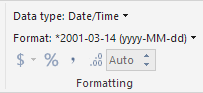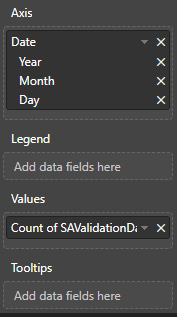Fabric Data Days starts November 4th!
Advance your Data & AI career with 50 days of live learning, dataviz contests, hands-on challenges, study groups & certifications and more!
Get registered- Power BI forums
- Get Help with Power BI
- Desktop
- Service
- Report Server
- Power Query
- Mobile Apps
- Developer
- DAX Commands and Tips
- Custom Visuals Development Discussion
- Health and Life Sciences
- Power BI Spanish forums
- Translated Spanish Desktop
- Training and Consulting
- Instructor Led Training
- Dashboard in a Day for Women, by Women
- Galleries
- Data Stories Gallery
- Themes Gallery
- Contests Gallery
- QuickViz Gallery
- Quick Measures Gallery
- Visual Calculations Gallery
- Notebook Gallery
- Translytical Task Flow Gallery
- TMDL Gallery
- R Script Showcase
- Webinars and Video Gallery
- Ideas
- Custom Visuals Ideas (read-only)
- Issues
- Issues
- Events
- Upcoming Events
Get Fabric Certified for FREE during Fabric Data Days. Don't miss your chance! Request now
- Power BI forums
- Forums
- Get Help with Power BI
- Desktop
- Re: Count function on number of dates show up inco...
- Subscribe to RSS Feed
- Mark Topic as New
- Mark Topic as Read
- Float this Topic for Current User
- Bookmark
- Subscribe
- Printer Friendly Page
- Mark as New
- Bookmark
- Subscribe
- Mute
- Subscribe to RSS Feed
- Permalink
- Report Inappropriate Content
Count function on number of dates show up incorrect in Graphs?
What am I missing here? There are 41 'SAValidation' dates total in May 2018, 15 of these are distinct dates. but the graphs show 23?
It's incorrect on all months of course but this was the best example
- Mark as New
- Bookmark
- Subscribe
- Mute
- Subscribe to RSS Feed
- Permalink
- Report Inappropriate Content
hi, @Anonymous
I have test on your pbix file, Reason is that "SAValidation" is a datetime column with different time, but date column only with "12:00:00", so you could not create the relationship by these two columns.
You should create a new "SAValidation" column
new SAValidation = DATE(YEAR(Query1[SavalidationDate]),MONTH(Query1[SavalidationDate]),DAY(Query1[SavalidationDate]))
Then use new "SAValidation" column create a relationship with date table
Best Regards,
Lin
If this post helps, then please consider Accept it as the solution to help the other members find it more quickly.
- Mark as New
- Bookmark
- Subscribe
- Mute
- Subscribe to RSS Feed
- Permalink
- Report Inappropriate Content
What is the SAValidation data type ? It looks like text. I think the fault comes from there
What is the value on x axis. Given informations are deficient
Please share your data set or pbix.
- Mark as New
- Bookmark
- Subscribe
- Mute
- Subscribe to RSS Feed
- Permalink
- Report Inappropriate Content
X-Axis uses a date table.
Column: Date/Time
Format 2001-01-01 (yyyy-MM-dd)
- Mark as New
- Bookmark
- Subscribe
- Mute
- Subscribe to RSS Feed
- Permalink
- Report Inappropriate Content
I'm asking for data type of SAValidation.
It's to hard to help without having your dataset and chart. I couldn't guess what did you do in your example.
Please check SAValidation data type and be sure if it is date and check your tables relations. Maybe if you change Cross filter direction to both it would be work
- Mark as New
- Bookmark
- Subscribe
- Mute
- Subscribe to RSS Feed
- Permalink
- Report Inappropriate Content
SaValidation is Date/time as data type just as the image I posted. I understand it's harder without my actual dataset but I can't share it atm.
I will try the cross filter direction but it still seems wierd that the graphs show a value that is not present in the dataset no matter how I twist the data 🙂
Relations is basically just one many to one relation to the Date table så nothing fancy there either. Just the Count function in the graphs that don't count like I want them to.
- Mark as New
- Bookmark
- Subscribe
- Mute
- Subscribe to RSS Feed
- Permalink
- Report Inappropriate Content
hi, @Anonymous
I have tested on my side, it works well.
So could you please share your sample pbix file(just keep the date column that could reduce the issue, remove other fields),
there should be something wrong in your other process.
Best Regards,
Lin
If this post helps, then please consider Accept it as the solution to help the other members find it more quickly.
Helpful resources

Fabric Data Days
Advance your Data & AI career with 50 days of live learning, contests, hands-on challenges, study groups & certifications and more!

Power BI Monthly Update - October 2025
Check out the October 2025 Power BI update to learn about new features.