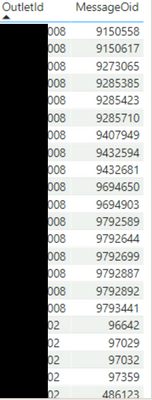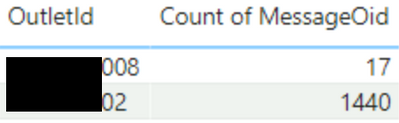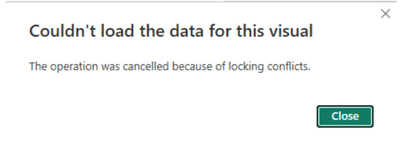FabCon is coming to Atlanta
Join us at FabCon Atlanta from March 16 - 20, 2026, for the ultimate Fabric, Power BI, AI and SQL community-led event. Save $200 with code FABCOMM.
Register now!- Power BI forums
- Get Help with Power BI
- Desktop
- Service
- Report Server
- Power Query
- Mobile Apps
- Developer
- DAX Commands and Tips
- Custom Visuals Development Discussion
- Health and Life Sciences
- Power BI Spanish forums
- Translated Spanish Desktop
- Training and Consulting
- Instructor Led Training
- Dashboard in a Day for Women, by Women
- Galleries
- Data Stories Gallery
- Themes Gallery
- Contests Gallery
- QuickViz Gallery
- Quick Measures Gallery
- Visual Calculations Gallery
- Notebook Gallery
- Translytical Task Flow Gallery
- TMDL Gallery
- R Script Showcase
- Webinars and Video Gallery
- Ideas
- Custom Visuals Ideas (read-only)
- Issues
- Issues
- Events
- Upcoming Events
The Power BI Data Visualization World Championships is back! Get ahead of the game and start preparing now! Learn more
- Power BI forums
- Forums
- Get Help with Power BI
- Desktop
- Count filtered rows
- Subscribe to RSS Feed
- Mark Topic as New
- Mark Topic as Read
- Float this Topic for Current User
- Bookmark
- Subscribe
- Printer Friendly Page
- Mark as New
- Bookmark
- Subscribe
- Mute
- Subscribe to RSS Feed
- Permalink
- Report Inappropriate Content
Count filtered rows
GOAL: I would like to count the number of outlets which sent more than 100 messages.
DATA: In my dataset, I have OutletIDs and MessageIDs (called MessageOid) of messages that were sent per outlet.
As you can see/count in the table above, Outlet 008 sent 17 distinct messages. The table below again reflects this: It counts the disctint message IDs per outlet to find out how many messages where sent per outlet.
PROBLEM
Now, I would like to display the amount of outlets which sent over 100 messages. For example, Outlet 02 is one such outlet (it sent 1440 messages) - Outlet 008 is NOT such outlet (it sent only 17 messages).
SUGGESTED SOLUTION
@v-tangjie-msft suggested using the following measure
CountMeasure =
CALCULATE (
DISTINCTCOUNT ( 'Table'[Outletld] ),
FILTER (
'Table',
CALCULATE (
DISTINCTCOUNT ( 'Table'[MessageOid] ),
FILTER ( 'Table', 'Table'[Outletld] = EARLIER ( 'Table'[Outletld] ) )
) > 100
)
)
The measure does the job - thanks a lot, @v-tangjie-msft! However, it takes very long to run - sometimes it fails and displays this error message:
Is there any way to change this measure so it becomes more efficient and faster? Many thanks for any help in advance!
Best, Natalie
Solved! Go to Solution.
- Mark as New
- Bookmark
- Subscribe
- Mute
- Subscribe to RSS Feed
- Permalink
- Report Inappropriate Content
Hi,
Do these measures work any faster?
Message count = DISTINCTCOUNT('Table'[MessageOid])Measure = COUNTROWS(FILTER(VALUES('Table'[Outletld]),[Message count]>100))Hope this helps.
Regards,
Ashish Mathur
http://www.ashishmathur.com
https://www.linkedin.com/in/excelenthusiasts/
- Mark as New
- Bookmark
- Subscribe
- Mute
- Subscribe to RSS Feed
- Permalink
- Report Inappropriate Content
Hi,
Do these measures work any faster?
Message count = DISTINCTCOUNT('Table'[MessageOid])Measure = COUNTROWS(FILTER(VALUES('Table'[Outletld]),[Message count]>100))Hope this helps.
Regards,
Ashish Mathur
http://www.ashishmathur.com
https://www.linkedin.com/in/excelenthusiasts/
- Mark as New
- Bookmark
- Subscribe
- Mute
- Subscribe to RSS Feed
- Permalink
- Report Inappropriate Content
That's brilliant! A short, easy-to-understand measure! I tried very similar measures which didn't work - now, I know what I missed. Many thanks for your help!
- Mark as New
- Bookmark
- Subscribe
- Mute
- Subscribe to RSS Feed
- Permalink
- Report Inappropriate Content
You are welcome.
Regards,
Ashish Mathur
http://www.ashishmathur.com
https://www.linkedin.com/in/excelenthusiasts/
Helpful resources

Power BI Dataviz World Championships
The Power BI Data Visualization World Championships is back! Get ahead of the game and start preparing now!

| User | Count |
|---|---|
| 39 | |
| 37 | |
| 33 | |
| 32 | |
| 29 |
| User | Count |
|---|---|
| 132 | |
| 86 | |
| 85 | |
| 68 | |
| 64 |