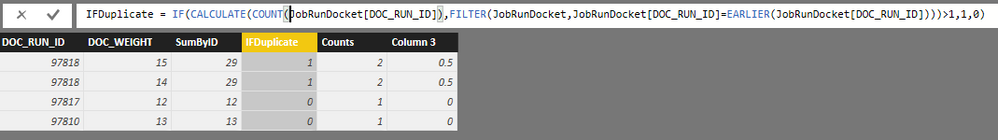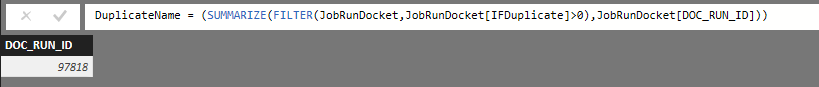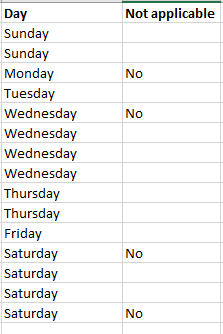FabCon is coming to Atlanta
Join us at FabCon Atlanta from March 16 - 20, 2026, for the ultimate Fabric, Power BI, AI and SQL community-led event. Save $200 with code FABCOMM.
Register now!- Power BI forums
- Get Help with Power BI
- Desktop
- Service
- Report Server
- Power Query
- Mobile Apps
- Developer
- DAX Commands and Tips
- Custom Visuals Development Discussion
- Health and Life Sciences
- Power BI Spanish forums
- Translated Spanish Desktop
- Training and Consulting
- Instructor Led Training
- Dashboard in a Day for Women, by Women
- Galleries
- Data Stories Gallery
- Themes Gallery
- Contests Gallery
- QuickViz Gallery
- Quick Measures Gallery
- Visual Calculations Gallery
- Notebook Gallery
- Translytical Task Flow Gallery
- TMDL Gallery
- R Script Showcase
- Webinars and Video Gallery
- Ideas
- Custom Visuals Ideas (read-only)
- Issues
- Issues
- Events
- Upcoming Events
Learn from the best! Meet the four finalists headed to the FINALS of the Power BI Dataviz World Championships! Register now
- Power BI forums
- Forums
- Get Help with Power BI
- Desktop
- Re: Count duplicate values
- Subscribe to RSS Feed
- Mark Topic as New
- Mark Topic as Read
- Float this Topic for Current User
- Bookmark
- Subscribe
- Printer Friendly Page
- Mark as New
- Bookmark
- Subscribe
- Mute
- Subscribe to RSS Feed
- Permalink
- Report Inappropriate Content
Count duplicate values
Is there a way to count the number of rows in a column that have duplicate values? I have a column with a large list of names and I just want to count the number of names that are repeated and return that number on a card.
Solved! Go to Solution.
- Mark as New
- Bookmark
- Subscribe
- Mute
- Subscribe to RSS Feed
- Permalink
- Report Inappropriate Content
I figured out a solution that worked for my data.
I created a calculated measure that subtracted the DISTINCTCOUNT of the Names from the DISTINCTCOUNT of the unique identifier in the table.
The difference is the amount of names with multiple rows in the table.
- Mark as New
- Bookmark
- Subscribe
- Mute
- Subscribe to RSS Feed
- Permalink
- Report Inappropriate Content
In old days it was done by EARLIER function but now you can use varibales to do it.
You can watch this video too.
https://www.youtube.com/watch?v=JI-QUASKuUw
- Mark as New
- Bookmark
- Subscribe
- Mute
- Subscribe to RSS Feed
- Permalink
- Report Inappropriate Content
I actually came across a brilliant and the most easy way to do this.
All you have to do is first select a column from which you want to find duplicate text. Then select any another associated column. This will give you a table like structure.
Now in the "Values" area, select that second column and go "Count".
You can now filter greater than or equal to 2.
You can then create another visual so it filters through as per your selection.
- Mark as New
- Bookmark
- Subscribe
- Mute
- Subscribe to RSS Feed
- Permalink
- Report Inappropriate Content
I figured out a solution that worked for my data.
I created a calculated measure that subtracted the DISTINCTCOUNT of the Names from the DISTINCTCOUNT of the unique identifier in the table.
The difference is the amount of names with multiple rows in the table.
- Mark as New
- Bookmark
- Subscribe
- Mute
- Subscribe to RSS Feed
- Permalink
- Report Inappropriate Content
You could also use COUNTROWS as it is probably quicker and you can use the measure as a check that your primary key contains unique values in case it comes from an unvalidated source.
- Mark as New
- Bookmark
- Subscribe
- Mute
- Subscribe to RSS Feed
- Permalink
- Report Inappropriate Content
could you please write down the formula?
- Mark as New
- Bookmark
- Subscribe
- Mute
- Subscribe to RSS Feed
- Permalink
- Report Inappropriate Content
Hi Tanner,
According to your description, you need to count the number of names that are repeated, right?
I hae test it on my local environment, we can add a calculated column to check if the current name is repeated or not.
IFDuplicate = IF(CALCULATE(COUNT(JobRunDocket[DOC_RUN_ID]),FILTER(JobRunDocket,JobRunDocket[DOC_RUN_ID]=EARLIER(JobRunDocket[DOC_RUN_ID])))>1,1,0)
And them add a table to get the repeated name
DuplicateName = (SUMMARIZE(FILTER(JobRunDocket,JobRunDocket[IFDuplicate]>0),JobRunDocket[DOC_RUN_ID]))
Then add a measure to count the row of this table.
CountDuplicateName = COUNT('DuplicateName'[DOC_RUN_ID])
Regards,
- Mark as New
- Bookmark
- Subscribe
- Mute
- Subscribe to RSS Feed
- Permalink
- Report Inappropriate Content
Hello!
I want to calculate distinct values of column A. Which i did by using the distinct function in a measure I created.
Now I want to calculate the total number of "No" for each unique value only. Can anyone please help? @ImkeF @v-caliao-msft
For example the total should be 3 for "No" as I want to count for Saturday as only 1 not 2 times.
- Mark as New
- Bookmark
- Subscribe
- Mute
- Subscribe to RSS Feed
- Permalink
- Report Inappropriate Content
If it's just that one number you're after (which doesn't change with interactive selections on your report), I wouldn't add unnecessary data into my model. Just reference your table with a new query like this:
let
Source = YourTable,
#"Grouped Rows" = Table.Group(Source, {"Name", {{"Count", each Table.RowCount(_), type number}}),
#"Filtered Rows" = List.Count(Table.SelectRows(#"Grouped Rows", each [Count] > 1)[Count])
in
#"Filtered Rows"This will create just one number (number of names that contain duplicates) that you can put into your card.
Imke Feldmann (The BIccountant)
If you liked my solution, please give it a thumbs up. And if I did answer your question, please mark this post as a solution. Thanks!
How to integrate M-code into your solution -- How to get your questions answered quickly -- How to provide sample data -- Check out more PBI- learning resources here -- Performance Tipps for M-queries
- Mark as New
- Bookmark
- Subscribe
- Mute
- Subscribe to RSS Feed
- Permalink
- Report Inappropriate Content
@TannerBuck7 Just add a column "count" with the value of 1 for each name. Drop the name and the "count" column in a visual and you can choose to sum/count etc out of the box. It will automatically be aggregated to show you which names are duplicated.
- Mark as New
- Bookmark
- Subscribe
- Mute
- Subscribe to RSS Feed
- Permalink
- Report Inappropriate Content
Thank you for your post.
This makes sense but is there a good way to display that number on a card? I was able to see the names that had more than 1 count value in a column chart but I want to create a field that I can attach to a card so that it will automatically update with the count of repeat names.
Helpful resources

Join our Fabric User Panel
Share feedback directly with Fabric product managers, participate in targeted research studies and influence the Fabric roadmap.

Power BI Monthly Update - February 2026
Check out the February 2026 Power BI update to learn about new features.

| User | Count |
|---|---|
| 62 | |
| 54 | |
| 40 | |
| 17 | |
| 15 |
| User | Count |
|---|---|
| 94 | |
| 84 | |
| 33 | |
| 32 | |
| 25 |