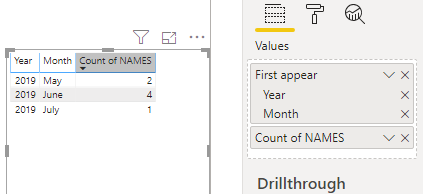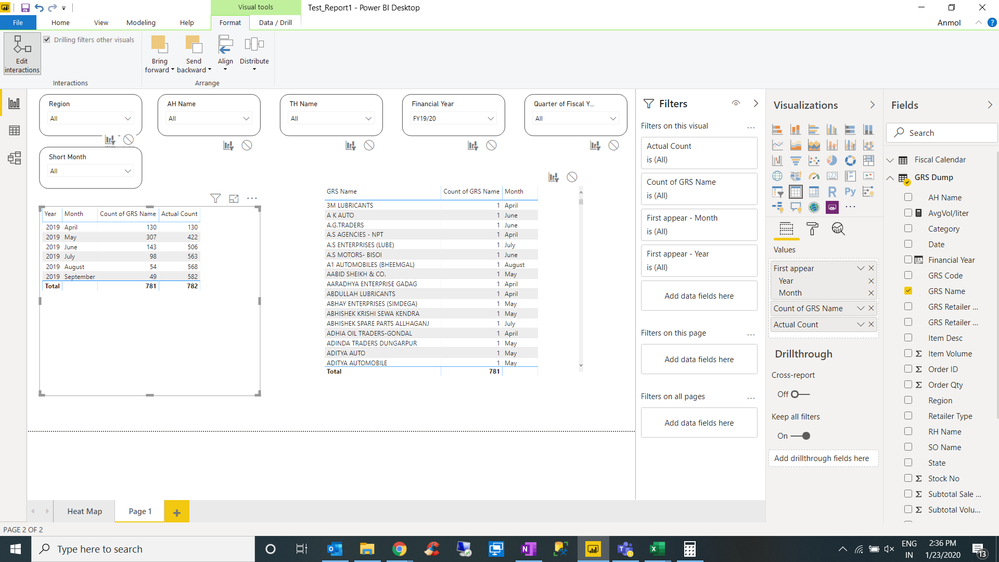Fabric Data Days starts November 4th!
Advance your Data & AI career with 50 days of live learning, dataviz contests, hands-on challenges, study groups & certifications and more!
Get registered- Power BI forums
- Get Help with Power BI
- Desktop
- Service
- Report Server
- Power Query
- Mobile Apps
- Developer
- DAX Commands and Tips
- Custom Visuals Development Discussion
- Health and Life Sciences
- Power BI Spanish forums
- Translated Spanish Desktop
- Training and Consulting
- Instructor Led Training
- Dashboard in a Day for Women, by Women
- Galleries
- Data Stories Gallery
- Themes Gallery
- Contests Gallery
- QuickViz Gallery
- Quick Measures Gallery
- Visual Calculations Gallery
- Notebook Gallery
- Translytical Task Flow Gallery
- TMDL Gallery
- R Script Showcase
- Webinars and Video Gallery
- Ideas
- Custom Visuals Ideas (read-only)
- Issues
- Issues
- Events
- Upcoming Events
Get Fabric Certified for FREE during Fabric Data Days. Don't miss your chance! Request now
- Power BI forums
- Forums
- Get Help with Power BI
- Desktop
- Re: Count distinct values that adds each month?
- Subscribe to RSS Feed
- Mark Topic as New
- Mark Topic as Read
- Float this Topic for Current User
- Bookmark
- Subscribe
- Printer Friendly Page
- Mark as New
- Bookmark
- Subscribe
- Mute
- Subscribe to RSS Feed
- Permalink
- Report Inappropriate Content
Count distinct values that adds each month?
I want to count distinct values that gets added each month
| NAMES | Date |
| A1111 | 30-May-19 |
| A2234 | 22-Jul-19 |
| A2141 | 28-Jun-19 |
| A2234 | 23-Jun-19 |
| A2431 | 29-Jun-19 |
| A421 | 13-May-19 |
| A24312 | 26-Jun-19 |
| A2151 | 4-Jul-19 |
Above is just a sample, considering above as distinct I only need to count values that are added as a distinct.
Solved! Go to Solution.
- Mark as New
- Bookmark
- Subscribe
- Mute
- Subscribe to RSS Feed
- Permalink
- Report Inappropriate Content
Hi @Anmolgan
you can create a calculated table
Table 2 = SUMMARIZE('Table';'Table'[NAMES];"First appear";MIN('Table'[Date]))then in visual set date hierarchy items Year and Month to display
do not hesitate to give a kudo to useful posts and mark solutions as solution
- Mark as New
- Bookmark
- Subscribe
- Mute
- Subscribe to RSS Feed
- Permalink
- Report Inappropriate Content
- Mark as New
- Bookmark
- Subscribe
- Mute
- Subscribe to RSS Feed
- Permalink
- Report Inappropriate Content
@az38 I need to find what are the number of Names that gets added each month, now if I create a table visual in powerbi using month and names as Distinct Count, it will show me overall customers that keeps on increasing for example:
| AUG | 100 |
| SEP | 150 |
| OCT | 200 |
| NOV | 201 |
if you look above, count keeps increasing now I need to find added customers so i need the below output:
| month | count distinct of names | added names each month |
| AUG | 100 | 100 |
| SEP | 150 | 50 |
| OCT | 200 | 50 |
| NOV | 201 | 1 |
I hope that I was able to explain you?
- Mark as New
- Bookmark
- Subscribe
- Mute
- Subscribe to RSS Feed
- Permalink
- Report Inappropriate Content
Hi @Anmolgan
you can create a calculated table
Table 2 = SUMMARIZE('Table';'Table'[NAMES];"First appear";MIN('Table'[Date]))then in visual set date hierarchy items Year and Month to display
do not hesitate to give a kudo to useful posts and mark solutions as solution
- Mark as New
- Bookmark
- Subscribe
- Mute
- Subscribe to RSS Feed
- Permalink
- Report Inappropriate Content
- Mark as New
- Bookmark
- Subscribe
- Mute
- Subscribe to RSS Feed
- Permalink
- Report Inappropriate Content
I had shared the pbix with you in your private chat
- Mark as New
- Bookmark
- Subscribe
- Mute
- Subscribe to RSS Feed
- Permalink
- Report Inappropriate Content
Something is wrong in my case, I have used your formula, if you look at the Actual Count is the count that keeps on increasing each month, and the Count GRS Name is what I have build according to your DAX measure, the subtraction should be correctly performing if I am correct, and I have build Many 2 Many relationship between the custom table and the master tables, do let me know if you need the pbix file.
- Mark as New
- Bookmark
- Subscribe
- Mute
- Subscribe to RSS Feed
- Permalink
- Report Inappropriate Content
@az38 I need to find the subtraction of previous month count with the current month count for example:
| month | count distinct of names |
| AUG | 100 |
| SEP | 150 |
the above I have but I want to know how many of the count added on September that is 150-100=50, this I want to do for all the months of any year.
- Mark as New
- Bookmark
- Subscribe
- Mute
- Subscribe to RSS Feed
- Permalink
- Report Inappropriate Content
Helpful resources

Power BI Monthly Update - November 2025
Check out the November 2025 Power BI update to learn about new features.

Fabric Data Days
Advance your Data & AI career with 50 days of live learning, contests, hands-on challenges, study groups & certifications and more!