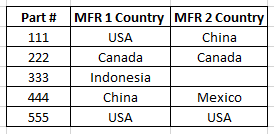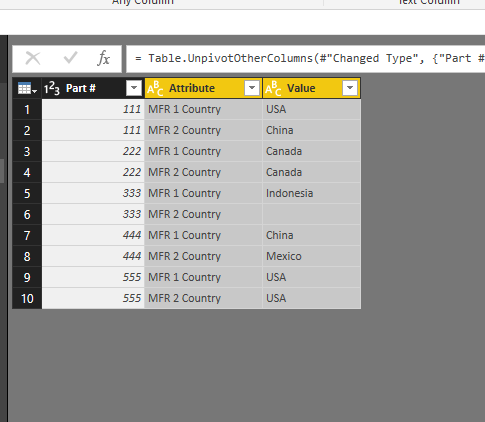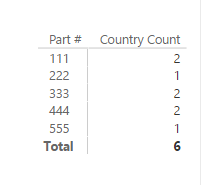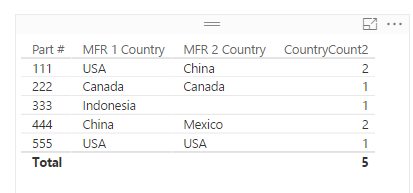Fabric Data Days starts November 4th!
Advance your Data & AI career with 50 days of live learning, dataviz contests, hands-on challenges, study groups & certifications and more!
Get registered- Power BI forums
- Get Help with Power BI
- Desktop
- Service
- Report Server
- Power Query
- Mobile Apps
- Developer
- DAX Commands and Tips
- Custom Visuals Development Discussion
- Health and Life Sciences
- Power BI Spanish forums
- Translated Spanish Desktop
- Training and Consulting
- Instructor Led Training
- Dashboard in a Day for Women, by Women
- Galleries
- Data Stories Gallery
- Themes Gallery
- Contests Gallery
- Quick Measures Gallery
- Visual Calculations Gallery
- Notebook Gallery
- Translytical Task Flow Gallery
- TMDL Gallery
- R Script Showcase
- Webinars and Video Gallery
- Ideas
- Custom Visuals Ideas (read-only)
- Issues
- Issues
- Events
- Upcoming Events
Join us at FabCon Atlanta from March 16 - 20, 2026, for the ultimate Fabric, Power BI, AI and SQL community-led event. Save $200 with code FABCOMM. Register now.
- Power BI forums
- Forums
- Get Help with Power BI
- Desktop
- Re: Count distinct text in different columns
- Subscribe to RSS Feed
- Mark Topic as New
- Mark Topic as Read
- Float this Topic for Current User
- Bookmark
- Subscribe
- Printer Friendly Page
- Mark as New
- Bookmark
- Subscribe
- Mute
- Subscribe to RSS Feed
- Permalink
- Report Inappropriate Content
Count distinct text in different columns
Hi
I'm very new to BI. I have my database setup similar to the table below. I want to use 2 tools in BI. One is a slicer and the other is a visual that counts and provides a total. I know how to use both tools but I can't get the count visual to return the corrent value.
Consider the data below...I want to put the 'part #' in the slicer. If I click on part # 111 in the slicer, I want the counter to return a value of 2 (2 distinct countries). If I click on 222 in the slicer, I want the counter to return a value of 1 (1 distinct country). Same for part # 333 (1 distinct country). 444 would return a value of 2 and 555 a value of 1. Is this possible? Thank you very much for your time and help!!
Solved! Go to Solution.
- Mark as New
- Bookmark
- Subscribe
- Mute
- Subscribe to RSS Feed
- Permalink
- Report Inappropriate Content
Hi, try using this Dax:
Measure =
COUNTROWS (
DISTINCT (
UNION (
FILTER ( VALUES ( Table1[MFR1 Country] ), Table1[MFR1 Country] <> BLANK () ),
FILTER ( VALUES ( Table1[MFR2 Country] ), Table1[MFR2 Country] <> BLANK () )
)
)
)
Lima - Peru
- Mark as New
- Bookmark
- Subscribe
- Mute
- Subscribe to RSS Feed
- Permalink
- Report Inappropriate Content
I would recommend that you pivot your data in the Edit Queries screen, something like this:
The table starts out looking like this:
Select the Part # column ONLY, and then choose Unpivot Other Columns in the Transform Ribbon:
Then it will look like this:
Then rename your columns to Manufacturer and Country and close and apply. Now you can add a measure like this:
Country Count = DISTINCTCOUNT(Manufacturers[Country])
And use this measure in a table or other visual like this:
- Mark as New
- Bookmark
- Subscribe
- Mute
- Subscribe to RSS Feed
- Permalink
- Report Inappropriate Content
Your solution worked perfectly. Thank you very much!
- Mark as New
- Bookmark
- Subscribe
- Mute
- Subscribe to RSS Feed
- Permalink
- Report Inappropriate Content
And I also fully support @Vvelarde's solution as well if you want your visuals to look more like this:
- Mark as New
- Bookmark
- Subscribe
- Mute
- Subscribe to RSS Feed
- Permalink
- Report Inappropriate Content
Hi, try using this Dax:
Measure =
COUNTROWS (
DISTINCT (
UNION (
FILTER ( VALUES ( Table1[MFR1 Country] ), Table1[MFR1 Country] <> BLANK () ),
FILTER ( VALUES ( Table1[MFR2 Country] ), Table1[MFR2 Country] <> BLANK () )
)
)
)
Lima - Peru
- Mark as New
- Bookmark
- Subscribe
- Mute
- Subscribe to RSS Feed
- Permalink
- Report Inappropriate Content
Yes, this worked. Thank you so much. I actually tried your solution and the solution in the other post I received and both work perfectly. Thank you!