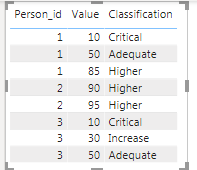- Power BI forums
- Updates
- News & Announcements
- Get Help with Power BI
- Desktop
- Service
- Report Server
- Power Query
- Mobile Apps
- Developer
- DAX Commands and Tips
- Custom Visuals Development Discussion
- Health and Life Sciences
- Power BI Spanish forums
- Translated Spanish Desktop
- Power Platform Integration - Better Together!
- Power Platform Integrations (Read-only)
- Power Platform and Dynamics 365 Integrations (Read-only)
- Training and Consulting
- Instructor Led Training
- Dashboard in a Day for Women, by Women
- Galleries
- Community Connections & How-To Videos
- COVID-19 Data Stories Gallery
- Themes Gallery
- Data Stories Gallery
- R Script Showcase
- Webinars and Video Gallery
- Quick Measures Gallery
- 2021 MSBizAppsSummit Gallery
- 2020 MSBizAppsSummit Gallery
- 2019 MSBizAppsSummit Gallery
- Events
- Ideas
- Custom Visuals Ideas
- Issues
- Issues
- Events
- Upcoming Events
- Community Blog
- Power BI Community Blog
- Custom Visuals Community Blog
- Community Support
- Community Accounts & Registration
- Using the Community
- Community Feedback
Register now to learn Fabric in free live sessions led by the best Microsoft experts. From Apr 16 to May 9, in English and Spanish.
- Power BI forums
- Forums
- Get Help with Power BI
- Desktop
- Re: Count different values and give a classificati...
- Subscribe to RSS Feed
- Mark Topic as New
- Mark Topic as Read
- Float this Topic for Current User
- Bookmark
- Subscribe
- Printer Friendly Page
- Mark as New
- Bookmark
- Subscribe
- Mute
- Subscribe to RSS Feed
- Permalink
- Report Inappropriate Content
Count different values and give a classification (LOD in power BI)
Hello,
I came from Tableau and in this i use LOD to classificate
I have this table below and I need to classify each person according to the values obtained in column Classification. For example if the person has the 3 classifications "HIGHER" then he will be "Indicated", if he has up to two "INCREASE" and one "HIGHER" then he will be "INDICATED BUT X" and has other metrics. How can I do this?
Solved! Go to Solution.
- Mark as New
- Bookmark
- Subscribe
- Mute
- Subscribe to RSS Feed
- Permalink
- Report Inappropriate Content
you also can create a measure
Column =
var _Classification = SELECTEDVALUE(Table[Classification])
var _higherCount = CALCULATE(COUNTROWS(Table), ALLEXCEPT(Table, Table[Person_id]), Table[Classification] = _Classification )
var _increaseCount = CALCULATE(COUNTROWS(Table), ALLEXCEPT(Table, Table[Person_id]), Table[Classification] = _Classification )
RETURN
SWITCH(TRUE(),
_higherCount = 3, "Indicated",
_increaseCount <= 2 _higherCount = 1, "INDICATED BUT X",
"Other"
)
- Mark as New
- Bookmark
- Subscribe
- Mute
- Subscribe to RSS Feed
- Permalink
- Report Inappropriate Content
Hi @joaoresende
try to create a column with technique like this
Column =
var _higherCount = CALCULATE(COUNTROWS(Table), ALLEXCEPT(Table, Table[Person_id]), Table[Classification] = "Higher")
var _increaseCount = CALCULATE(COUNTROWS(Table), ALLEXCEPT(Table, Table[Person_id]), Table[Classification] = "Increase")
RETURN
SWITCH(TRUE(),
_higherCount = 3, "Indicated",
_increaseCount <= 2 _higherCount = 1, "INDICATED BUT X",
"Other"
)
- Mark as New
- Bookmark
- Subscribe
- Mute
- Subscribe to RSS Feed
- Permalink
- Report Inappropriate Content
Hello, @az38
Thank you for answer, i was with a problem when i try to use this column. I think is because to get the "classification" i was using the measure bellow :
Measure :
Classification =
var percentil = [meanPercentil]
return
LOOKUPVALUE('Classification'[Classification];'Classification'[Percentil];percentil)
ERROR :
A function 'CALCULATE' has been used in a True/False expression that is used as a table filter expression. This is not allowed.
- Mark as New
- Bookmark
- Subscribe
- Mute
- Subscribe to RSS Feed
- Permalink
- Report Inappropriate Content
you also can create a measure
Column =
var _Classification = SELECTEDVALUE(Table[Classification])
var _higherCount = CALCULATE(COUNTROWS(Table), ALLEXCEPT(Table, Table[Person_id]), Table[Classification] = _Classification )
var _increaseCount = CALCULATE(COUNTROWS(Table), ALLEXCEPT(Table, Table[Person_id]), Table[Classification] = _Classification )
RETURN
SWITCH(TRUE(),
_higherCount = 3, "Indicated",
_increaseCount <= 2 _higherCount = 1, "INDICATED BUT X",
"Other"
)
- Mark as New
- Bookmark
- Subscribe
- Mute
- Subscribe to RSS Feed
- Permalink
- Report Inappropriate Content
Thank you, i will try this.
The problem that i have with measure is to use on X-asis, i can't see in a graphic.
I send you a invite on Linked-In, if u have some time
- Mark as New
- Bookmark
- Subscribe
- Mute
- Subscribe to RSS Feed
- Permalink
- Report Inappropriate Content
so,
you nave to re-design your data model as Measure can not be used both in Column expression and as X-axis
Helpful resources

Microsoft Fabric Learn Together
Covering the world! 9:00-10:30 AM Sydney, 4:00-5:30 PM CET (Paris/Berlin), 7:00-8:30 PM Mexico City

Power BI Monthly Update - April 2024
Check out the April 2024 Power BI update to learn about new features.

| User | Count |
|---|---|
| 109 | |
| 99 | |
| 75 | |
| 63 | |
| 62 |
| User | Count |
|---|---|
| 143 | |
| 104 | |
| 103 | |
| 82 | |
| 66 |