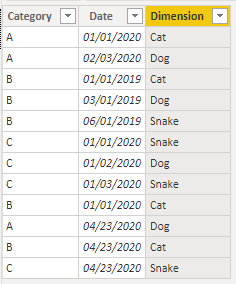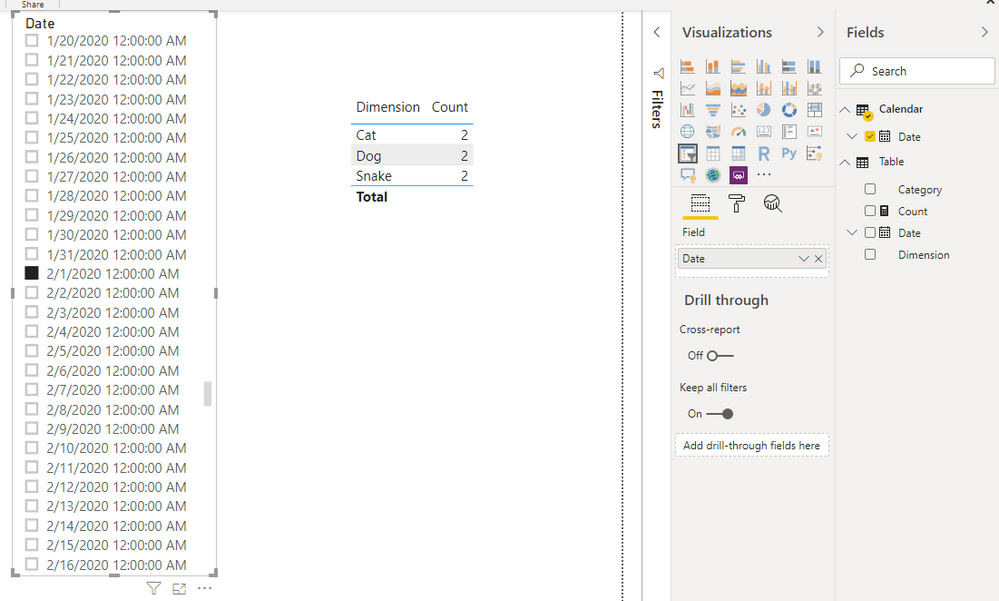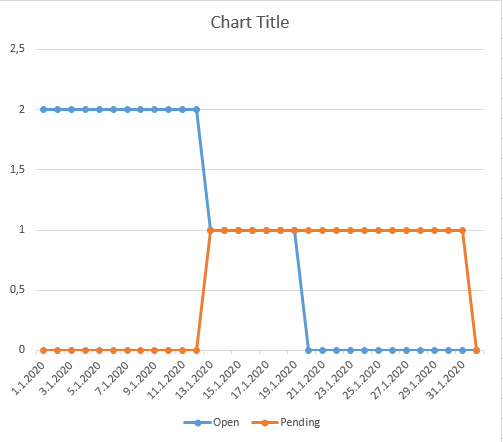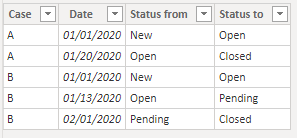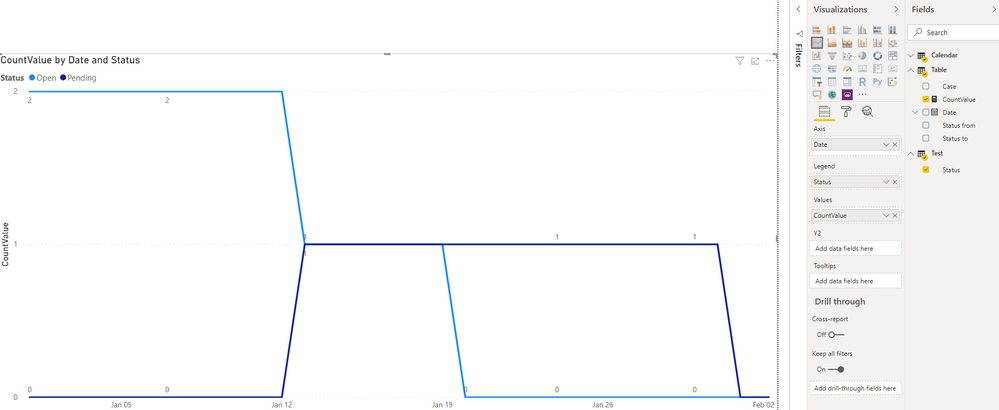FabCon is coming to Atlanta
Join us at FabCon Atlanta from March 16 - 20, 2026, for the ultimate Fabric, Power BI, AI and SQL community-led event. Save $200 with code FABCOMM.
Register now!- Power BI forums
- Get Help with Power BI
- Desktop
- Service
- Report Server
- Power Query
- Mobile Apps
- Developer
- DAX Commands and Tips
- Custom Visuals Development Discussion
- Health and Life Sciences
- Power BI Spanish forums
- Translated Spanish Desktop
- Training and Consulting
- Instructor Led Training
- Dashboard in a Day for Women, by Women
- Galleries
- Data Stories Gallery
- Themes Gallery
- Contests Gallery
- QuickViz Gallery
- Quick Measures Gallery
- Visual Calculations Gallery
- Notebook Gallery
- Translytical Task Flow Gallery
- TMDL Gallery
- R Script Showcase
- Webinars and Video Gallery
- Ideas
- Custom Visuals Ideas (read-only)
- Issues
- Issues
- Events
- Upcoming Events
The Power BI Data Visualization World Championships is back! Get ahead of the game and start preparing now! Learn more
- Power BI forums
- Forums
- Get Help with Power BI
- Desktop
- Count dates between two dates within the same colu...
- Subscribe to RSS Feed
- Mark Topic as New
- Mark Topic as Read
- Float this Topic for Current User
- Bookmark
- Subscribe
- Printer Friendly Page
- Mark as New
- Bookmark
- Subscribe
- Mute
- Subscribe to RSS Feed
- Permalink
- Report Inappropriate Content
Count dates between two dates within the same column
My table looks like this and in my model has a 1:N relationship with my Calendar Table from Date to Date:
| Category | Date | Dimension |
| A | 1.1.2020 | Cat |
| A | 3.2.2020 | Dog |
| B | 1.1.2019 | Cat |
| B | 1.3.2019 | Dog |
| B | 1.6.2019 | Snake |
| C | 1.1.2020 | Snake |
| C | 2.1.2020 | Dog |
| C | 3.1.2020 | Snake |
| B | 1.1.2020 | Cat |
I want to count the number of Categories I have in each dimension for every date I choose to filter so that the output is like this for today's date
| Dimension | Date | Count of Category |
| Dog | 22.4.2020 | 1 |
| Cat | 22.4.2020 | 1 |
| Snake | 22.4.2020 | 1 |
But when I select another date, for example 1.st of February 2020 the result would be this
| Dimension | Date | Count of Category |
| Dog | 1.2.2020 | 0 |
| Cat | 1.2.2020 | 2 |
| Snake | 1.2.2020 | 1 |
So basically I need to count the rows in my Calendar table that fall between two dates corresponding to the Category and Dimension columns.
How can I achieve this usind DAX ?
What I've tried so far is using FILTER(), and ERLIER() but my DAX skills are not up to the task I'm afraid.
Solved! Go to Solution.
- Mark as New
- Bookmark
- Subscribe
- Mute
- Subscribe to RSS Feed
- Permalink
- Report Inappropriate Content
Hi, @Yggdrasill
You may modify 'var _date = SELECTEDVALUE('Calendar'[Date])' as 'var _date = MAX('Calendar'[Date])' and make other codes unchanged.
CountValue =
var _date = MAX('Calendar'[Date])
var _status = SELECTEDVALUE(Test[Status])
var tab =
SUMMARIZE(
ALLSELECTED('Table'),
'Table'[Case],
"MaxDate",
var c = [Case]
return
CALCULATE(
MAX('Table'[Date]),
FILTER(
ALLSELECTED('Table'),
'Table'[Case] =c&&
'Table'[Date]<=_date
)
)
)
var newtab =
ADDCOLUMNS(
tab,
"Status",
var c = [Case]
var md = [MaxDate]
return
MAXX(
FILTER(
ALLSELECTED('Table'),
'Table'[Case] = c&&
'Table'[Date] = md
),
[Status to]
)
)
var result =
COUNTROWS(
FILTER(
newtab,
[Status] = _status
)
)
return
IF(
ISBLANK(result),
0,
result
)
Best Regards
Allan
If this post helps, then please consider Accept it as the solution to help the other members find it more quickly.
- Mark as New
- Bookmark
- Subscribe
- Mute
- Subscribe to RSS Feed
- Permalink
- Report Inappropriate Content
Hi, @Yggdrasill
I wonder if there is something wrong with the expected result on 2/1/2020. I assume that you want to calculated the number of distinct categories where the date is less than or equal to the selected date for each dimension.
Table:
Calendar:
Calendar = CALENDARAUTO()
There is no relationship between two tables.
You may create a measure as below.
Count =
var _date = SELECTEDVALUE('Calendar'[Date])
var _dimension = SELECTEDVALUE('Table'[Dimension])
return
CALCULATE(
DISTINCTCOUNT('Table'[Category]),
FILTER(
ALL('Table'),
'Table'[Dimension] = _dimension&&
'Table'[Date]<=_date
)
)
Result:
Best Regards
Allan
If this post helps, then please consider Accept it as the solution to help the other members find it more quickly.
- Mark as New
- Bookmark
- Subscribe
- Mute
- Subscribe to RSS Feed
- Permalink
- Report Inappropriate Content
Thanks for taking the time Allan but this doesn't seem to return the desired output.
For 1.st of February the active cases should be 2 Cats and 1 snake. (please note I'm using dd.mm.yyyy format)
Furthermore the measure doesn't seem to work.
My table is actually like this:
| Case | Date | Status from | Status to |
| A | 1.1.2020 | New | Open |
| A | 20.1.2020 | Open | Closed |
| B | 1.1.2020 | New | Open |
| B | 13.1.2020 | Open | Pending |
| B | 1.2.2020 | Pending | Closed |
I need to count the dates between each status changes for each and every Case and be able to visualize it like so for all cases
- Mark as New
- Bookmark
- Subscribe
- Mute
- Subscribe to RSS Feed
- Permalink
- Report Inappropriate Content
Hi, @Yggdrasill
Based on your data, I created data to reproduce your scenario.
Table:
Test:
Calendar:
Calendar = CALENDARAUTO()
You may create a measure as below.
CountValue =
var _date = SELECTEDVALUE('Calendar'[Date])
var _status = SELECTEDVALUE(Test[Status])
var tab =
SUMMARIZE(
ALLSELECTED('Table'),
'Table'[Case],
"MaxDate",
var c = [Case]
return
CALCULATE(
MAX('Table'[Date]),
FILTER(
ALLSELECTED('Table'),
'Table'[Case] =c&&
'Table'[Date]<=_date
)
)
)
var newtab =
ADDCOLUMNS(
tab,
"Status",
var c = [Case]
var md = [MaxDate]
return
MAXX(
FILTER(
ALLSELECTED('Table'),
'Table'[Case] = c&&
'Table'[Date] = md
),
[Status to]
)
)
var result =
COUNTROWS(
FILTER(
newtab,
[Status] = _status
)
)
return
IF(
ISBLANK(result),
0,
result
)
Result:
Best Regards
Allan
If this post helps, then please consider Accept it as the solution to help the other members find it more quickly.
- Mark as New
- Bookmark
- Subscribe
- Mute
- Subscribe to RSS Feed
- Permalink
- Report Inappropriate Content
Thank you Allan ! This is something I can use ! Brilliant !
I want to note though that the calculations are slow because I have more than 2000 Cases and a span of more than 5 years.
Also, the count breaks when I use date hierachy in the visuals.
Is it possible to use the end of each date as a breaking point when I want to up the date granularity ?
For example if I use a barchart with Years, I would see the final count for each year ?
- Mark as New
- Bookmark
- Subscribe
- Mute
- Subscribe to RSS Feed
- Permalink
- Report Inappropriate Content
Hi, @Yggdrasill
You may modify 'var _date = SELECTEDVALUE('Calendar'[Date])' as 'var _date = MAX('Calendar'[Date])' and make other codes unchanged.
CountValue =
var _date = MAX('Calendar'[Date])
var _status = SELECTEDVALUE(Test[Status])
var tab =
SUMMARIZE(
ALLSELECTED('Table'),
'Table'[Case],
"MaxDate",
var c = [Case]
return
CALCULATE(
MAX('Table'[Date]),
FILTER(
ALLSELECTED('Table'),
'Table'[Case] =c&&
'Table'[Date]<=_date
)
)
)
var newtab =
ADDCOLUMNS(
tab,
"Status",
var c = [Case]
var md = [MaxDate]
return
MAXX(
FILTER(
ALLSELECTED('Table'),
'Table'[Case] = c&&
'Table'[Date] = md
),
[Status to]
)
)
var result =
COUNTROWS(
FILTER(
newtab,
[Status] = _status
)
)
return
IF(
ISBLANK(result),
0,
result
)
Best Regards
Allan
If this post helps, then please consider Accept it as the solution to help the other members find it more quickly.
- Mark as New
- Bookmark
- Subscribe
- Mute
- Subscribe to RSS Feed
- Permalink
- Report Inappropriate Content
Hi You could just use the category as value on your visual and select its aggregation as count . Alternatively create a new measure as
- Mark as New
- Bookmark
- Subscribe
- Mute
- Subscribe to RSS Feed
- Permalink
- Report Inappropriate Content
That won't work as I need to count all the dates between the two dates. Your suggestion will only count for the dates registered in the transaction table - Hence, I need to count the dates in the Calendar table in order to have the value 1 for each Category that falls between the two dates.
You can look at this model as a demo for a Ticket system where the status of the ticket for company A, B, C... can have the value Open, Pending, In Order and Closed where each status has it's own date.
I need to be able to count all Pending orders from any date I choose to view at any given time and even filter it by company A, B, C etc
Helpful resources

Power BI Dataviz World Championships
The Power BI Data Visualization World Championships is back! Get ahead of the game and start preparing now!

| User | Count |
|---|---|
| 39 | |
| 37 | |
| 35 | |
| 34 | |
| 27 |
| User | Count |
|---|---|
| 136 | |
| 99 | |
| 73 | |
| 66 | |
| 65 |