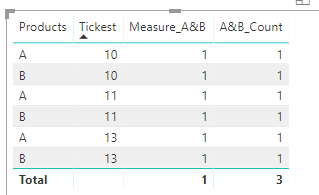FabCon is coming to Atlanta
Join us at FabCon Atlanta from March 16 - 20, 2026, for the ultimate Fabric, Power BI, AI and SQL community-led event. Save $200 with code FABCOMM.
Register now!- Power BI forums
- Get Help with Power BI
- Desktop
- Service
- Report Server
- Power Query
- Mobile Apps
- Developer
- DAX Commands and Tips
- Custom Visuals Development Discussion
- Health and Life Sciences
- Power BI Spanish forums
- Translated Spanish Desktop
- Training and Consulting
- Instructor Led Training
- Dashboard in a Day for Women, by Women
- Galleries
- Data Stories Gallery
- Themes Gallery
- Contests Gallery
- QuickViz Gallery
- Quick Measures Gallery
- Visual Calculations Gallery
- Notebook Gallery
- Translytical Task Flow Gallery
- TMDL Gallery
- R Script Showcase
- Webinars and Video Gallery
- Ideas
- Custom Visuals Ideas (read-only)
- Issues
- Issues
- Events
- Upcoming Events
The Power BI Data Visualization World Championships is back! Get ahead of the game and start preparing now! Learn more
- Power BI forums
- Forums
- Get Help with Power BI
- Desktop
- Count combined rows
- Subscribe to RSS Feed
- Mark Topic as New
- Mark Topic as Read
- Float this Topic for Current User
- Bookmark
- Subscribe
- Printer Friendly Page
- Mark as New
- Bookmark
- Subscribe
- Mute
- Subscribe to RSS Feed
- Permalink
- Report Inappropriate Content
Count combined rows
Hello,
I´m new on power bi, so I would like to know if the following is possible:
The following table shows products by ticket and I would like to know:
1. how many times the combination of Product A and B will appears, in this table Product A and Product B will appear 3 times (Ticket: 10,11 and 13) .
2. how many times the combination of Product B and D will appears, in this table Product B and Product D will appears 2 times (Ticket 18 and 21) .
Is it possible to do it on Power BI?
| Tickest | Products |
| 10 | A |
| 10 | B |
| 14 | B |
| 14 | D |
| 11 | A |
| 11 | B |
| 12 | A |
| 12 | G |
| 13 | A |
| 13 | B |
| 17 | B |
| 17 | F |
| 18 | B |
| 18 | D |
| 20 | C |
| 20 | D |
| 21 | B |
| 21 | D |
I hope i was clear
Thanks....
Solved! Go to Solution.
- Mark as New
- Bookmark
- Subscribe
- Mute
- Subscribe to RSS Feed
- Permalink
- Report Inappropriate Content
Hi @Anonymous
You may create measures as below:
Measure_A&B =
VAR a =
CALCULATETABLE (
VALUES ( Table1[Products] ),
ALLEXCEPT ( Table1, Table1[Tickest] )
)
RETURN
IF ( { "A" } IN a && { "B" } IN a, 1 )
A&B_Count = CALCULATE(DISTINCTCOUNT(Table1[Tickest]),FILTER(Table1,[Measure_A&B]=1))
Regards,
If this post helps, then please consider Accept it as the solution to help the other members find it more quickly.
- Mark as New
- Bookmark
- Subscribe
- Mute
- Subscribe to RSS Feed
- Permalink
- Report Inappropriate Content
Hi @Anonymous
You may create measures as below:
Measure_A&B =
VAR a =
CALCULATETABLE (
VALUES ( Table1[Products] ),
ALLEXCEPT ( Table1, Table1[Tickest] )
)
RETURN
IF ( { "A" } IN a && { "B" } IN a, 1 )
A&B_Count = CALCULATE(DISTINCTCOUNT(Table1[Tickest]),FILTER(Table1,[Measure_A&B]=1))
Regards,
If this post helps, then please consider Accept it as the solution to help the other members find it more quickly.
- Mark as New
- Bookmark
- Subscribe
- Mute
- Subscribe to RSS Feed
- Permalink
- Report Inappropriate Content
a) create a table
Table = VAR _tickswithA = SUMMARIZE( FILTER(Table1, Table1[Products] = "A") , Table1[Tickest]) VAR _ticketswithB = SUMMARIZE( FILTER(Table1, Table1[Products] = "B") , Table1[Tickest]) RETURN INTERSECT(_tickswithA, _ticketswithB)
b) B,D is similar. There are lots of ways to do this.
p.s. B, D appears 3 times
Helpful resources

Power BI Dataviz World Championships
The Power BI Data Visualization World Championships is back! Get ahead of the game and start preparing now!

| User | Count |
|---|---|
| 38 | |
| 38 | |
| 37 | |
| 28 | |
| 25 |
| User | Count |
|---|---|
| 124 | |
| 87 | |
| 70 | |
| 66 | |
| 65 |