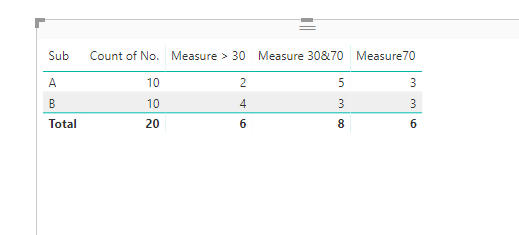FabCon is coming to Atlanta
Join us at FabCon Atlanta from March 16 - 20, 2026, for the ultimate Fabric, Power BI, AI and SQL community-led event. Save $200 with code FABCOMM.
Register now!- Power BI forums
- Get Help with Power BI
- Desktop
- Service
- Report Server
- Power Query
- Mobile Apps
- Developer
- DAX Commands and Tips
- Custom Visuals Development Discussion
- Health and Life Sciences
- Power BI Spanish forums
- Translated Spanish Desktop
- Training and Consulting
- Instructor Led Training
- Dashboard in a Day for Women, by Women
- Galleries
- Data Stories Gallery
- Themes Gallery
- Contests Gallery
- QuickViz Gallery
- Quick Measures Gallery
- Visual Calculations Gallery
- Notebook Gallery
- Translytical Task Flow Gallery
- TMDL Gallery
- R Script Showcase
- Webinars and Video Gallery
- Ideas
- Custom Visuals Ideas (read-only)
- Issues
- Issues
- Events
- Upcoming Events
The Power BI Data Visualization World Championships is back! Get ahead of the game and start preparing now! Learn more
- Power BI forums
- Forums
- Get Help with Power BI
- Desktop
- Re: Count by Criteria
- Subscribe to RSS Feed
- Mark Topic as New
- Mark Topic as Read
- Float this Topic for Current User
- Bookmark
- Subscribe
- Printer Friendly Page
- Mark as New
- Bookmark
- Subscribe
- Mute
- Subscribe to RSS Feed
- Permalink
- Report Inappropriate Content
Count by Criteria
Hi All,
need help in count in criteria:-
<30
>=30 &<70
>=70
| Sub | No. | ||||||
| A | 20 | Count by criteria | |||||
| A | 29 | Sub | <30 | >=30 & <70 | >=70 | ||
| A | 31 | A | 2 | 5 | 3 | ||
| A | 35 | B | 4 | 3 | 3 | ||
| A | 55 | ||||||
| A | 80 | ||||||
| A | 85 | ||||||
| A | 75 | ||||||
| A | 45 | ||||||
| A | 40 | ||||||
| B | 10 | ||||||
| B | 15 | ||||||
| B | 17 | ||||||
| B | 28 | ||||||
| B | 40 | ||||||
| B | 45 | ||||||
| B | 56 | ||||||
| B | 80 | ||||||
| B | 91 | ||||||
| B | 78 |
It's easy in excel but in power BI i can't figure out this.
Best regards,
NICK
Solved! Go to Solution.
- Mark as New
- Bookmark
- Subscribe
- Mute
- Subscribe to RSS Feed
- Permalink
- Report Inappropriate Content
Measure > 30 = CALCULATE(COUNTROWS(Table2),Table2[No.] < 30)
Measure 30&70 = CALCULATE(COUNTROWS(Table2),Table2[No.] >= 30, Table2[No.] < 70)
Measure70 = CALCULATE(COUNTROWS(Table2),Table2[No.] >=70)
that should give you the idea
and gives this result
If I took the time to answer your question and I came up with a solution, please mark my post as a solution and /or give kudos freely for the effort 🙂 Thank you!
Proud to be a Super User!
- Mark as New
- Bookmark
- Subscribe
- Mute
- Subscribe to RSS Feed
- Permalink
- Report Inappropriate Content
Measure > 30 = CALCULATE(COUNTROWS(Table2),Table2[No.] < 30)
Measure 30&70 = CALCULATE(COUNTROWS(Table2),Table2[No.] >= 30, Table2[No.] < 70)
Measure70 = CALCULATE(COUNTROWS(Table2),Table2[No.] >=70)
that should give you the idea
and gives this result
If I took the time to answer your question and I came up with a solution, please mark my post as a solution and /or give kudos freely for the effort 🙂 Thank you!
Proud to be a Super User!
- Mark as New
- Bookmark
- Subscribe
- Mute
- Subscribe to RSS Feed
- Permalink
- Report Inappropriate Content
- Mark as New
- Bookmark
- Subscribe
- Mute
- Subscribe to RSS Feed
- Permalink
- Report Inappropriate Content
Hi @vanessafvg
Can it possible if criteria range is not filfull condition.
it show 0 instead of blank
| Sub | Count | <30 | >=30 - <70 | >=70 |
| A | 10 | 5 | 5 | |
| B | 10 | 5 | 3 | 2 |
See in A >=30 - <70 catagory
Regards,
NICK
- Mark as New
- Bookmark
- Subscribe
- Mute
- Subscribe to RSS Feed
- Permalink
- Report Inappropriate Content
@Naveennegi119 Measure70 = CALCULATE(COUNTROWS(Table2)+0,Table2[No.] >=70)
you can just add +0
you can also use an if statement with isblank but adding + is easier
If I took the time to answer your question and I came up with a solution, please mark my post as a solution and /or give kudos freely for the effort 🙂 Thank you!
Proud to be a Super User!
- Mark as New
- Bookmark
- Subscribe
- Mute
- Subscribe to RSS Feed
- Permalink
- Report Inappropriate Content
- Mark as New
- Bookmark
- Subscribe
- Mute
- Subscribe to RSS Feed
- Permalink
- Report Inappropriate Content
@Naveennegi119what are you filtering on?
If I took the time to answer your question and I came up with a solution, please mark my post as a solution and /or give kudos freely for the effort 🙂 Thank you!
Proud to be a Super User!
- Mark as New
- Bookmark
- Subscribe
- Mute
- Subscribe to RSS Feed
- Permalink
- Report Inappropriate Content
I'm using Chiclet slicer,
problem is
| Selected Apple in slicer | ||||||||
| ChicletSlicer | Sub | <30 | >=30 - <70 | <=70 | ||||
| Apple | A | 5 | 5 | |||||
| Mango | B | 5 | 3 | 2 | ||||
| Banana | ||||||||
| Measure >30 = CALCULATE(COUNTROWS('FT Test Result'),'FT Test Result'[Percentage]<30) | ||||||||
| After using this formula | ||||||||
| Measure >30 = CALCULATE(COUNTROWS('FT Test Result')+0,'FT Test Result'[Percentage]<30) | ||||||||
| Selected Apple in slicer | ||||||||
| ChicletSlicer | Sub | <30 | >=30 - <70 | <=70 | ||||
| Apple | A | 5 | 0 | 5 | ||||
| Mango | B | 5 | 3 | 2 | ||||
| Banana | A | 0 | 0 | 0 | ||||
| B | 0 | 0 | 0 | |||||
| A | 0 | 0 | 0 | |||||
| B | 0 | 0 | 0 |
showing apple value with 0, that's good
but also show other data value with 0
Regards,
NICK
Helpful resources

Power BI Dataviz World Championships
The Power BI Data Visualization World Championships is back! Get ahead of the game and start preparing now!

| User | Count |
|---|---|
| 39 | |
| 37 | |
| 33 | |
| 33 | |
| 29 |
| User | Count |
|---|---|
| 132 | |
| 90 | |
| 78 | |
| 66 | |
| 65 |