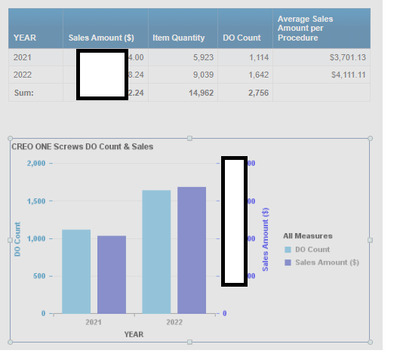Fabric Data Days starts November 4th!
Advance your Data & AI career with 50 days of live learning, dataviz contests, hands-on challenges, study groups & certifications and more!
Get registered- Power BI forums
- Get Help with Power BI
- Desktop
- Service
- Report Server
- Power Query
- Mobile Apps
- Developer
- DAX Commands and Tips
- Custom Visuals Development Discussion
- Health and Life Sciences
- Power BI Spanish forums
- Translated Spanish Desktop
- Training and Consulting
- Instructor Led Training
- Dashboard in a Day for Women, by Women
- Galleries
- Data Stories Gallery
- Themes Gallery
- Contests Gallery
- Quick Measures Gallery
- Visual Calculations Gallery
- Notebook Gallery
- Translytical Task Flow Gallery
- TMDL Gallery
- R Script Showcase
- Webinars and Video Gallery
- Ideas
- Custom Visuals Ideas (read-only)
- Issues
- Issues
- Events
- Upcoming Events
Join us at FabCon Atlanta from March 16 - 20, 2026, for the ultimate Fabric, Power BI, AI and SQL community-led event. Save $200 with code FABCOMM. Register now.
- Power BI forums
- Forums
- Get Help with Power BI
- Desktop
- Re: Count and sum values not showing in bar chart ...
- Subscribe to RSS Feed
- Mark Topic as New
- Mark Topic as Read
- Float this Topic for Current User
- Bookmark
- Subscribe
- Printer Friendly Page
- Mark as New
- Bookmark
- Subscribe
- Mute
- Subscribe to RSS Feed
- Permalink
- Report Inappropriate Content
Count and sum values not showing in bar chart together
Hi,
I was trying to re-create a other BI report in PowerBI. I am unable to show DO count and sum of item sales in a clustered column chart. But able to show Line and clustered column chart.
Other BI Tool
What am I doing wrong here?
Solved! Go to Solution.
- Mark as New
- Bookmark
- Subscribe
- Mute
- Subscribe to RSS Feed
- Permalink
- Report Inappropriate Content
@ykannan , Power bi does not have the option to show the bar on both axes in case of combo visual. So you have to use the line on secondary Axis
- Mark as New
- Bookmark
- Subscribe
- Mute
- Subscribe to RSS Feed
- Permalink
- Report Inappropriate Content
Hi @ykannan
In Power Bi, combination graphs can only combine bar graphs and line graphs.
A cluster type graph cannot be drawn correctly because it lacks proportion of your measures.
Furthermore,
In terms of correct and efficient data visualization, graphs with 2 Y axes have a problem.
There are 2 solutions I recommend:
Make two small graphs and place them next to each other.
As shown in the picture:
Create a table graph that can be formatted using conditional formatting, as shown in the following example:
For your convenience, I have attached a file with the sample
https://drive.google.com/file/d/1V5jy2p9CE0DJSC9oHb3ltVzXj9oT4rCb/view?usp=share_link
If this post helps, then please consider Accept it as the solution to help the other members find it more quickly.
Rita Fainshtein | Microsoft MVP
https://www.linkedin.com/in/rita-fainshtein/
Blog : https://www.madeiradata.com/profile/ritaf/profile
- Mark as New
- Bookmark
- Subscribe
- Mute
- Subscribe to RSS Feed
- Permalink
- Report Inappropriate Content
Hi @ykannan
In Power Bi, combination graphs can only combine bar graphs and line graphs.
A cluster type graph cannot be drawn correctly because it lacks proportion of your measures.
Furthermore,
In terms of correct and efficient data visualization, graphs with 2 Y axes have a problem.
There are 2 solutions I recommend:
Make two small graphs and place them next to each other.
As shown in the picture:
Create a table graph that can be formatted using conditional formatting, as shown in the following example:
For your convenience, I have attached a file with the sample
https://drive.google.com/file/d/1V5jy2p9CE0DJSC9oHb3ltVzXj9oT4rCb/view?usp=share_link
If this post helps, then please consider Accept it as the solution to help the other members find it more quickly.
Rita Fainshtein | Microsoft MVP
https://www.linkedin.com/in/rita-fainshtein/
Blog : https://www.madeiradata.com/profile/ritaf/profile
- Mark as New
- Bookmark
- Subscribe
- Mute
- Subscribe to RSS Feed
- Permalink
- Report Inappropriate Content
@ykannan , Power bi does not have the option to show the bar on both axes in case of combo visual. So you have to use the line on secondary Axis