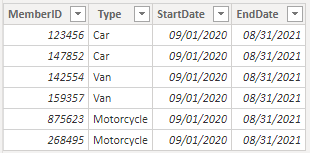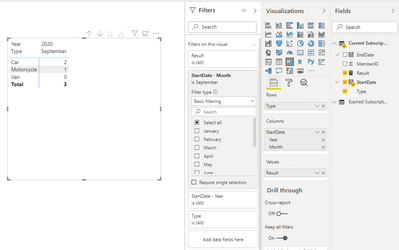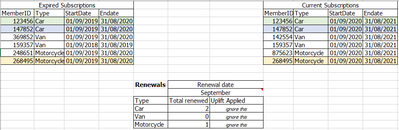Party with Power BI’s own Guy in a Cube
Power BI is turning 10! Tune in for a special live episode on July 24 with behind-the-scenes stories, product evolution highlights, and a sneak peek at what’s in store for the future.
Save the date- Power BI forums
- Get Help with Power BI
- Desktop
- Service
- Report Server
- Power Query
- Mobile Apps
- Developer
- DAX Commands and Tips
- Custom Visuals Development Discussion
- Health and Life Sciences
- Power BI Spanish forums
- Translated Spanish Desktop
- Training and Consulting
- Instructor Led Training
- Dashboard in a Day for Women, by Women
- Galleries
- Data Stories Gallery
- Themes Gallery
- Contests Gallery
- Quick Measures Gallery
- Notebook Gallery
- Translytical Task Flow Gallery
- TMDL Gallery
- R Script Showcase
- Webinars and Video Gallery
- Ideas
- Custom Visuals Ideas (read-only)
- Issues
- Issues
- Events
- Upcoming Events
Enhance your career with this limited time 50% discount on Fabric and Power BI exams. Ends August 31st. Request your voucher.
- Power BI forums
- Forums
- Get Help with Power BI
- Desktop
- Re: Count and filter between two dates
- Subscribe to RSS Feed
- Mark Topic as New
- Mark Topic as Read
- Float this Topic for Current User
- Bookmark
- Subscribe
- Printer Friendly Page
- Mark as New
- Bookmark
- Subscribe
- Mute
- Subscribe to RSS Feed
- Permalink
- Report Inappropriate Content
Count and filter between two dates
Hello
I have two tables, one with current subscriptions and ones with expired subscriptions linked by memberID. I need to check from the current subscriptions who have renewed and is not a new member. To do this I want to check for any subscriptions in the Expired table where the end date is between the Current subscription start date - 1 Day and -1 Month. I then need to use the results as part of a pivot table where the row will be subscription type and the column will be start date.
This is an example of my required output
Below is my dax query but I keep getting "a table of multiple values was supplied where a single value was expected"
CALCULATE(COUNTROWS('CurrentSubscriptions'),
FILTER('ExpiredSubscriptions',
'ExpiredSubscriptions'[EndDate] <= DATEADD('CurrentSubscriptions'[StartDate].[Date],-1,DAY)
&& 'ExpiredSubscriptions'[EndDate] >= DATEADD('CurrentSubscriptions'[StartDate].[Date],-1,MONTH)
))
Solved! Go to Solution.
- Mark as New
- Bookmark
- Subscribe
- Mute
- Subscribe to RSS Feed
- Permalink
- Report Inappropriate Content
Hi, @nicole1995
Based on your description, I created data to reproduce your scenario. The pbix file is attached in the end.
Current Subscription:
Expired Subscription:
You may create a measure as below.
Result =
var t =
ADDCOLUMNS(
ALL('Current Subscriptions'),
"Result",
var _startdate = [StartDate]
var _date = EOMONTH(_startdate,-1)
var _d = DATE(YEAR(_date),MONTH(_date),DAY(_startdate))
return
COUNTROWS(
FILTER(
ALL('Expired Subscriptions'),
[MemberID]=EARLIER('Current Subscriptions'[MemberID])&&
[EndDate]>=_d&&
[EndDate]<=_startdate-1
)
)
)
var _result =
SUMX(
SUMMARIZE(
'Current Subscriptions',
'Current Subscriptions'[Type],
'Current Subscriptions'[StartDate].[Month],
"Re",
SUMX(
FILTER(
t,
[Type]=SELECTEDVALUE('Current Subscriptions'[Type])&&
'Current Subscriptions'[StartDate].[Month]=EARLIER('Current Subscriptions'[StartDate].[Month])
),
[Result]
)
),
[Re]
)
return
IF(
ISBLANK(_result),
0,
_result
)
Result:
Best Regards
Allan
If this post helps, then please consider Accept it as the solution to help the other members find it more quickly.
- Mark as New
- Bookmark
- Subscribe
- Mute
- Subscribe to RSS Feed
- Permalink
- Report Inappropriate Content
Hi, @nicole1995
Based on your description, I created data to reproduce your scenario. The pbix file is attached in the end.
Current Subscription:
Expired Subscription:
You may create a measure as below.
Result =
var t =
ADDCOLUMNS(
ALL('Current Subscriptions'),
"Result",
var _startdate = [StartDate]
var _date = EOMONTH(_startdate,-1)
var _d = DATE(YEAR(_date),MONTH(_date),DAY(_startdate))
return
COUNTROWS(
FILTER(
ALL('Expired Subscriptions'),
[MemberID]=EARLIER('Current Subscriptions'[MemberID])&&
[EndDate]>=_d&&
[EndDate]<=_startdate-1
)
)
)
var _result =
SUMX(
SUMMARIZE(
'Current Subscriptions',
'Current Subscriptions'[Type],
'Current Subscriptions'[StartDate].[Month],
"Re",
SUMX(
FILTER(
t,
[Type]=SELECTEDVALUE('Current Subscriptions'[Type])&&
'Current Subscriptions'[StartDate].[Month]=EARLIER('Current Subscriptions'[StartDate].[Month])
),
[Result]
)
),
[Re]
)
return
IF(
ISBLANK(_result),
0,
_result
)
Result:
Best Regards
Allan
If this post helps, then please consider Accept it as the solution to help the other members find it more quickly.
- Mark as New
- Bookmark
- Subscribe
- Mute
- Subscribe to RSS Feed
- Permalink
- Report Inappropriate Content
@nicole1995 - DATEADD will return a column of values. Try:
CALCULATE(
COUNTROWS('CurrentSubscriptions'),
FILTER(
'ExpiredSubscriptions',
'ExpiredSubscriptions'[EndDate] <= ('CurrentSubscriptions'[StartDate].[Date] -1) * 1.
&& 'ExpiredSubscriptions'[EndDate] >= EOMONT('CurrentSubscriptions'[StartDate].[Date],-1)
))
Follow on LinkedIn
@ me in replies or I'll lose your thread!!!
Instead of a Kudo, please vote for this idea
Become an expert!: Enterprise DNA
External Tools: MSHGQM
YouTube Channel!: Microsoft Hates Greg
Latest book!: DAX For Humans
DAX is easy, CALCULATE makes DAX hard...
- Mark as New
- Bookmark
- Subscribe
- Mute
- Subscribe to RSS Feed
- Permalink
- Report Inappropriate Content
Thanks for your quick reply.
I have tried the query but it won't let me filter between two tables. Is there something I'm missing ?
- Mark as New
- Bookmark
- Subscribe
- Mute
- Subscribe to RSS Feed
- Permalink
- Report Inappropriate Content
@nicole1995 - Oh, you probably need an aggregator around a column reference (MAX, MIN, etc.) or MAXX(RELATEDTABLE(...)...)
Follow on LinkedIn
@ me in replies or I'll lose your thread!!!
Instead of a Kudo, please vote for this idea
Become an expert!: Enterprise DNA
External Tools: MSHGQM
YouTube Channel!: Microsoft Hates Greg
Latest book!: DAX For Humans
DAX is easy, CALCULATE makes DAX hard...
- Mark as New
- Bookmark
- Subscribe
- Mute
- Subscribe to RSS Feed
- Permalink
- Report Inappropriate Content
@nicole1995 , Can you share sample data and sample output in table format? Or a sample pbix after removing sensitive data.
A approach on this blog should help
Two date join to same date table. Here, in one date we can have -1
- Mark as New
- Bookmark
- Subscribe
- Mute
- Subscribe to RSS Feed
- Permalink
- Report Inappropriate Content
Helpful resources
| User | Count |
|---|---|
| 75 | |
| 75 | |
| 45 | |
| 31 | |
| 27 |
| User | Count |
|---|---|
| 99 | |
| 89 | |
| 52 | |
| 48 | |
| 46 |