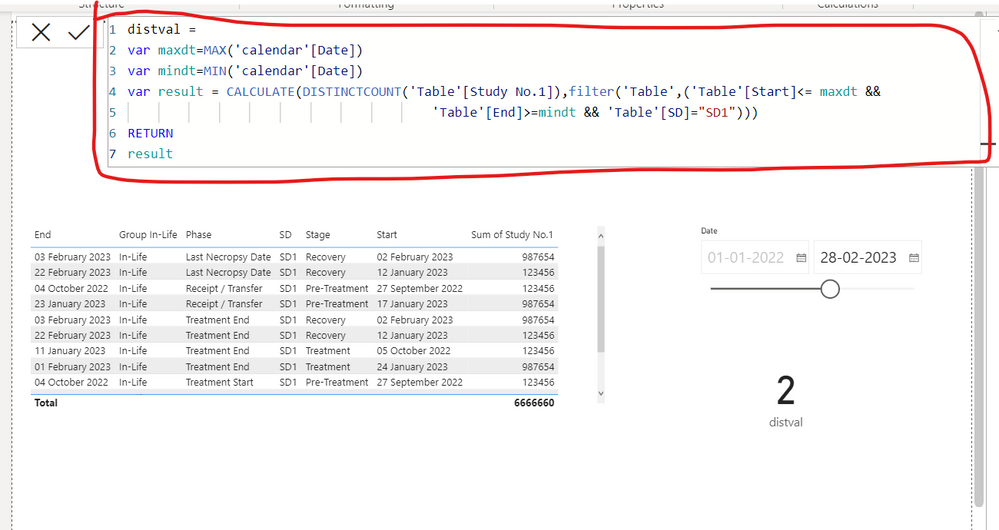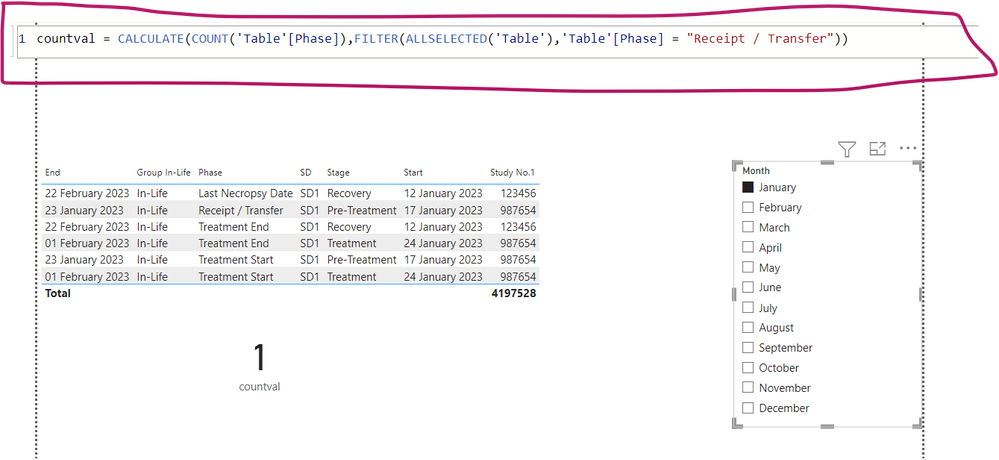FabCon is coming to Atlanta
Join us at FabCon Atlanta from March 16 - 20, 2026, for the ultimate Fabric, Power BI, AI and SQL community-led event. Save $200 with code FABCOMM.
Register now!- Power BI forums
- Get Help with Power BI
- Desktop
- Service
- Report Server
- Power Query
- Mobile Apps
- Developer
- DAX Commands and Tips
- Custom Visuals Development Discussion
- Health and Life Sciences
- Power BI Spanish forums
- Translated Spanish Desktop
- Training and Consulting
- Instructor Led Training
- Dashboard in a Day for Women, by Women
- Galleries
- Data Stories Gallery
- Themes Gallery
- Contests Gallery
- QuickViz Gallery
- Quick Measures Gallery
- Visual Calculations Gallery
- Notebook Gallery
- Translytical Task Flow Gallery
- TMDL Gallery
- R Script Showcase
- Webinars and Video Gallery
- Ideas
- Custom Visuals Ideas (read-only)
- Issues
- Issues
- Events
- Upcoming Events
The Power BI Data Visualization World Championships is back! Get ahead of the game and start preparing now! Learn more
- Power BI forums
- Forums
- Get Help with Power BI
- Desktop
- Re: Count Unique Values in a Date Range
- Subscribe to RSS Feed
- Mark Topic as New
- Mark Topic as Read
- Float this Topic for Current User
- Bookmark
- Subscribe
- Printer Friendly Page
- Mark as New
- Bookmark
- Subscribe
- Mute
- Subscribe to RSS Feed
- Permalink
- Report Inappropriate Content
Count Unique Values in a Date Range
Hello!
I am trying to write a measure that will count the unique values in a column (the value can show up many times in the column in question). Each row also has a start and end date but my visual needs to show a count of all rows that exist within the selected date range, not just whether or not they start or end in the selected date range. Here's a sample of my data:
| Study No.1 | Phase | Stage | Start | End | SD | Group In-Life |
| 123456 | Receipt / Transfer | Pre-Treatment | 27-Sep-22 | 04-Oct-22 | SD1 | In-Life |
| 123456 | Treatment Start | Pre-Treatment | 27-Sep-22 | 04-Oct-22 | SD1 | In-Life |
| 123456 | Treatment End | Treatment | 05-Oct-22 | 11-Jan-23 | SD1 | In-Life |
| 123456 | Treatment Start | Treatment | 05-Oct-22 | 11-Jan-23 | SD1 | In-Life |
| 123456 | Last Necropsy Date | Recovery | 12-Jan-23 | 22-Feb-23 | SD1 | In-Life |
| 123456 | Treatment End | Recovery | 12-Jan-23 | 22-Feb-23 | SD1 | In-Life |
| 987654 | Receipt / Transfer | Pre-Treatment | 17-Jan-23 | 23-Jan-23 | SD1 | In-Life |
| 987654 | Treatment Start | Pre-Treatment | 17-Jan-23 | 23-Jan-23 | SD1 | In-Life |
| 987654 | Treatment End | Treatment | 24-Jan-23 | 01-Feb-23 | SD1 | In-Life |
| 987654 | Treatment Start | Treatment | 24-Jan-23 | 01-Feb-23 | SD1 | In-Life |
| 987654 | Last Necropsy Date | Recovery | 02-Feb-23 | 03-Feb-23 | SD1 | In-Life |
| 987654 | Treatment End | Recovery | 02-Feb-23 | 03-Feb-23 | SD1 | In-Life |
For each item in the first column, there is a subsequent earliest date and last date for the item. "Stage" indicates what stage the item is in and the subsequent date range. If any any stage of the study would exist within the user's selected date range, then the measure should count that study. For example, if the user selected the month of February, the measure would return "2" because for each study, there is at least one stage that exists in February.
I have tried the following measure but I think it is counting each stage as one item as opposed to all of the stages being part of the same study:
Solved! Go to Solution.
- Mark as New
- Bookmark
- Subscribe
- Mute
- Subscribe to RSS Feed
- Permalink
- Report Inappropriate Content
- Mark as New
- Bookmark
- Subscribe
- Mute
- Subscribe to RSS Feed
- Permalink
- Report Inappropriate Content
Thank you for your response here. This isn't quite what I was looking for. If I'm reading that correct, is that the number of studies that have a start AND an end date occurring between 01-JAN-2023 and 28-FEB-2023?
My current task is to figure out the number of studies with a Phase of "Pre-Treatment" and a start date within the selected date range. So, if the user selects the month of January in the date filter, then by looking at your table above, the count would be 2 because there are 2 studies with a Stage of "Pre-Treatment" and a start date in January. It doesnt' matter when that phase ends because all we are interested in is if the "Receipt / Transfer" phase starts in the selected date range.
Hopefully that all makes sense!
Thanks again.
- Mark as New
- Bookmark
- Subscribe
- Mute
- Subscribe to RSS Feed
- Permalink
- Report Inappropriate Content
Hope the following measure works
- Mark as New
- Bookmark
- Subscribe
- Mute
- Subscribe to RSS Feed
- Permalink
- Report Inappropriate Content
Hello again!
First off, thank you again for the solution to the previous issue. It's working perfectly. However, I need to expand on this just a bit and I'm having some trouble with the DAX.
Looking at the dataset you listed above, I now need to count the number of items that have Pre-Treatment start date within the date range that is selected (the date in the slicer on my page is the date column from my calendar table). For example, if I were to select the entire month of January as my date range, I'd see a count of 1 because it's the only project with a start date in January and is listed as "Pre-Treatment". Can this be worked into the current DAX statment or would we need a new one for the calculation?
Thank you in advance.
- Mark as New
- Bookmark
- Subscribe
- Mute
- Subscribe to RSS Feed
- Permalink
- Report Inappropriate Content
You are welcome. I hopethe following measure would help
- Mark as New
- Bookmark
- Subscribe
- Mute
- Subscribe to RSS Feed
- Permalink
- Report Inappropriate Content
Yes! that worked wonderfully! It looks like maybe I was overthinking it as I use Calculate quite a bit. Anyway, thank you so much for your help!
- Mark as New
- Bookmark
- Subscribe
- Mute
- Subscribe to RSS Feed
- Permalink
- Report Inappropriate Content
Hope this helps.
Helpful resources

Power BI Monthly Update - November 2025
Check out the November 2025 Power BI update to learn about new features.

Fabric Data Days
Advance your Data & AI career with 50 days of live learning, contests, hands-on challenges, study groups & certifications and more!

| User | Count |
|---|---|
| 58 | |
| 45 | |
| 40 | |
| 21 | |
| 18 |