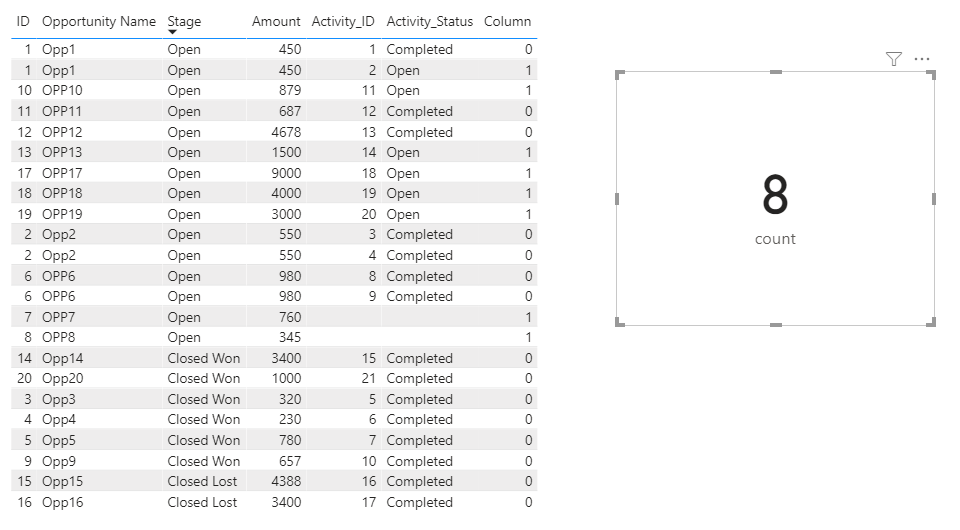FabCon is coming to Atlanta
Join us at FabCon Atlanta from March 16 - 20, 2026, for the ultimate Fabric, Power BI, AI and SQL community-led event. Save $200 with code FABCOMM.
Register now!- Power BI forums
- Get Help with Power BI
- Desktop
- Service
- Report Server
- Power Query
- Mobile Apps
- Developer
- DAX Commands and Tips
- Custom Visuals Development Discussion
- Health and Life Sciences
- Power BI Spanish forums
- Translated Spanish Desktop
- Training and Consulting
- Instructor Led Training
- Dashboard in a Day for Women, by Women
- Galleries
- Data Stories Gallery
- Themes Gallery
- Contests Gallery
- QuickViz Gallery
- Quick Measures Gallery
- Visual Calculations Gallery
- Notebook Gallery
- Translytical Task Flow Gallery
- TMDL Gallery
- R Script Showcase
- Webinars and Video Gallery
- Ideas
- Custom Visuals Ideas (read-only)
- Issues
- Issues
- Events
- Upcoming Events
The Power BI Data Visualization World Championships is back! Get ahead of the game and start preparing now! Learn more
- Power BI forums
- Forums
- Get Help with Power BI
- Desktop
- Re: Count Rows with conditions
- Subscribe to RSS Feed
- Mark Topic as New
- Mark Topic as Read
- Float this Topic for Current User
- Bookmark
- Subscribe
- Printer Friendly Page
- Mark as New
- Bookmark
- Subscribe
- Mute
- Subscribe to RSS Feed
- Permalink
- Report Inappropriate Content
Count Rows with conditions
Hello,
I have the following data
| ID | Opportunity Name | Amount | Stage | Activity_ID | Activity_Status |
| 1 | Opp1 | 450 | Open | 1 | Completed |
| 1 | Opp1 | 450 | Open | 2 | Open |
| 2 | Opp2 | 550 | Open | 3 | Completed |
| 2 | Opp2 | 550 | Open | 4 | Completed |
| 3 | Opp3 | 320 | Closed Won | 5 | Completed |
| 4 | Opp4 | 230 | Closed Won | 6 | Completed |
| 5 | Opp5 | 780 | Closed Won | 7 | Completed |
| 6 | OPP6 | 980 | Open | 8 | Completed |
| 6 | OPP6 | 980 | Open | 9 | Completed |
| 7 | OPP7 | 760 | Open | ||
| 8 | OPP8 | 345 | Open | ||
| 9 | Opp9 | 657 | Closed Won | 10 | Completed |
| 10 | OPP10 | 879 | Open | 11 | Open |
| 11 | OPP11 | 687 | Open | 12 | Completed |
| 12 | OPP12 | 4678 | Open | 13 | Completed |
| 13 | OPP13 | 1500 | Open | 14 | Open |
| 14 | Opp14 | 3400 | Closed Won | 15 | Completed |
| 15 | Opp15 | 4388 | Closed Lost | 16 | Completed |
| 16 | Opp16 | 3400 | Closed Lost | 17 | Completed |
| 17 | OPP17 | 9000 | Open | 18 | Open |
| 18 | OPP18 | 4000 | Open | 19 | Open |
| 19 | OPP19 | 3000 | Open | 20 | Open |
| 20 | Opp20 | 1000 | Closed Won | 21 | Completed |
I need to calculate the number of Opportunitites that are still in stage "open" but either do not have any related activity or their related activities are "completed" and they do not have any further open activities
please support
Solved! Go to Solution.
- Mark as New
- Bookmark
- Subscribe
- Mute
- Subscribe to RSS Feed
- Permalink
- Report Inappropriate Content
Hi @Anonymous ,
According to my understanding, you want to count rows when
1.the Stage is “Open” and
2.the Acticity_ID is blank or the Activity_Status is “Open” , right?
You could use the following formula:
Column =
IF (
'Opp'[Stage] = "Open"
&& (
ISBLANK ( [Activity_ID] )
|| Opp[Activity_Status] = "Open"
),
1,
0
)count =
CALCULATE ( COUNTROWS ( 'Opp' ), FILTER ( ALL ( 'Opp' ), [Column] = 1 ) )
My visualization looks like this:
Did I answer your question ? Please mark my reply as solution. Thank you very much.
If not, please upload some insensitive data samples and expected output.
Best Regards,
Eyelyn Qin
Best Regards,
Eyelyn Qin
- Mark as New
- Bookmark
- Subscribe
- Mute
- Subscribe to RSS Feed
- Permalink
- Report Inappropriate Content
Hi @Anonymous ,
According to my understanding, you want to count rows when
1.the Stage is “Open” and
2.the Acticity_ID is blank or the Activity_Status is “Open” , right?
You could use the following formula:
Column =
IF (
'Opp'[Stage] = "Open"
&& (
ISBLANK ( [Activity_ID] )
|| Opp[Activity_Status] = "Open"
),
1,
0
)count =
CALCULATE ( COUNTROWS ( 'Opp' ), FILTER ( ALL ( 'Opp' ), [Column] = 1 ) )
My visualization looks like this:
Did I answer your question ? Please mark my reply as solution. Thank you very much.
If not, please upload some insensitive data samples and expected output.
Best Regards,
Eyelyn Qin
Best Regards,
Eyelyn Qin
- Mark as New
- Bookmark
- Subscribe
- Mute
- Subscribe to RSS Feed
- Permalink
- Report Inappropriate Content
Hello,
the resuklt is not correct as it should read 6 and not 8.
Opportunity 1 is included while it should not as it has already an open activity.
and we should not count more than one the same opportunity.
thank you
regards,
Imbrg
- Mark as New
- Bookmark
- Subscribe
- Mute
- Subscribe to RSS Feed
- Permalink
- Report Inappropriate Content
@Anonymous , try like
countx(filter(summarize(filter(Table, table[status] ="Open"), table[ID],"_1", calculate(count(table[ID]), isblank(table[Activity_Status]) || table[Activity_Status] ="completed")+0),[_1] =0),[ID])
- Mark as New
- Bookmark
- Subscribe
- Mute
- Subscribe to RSS Feed
- Permalink
- Report Inappropriate Content
Hello
I tried the measure but it's giving me the following error ; too few arguments were passed to filter function. the minimum arguments count for the fucntion is 2
please support
regards,
Helpful resources

Power BI Dataviz World Championships
The Power BI Data Visualization World Championships is back! Get ahead of the game and start preparing now!

| User | Count |
|---|---|
| 40 | |
| 35 | |
| 34 | |
| 31 | |
| 28 |
| User | Count |
|---|---|
| 136 | |
| 102 | |
| 68 | |
| 66 | |
| 58 |