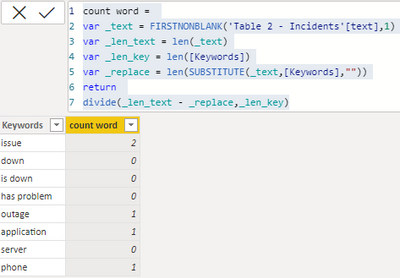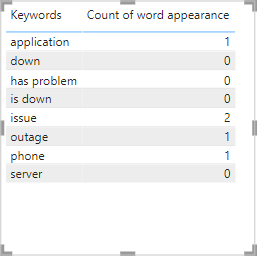Join us at FabCon Vienna from September 15-18, 2025
The ultimate Fabric, Power BI, SQL, and AI community-led learning event. Save €200 with code FABCOMM.
Get registered- Power BI forums
- Get Help with Power BI
- Desktop
- Service
- Report Server
- Power Query
- Mobile Apps
- Developer
- DAX Commands and Tips
- Custom Visuals Development Discussion
- Health and Life Sciences
- Power BI Spanish forums
- Translated Spanish Desktop
- Training and Consulting
- Instructor Led Training
- Dashboard in a Day for Women, by Women
- Galleries
- Data Stories Gallery
- Themes Gallery
- Contests Gallery
- Quick Measures Gallery
- Notebook Gallery
- Translytical Task Flow Gallery
- TMDL Gallery
- R Script Showcase
- Webinars and Video Gallery
- Ideas
- Custom Visuals Ideas (read-only)
- Issues
- Issues
- Events
- Upcoming Events
Compete to become Power BI Data Viz World Champion! First round ends August 18th. Get started.
- Power BI forums
- Forums
- Get Help with Power BI
- Desktop
- Re: Count Keywords in Summary Column from another ...
- Subscribe to RSS Feed
- Mark Topic as New
- Mark Topic as Read
- Float this Topic for Current User
- Bookmark
- Subscribe
- Printer Friendly Page
- Mark as New
- Bookmark
- Subscribe
- Mute
- Subscribe to RSS Feed
- Permalink
- Report Inappropriate Content
Count Keywords in Summary Column from another table
Hi Guys,
I tried to find solution in the Forum but failed each and everytime.
I'm actually looking for a simple thing, I have two tables :
1. Keywords
2. Incidents
I want to know how many times Keywords from Keywords Table occure in the Incidents Summary column.
I just need a count. In Excel COUNTIF worked perfect but I wanted to extend that functionality into PBI.
Can You please help me created a formula for Count of Word Appearance column in Table 1?
| Table 1 - Keywords | Table 2 - Incidents | ||
| Keywords | Count of word appearance | Summary | |
| issue | 2 | The phone has an issue with application | |
| down | 0 | more text with issues | |
| is down | 0 | each ticket has summary with outage description | |
| has problem | 1 | outlining the problem | |
| outage | 1 | and the so on…. | |
| application | 1 | ||
| server | 0 | ||
| phone | 1 |
Can You please help me created a formula for Count of Word Appearance column in Table 1?
Many thanks,
Solved! Go to Solution.
- Mark as New
- Bookmark
- Subscribe
- Mute
- Subscribe to RSS Feed
- Permalink
- Report Inappropriate Content
Hi @Lebunim ,
You can try use substitute() to replace the word in this summary string to null. Then calculate the reduced number of characters, finally divide it by the length of keyword.
Modify the measure to suit your mode.
count word =
VAR _text =
FIRSTNONBLANK ( 'Table 2 - Incidents'[text], 1 )
VAR _len_text =
LEN ( _text )
VAR _len_key =
LEN ( [Keywords] )
VAR _substitute =
LEN ( SUBSTITUTE ( _text, [Keywords], "" ) )
RETURN
DIVIDE ( _len_text - _substitute, _len_key )
Result:
Pbix in the end you can refer.
Best Regards
Community Support Team _ chenwu zhu
If this post helps, then please consider Accept it as the solution to help the other members find it more quickly.
- Mark as New
- Bookmark
- Subscribe
- Mute
- Subscribe to RSS Feed
- Permalink
- Report Inappropriate Content
Hi @Lebunim ,
You can try use substitute() to replace the word in this summary string to null. Then calculate the reduced number of characters, finally divide it by the length of keyword.
Modify the measure to suit your mode.
count word =
VAR _text =
FIRSTNONBLANK ( 'Table 2 - Incidents'[text], 1 )
VAR _len_text =
LEN ( _text )
VAR _len_key =
LEN ( [Keywords] )
VAR _substitute =
LEN ( SUBSTITUTE ( _text, [Keywords], "" ) )
RETURN
DIVIDE ( _len_text - _substitute, _len_key )
Result:
Pbix in the end you can refer.
Best Regards
Community Support Team _ chenwu zhu
If this post helps, then please consider Accept it as the solution to help the other members find it more quickly.
- Mark as New
- Bookmark
- Subscribe
- Mute
- Subscribe to RSS Feed
- Permalink
- Report Inappropriate Content
create calculated column
Match =
var _cname = 'Table'[Customer Name]
var _iname = 'Table'[Invoice Customer]
var _firstname = LEFT(_cname,SEARCH(" ",_cname)-1)
var _lastname = MID(_cname,SEARCH(" ",_cname)+1,LEN(_cname))
return
IF(
EXACT([Customer Name],[Invoice Customer]),
"Match",
IF(
NOT(CONTAINSSTRING(_iname,_firstname))&&NOT(CONTAINSSTRING(_iname,_lastname)),
"Not Match",
IF(
CONTAINSSTRING(_iname,_firstname)||CONTAINSSTRING(_iname,_lastname),
"Partial Match"
)
)
)And modify with your requirements
Did I answer your question? If so, please mark my post as a solution!
Proud to be a Super User!
- Mark as New
- Bookmark
- Subscribe
- Mute
- Subscribe to RSS Feed
- Permalink
- Report Inappropriate Content
Did I answer your question? If so, please mark my post as a solution!
Proud to be a Super User!
- Mark as New
- Bookmark
- Subscribe
- Mute
- Subscribe to RSS Feed
- Permalink
- Report Inappropriate Content
Hi @Lebunim ,
Create a measure like below:-
Count of word appearance =
COUNTROWS (
FILTER (
_Incidents,
CONTAINSSTRING ( _Incidents[Summary], MAX ( _Keyword[Keywords] ) )
)
) + 0Output:-
Thanks,
Samarth
Best Regards,
Samarth
If this post helps, please consider accepting it as the solution to help the other members find it more quickly.
Appreciate your Kudos!!
Connect on Linkedin
- Mark as New
- Bookmark
- Subscribe
- Mute
- Subscribe to RSS Feed
- Permalink
- Report Inappropriate Content
What does the MAX represent in above example. I'm getting some values but not exactly as I would expect it.
This measure returns rows with "exact" match of the Keyword, it does not identify a keyword in between other text.....
Example 1 : would count "application"
Example 2 : would not count " my new application is down"
I'm not sure why but it seems the above measure counts rows with exact match of the keyword, anything with additional text is being skipped....
Any ideas?