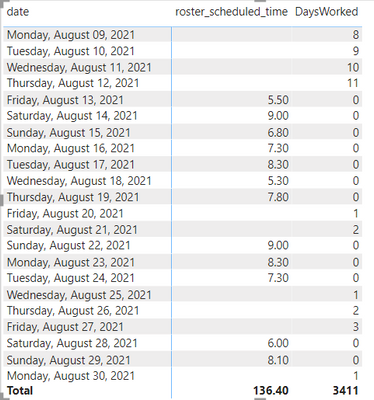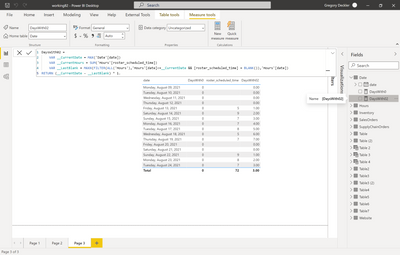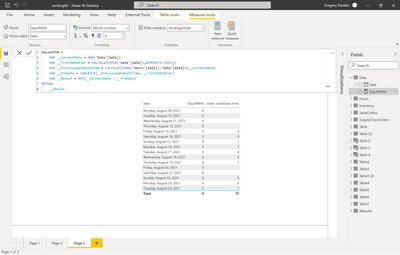FabCon is coming to Atlanta
Join us at FabCon Atlanta from March 16 - 20, 2026, for the ultimate Fabric, Power BI, AI and SQL community-led event. Save $200 with code FABCOMM.
Register now!- Power BI forums
- Get Help with Power BI
- Desktop
- Service
- Report Server
- Power Query
- Mobile Apps
- Developer
- DAX Commands and Tips
- Custom Visuals Development Discussion
- Health and Life Sciences
- Power BI Spanish forums
- Translated Spanish Desktop
- Training and Consulting
- Instructor Led Training
- Dashboard in a Day for Women, by Women
- Galleries
- Data Stories Gallery
- Themes Gallery
- Contests Gallery
- QuickViz Gallery
- Quick Measures Gallery
- Visual Calculations Gallery
- Notebook Gallery
- Translytical Task Flow Gallery
- TMDL Gallery
- R Script Showcase
- Webinars and Video Gallery
- Ideas
- Custom Visuals Ideas (read-only)
- Issues
- Issues
- Events
- Upcoming Events
The Power BI Data Visualization World Championships is back! Get ahead of the game and start preparing now! Learn more
- Power BI forums
- Forums
- Get Help with Power BI
- Desktop
- Re: Count Consecutive Days Worked
- Subscribe to RSS Feed
- Mark Topic as New
- Mark Topic as Read
- Float this Topic for Current User
- Bookmark
- Subscribe
- Printer Friendly Page
- Mark as New
- Bookmark
- Subscribe
- Mute
- Subscribe to RSS Feed
- Permalink
- Report Inappropriate Content
Count Consecutive Days Worked
Hi Everyone,
I don't get to work in DAX often enough and am still a newbie when it comes to creating advanced measures with DAX.
I have seen many, many proposed solutions out there for this scenario but most are very complex and super confusing. I did find one solution from Alberto Ferrari at SQLBI that is super graceful but the problem is they count days with zero sales and I need for example to count days with sales greater than zero. I tried getting feedback from Alberto via YouTube but so far no response.
This is the link to the YouTube video (Alberto does a super job explaining this as he builds it.): https://www.youtube.com/watch?v=GR9ROCQVyLk
The working DAX code looks like this (credit to Alberto Ferrari):
When I used this with my data I got a sample report like this (my data is showing the hours an employee is scheduled to work on a given day, this result set is for one employee only):
DaysWorked below is really showing DaysOff, this is the crux, need to flip to actually count the consecutive days worked instead.
This DAX code works beautifully, just as advertized! It's a bit slow to process but it's compact and functional.
Can anyone figure out how to modify this DAX to count the days with data instead of the days without data?
Thank you all in advance!!!
Mick
- Mark as New
- Bookmark
- Subscribe
- Mute
- Subscribe to RSS Feed
- Permalink
- Report Inappropriate Content
OK, here I go again (seems when I used the code block it won't post my reply so trying again without)
Your solution looks like it might work but currently '__LastBlank' variable is not returning a date so the result is wrong. Not sure if you can help me review the code as I implemented your suggestion.
I tested the __CurrentDate and __CurrentHours variables and those are returning correct values.
DaysWorked2 =
VAR __CurrentDate = MAX('date_dimension'[date])
VAR __CurrentHours = 'scheduled_hours_fact'[Scheduled Hours]
VAR __LastBlank = MAXX(FILTER(ALL('scheduled_hours_fact') ,'scheduled_hours_fact'[roster_date] <= __CurrentDate && [Scheduled Hours] = BLANK()) ,'scheduled_hours_fact'[roster_date])
VAR Result = (__CurrentDate - __LastBlank) * 1 RETURN Result
Is this enough info?
Thanks,
Mick
PS I did see your request for more info about my implementation of Alberto's solution, figured we'd start with your idea but can shift to this other one if you want.
- Mark as New
- Bookmark
- Subscribe
- Mute
- Subscribe to RSS Feed
- Permalink
- Report Inappropriate Content
@mickjaeger Need to confirm a couple things. You are creating a measure correct? [Scheduled Hours] is a measure? If [Schedule Hours] is a measure, what is the formula?
Follow on LinkedIn
@ me in replies or I'll lose your thread!!!
Instead of a Kudo, please vote for this idea
Become an expert!: Enterprise DNA
External Tools: MSHGQM
YouTube Channel!: Microsoft Hates Greg
Latest book!: DAX For Humans
DAX is easy, CALCULATE makes DAX hard...
- Mark as New
- Bookmark
- Subscribe
- Mute
- Subscribe to RSS Feed
- Permalink
- Report Inappropriate Content
@Greg_Deckler yes a measure indeed,
- Mark as New
- Bookmark
- Subscribe
- Mute
- Subscribe to RSS Feed
- Permalink
- Report Inappropriate Content
Gosh this page doesn't like me today, trying and trying and trying to post a reply but it won't take. Testing this with text only.
- Mark as New
- Bookmark
- Subscribe
- Mute
- Subscribe to RSS Feed
- Permalink
- Report Inappropriate Content
@Greg_Deckler thank you for the responses, I don't have time to look at this today. I will look and respond tomorrow. Thanks again.
- Mark as New
- Bookmark
- Subscribe
- Mute
- Subscribe to RSS Feed
- Permalink
- Report Inappropriate Content
@mickjaeger This would have been my solution:
DaysWith02 =
VAR __CurrentDate = MAX('Date'[date])
VAR __CurrentHours = SUM('Hours'[roster_scheduled_time])
VAR __LastBlank = MAXX(FILTER(ALL('Hours'),'Hours'[date]<=__CurrentDate && [roster_scheduled_time] = BLANK()),'Hours'[date])
RETURN (__CurrentDate - __LastBlank) * 1.
Follow on LinkedIn
@ me in replies or I'll lose your thread!!!
Instead of a Kudo, please vote for this idea
Become an expert!: Enterprise DNA
External Tools: MSHGQM
YouTube Channel!: Microsoft Hates Greg
Latest book!: DAX For Humans
DAX is easy, CALCULATE makes DAX hard...
- Mark as New
- Bookmark
- Subscribe
- Mute
- Subscribe to RSS Feed
- Permalink
- Report Inappropriate Content
@mickjaeger First, odd, when I attempt to apply that code I get back all 0's. Can you share the actual implementation of your code?
Follow on LinkedIn
@ me in replies or I'll lose your thread!!!
Instead of a Kudo, please vote for this idea
Become an expert!: Enterprise DNA
External Tools: MSHGQM
YouTube Channel!: Microsoft Hates Greg
Latest book!: DAX For Humans
DAX is easy, CALCULATE makes DAX hard...
Helpful resources

Power BI Dataviz World Championships
The Power BI Data Visualization World Championships is back! Get ahead of the game and start preparing now!

| User | Count |
|---|---|
| 39 | |
| 35 | |
| 33 | |
| 32 | |
| 28 |
| User | Count |
|---|---|
| 136 | |
| 96 | |
| 77 | |
| 67 | |
| 65 |