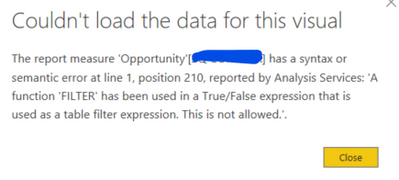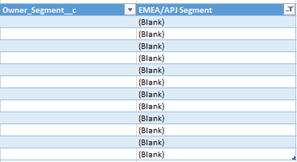Fabric Data Days starts November 4th!
Advance your Data & AI career with 50 days of live learning, dataviz contests, hands-on challenges, study groups & certifications and more!
Get registered- Power BI forums
- Get Help with Power BI
- Desktop
- Service
- Report Server
- Power Query
- Mobile Apps
- Developer
- DAX Commands and Tips
- Custom Visuals Development Discussion
- Health and Life Sciences
- Power BI Spanish forums
- Translated Spanish Desktop
- Training and Consulting
- Instructor Led Training
- Dashboard in a Day for Women, by Women
- Galleries
- Data Stories Gallery
- Themes Gallery
- Contests Gallery
- QuickViz Gallery
- Quick Measures Gallery
- Visual Calculations Gallery
- Notebook Gallery
- Translytical Task Flow Gallery
- TMDL Gallery
- R Script Showcase
- Webinars and Video Gallery
- Ideas
- Custom Visuals Ideas (read-only)
- Issues
- Issues
- Events
- Upcoming Events
Get Fabric Certified for FREE during Fabric Data Days. Don't miss your chance! Request now
- Power BI forums
- Forums
- Get Help with Power BI
- Desktop
- Re: Count Blank Values with Others in Measure
- Subscribe to RSS Feed
- Mark Topic as New
- Mark Topic as Read
- Float this Topic for Current User
- Bookmark
- Subscribe
- Printer Friendly Page
- Mark as New
- Bookmark
- Subscribe
- Mute
- Subscribe to RSS Feed
- Permalink
- Report Inappropriate Content
Count Blank Values with Others in Measure
- Mark as New
- Bookmark
- Subscribe
- Mute
- Subscribe to RSS Feed
- Permalink
- Report Inappropriate Content
@sleekpeek Can you try the following
CALCULATE(SUM(Opp[ARR]), FILTER(Opp, Opp[StageName] IN { "3", "4}), FILTER(Account, Account[Segment] IN { "value1", "value2", BLANK()}),USERELATIONSHIP(date[Date]))
- Mark as New
- Bookmark
- Subscribe
- Mute
- Subscribe to RSS Feed
- Permalink
- Report Inappropriate Content
@sleekpeek , try like
CALCULATE(SUM(Opp[ARR]), FILTER(Opp, Opp[StageName] IN { "3", "4}), FILTER(Account, ( Account[Segment] IN { "value1", "value2"} || isblank(Account[Segment]) ) ),USERELATIONSHIP(date[Date]))
- Mark as New
- Bookmark
- Subscribe
- Mute
- Subscribe to RSS Feed
- Permalink
- Report Inappropriate Content
I tried, and get this error
- Mark as New
- Bookmark
- Subscribe
- Mute
- Subscribe to RSS Feed
- Permalink
- Report Inappropriate Content
when I add in BLANK() the query accepts it, however the values do not change and i'm missing a considerable amount 🙂 I've checked my visual, page and all pages filters and i'm not filtering anywhere to exclude these blanks.
when exporting, it looks like this:
The segment field references the field to the left ... should I add something to the segment field instead?
any other suggestions guys .. thanks so far
- Mark as New
- Bookmark
- Subscribe
- Mute
- Subscribe to RSS Feed
- Permalink
- Report Inappropriate Content
@sleekpeek is there any way you can provide a minimum reproducible example of your issue?
- Mark as New
- Bookmark
- Subscribe
- Mute
- Subscribe to RSS Feed
- Permalink
- Report Inappropriate Content
thanks for the suggestion, I don't think I can. My issue stems from the owner_segment field not (a) having the values we need for a high level segment and (b) not being mandatory hence the blank fields. The regional segment is a data group field bucketing lots of values from the owner_segment field into 3 values only, however you cannot bucket "blank" I believe. I think my solution is to ensure that sales ops complete that field on all sales user profiles in the data source.
Helpful resources

Power BI Monthly Update - November 2025
Check out the November 2025 Power BI update to learn about new features.

Fabric Data Days
Advance your Data & AI career with 50 days of live learning, contests, hands-on challenges, study groups & certifications and more!

| User | Count |
|---|---|
| 97 | |
| 71 | |
| 50 | |
| 47 | |
| 44 |