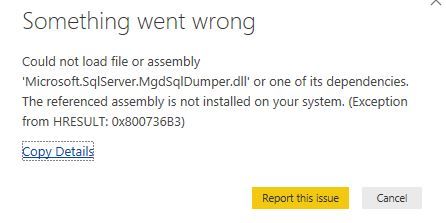Join us at FabCon Vienna from September 15-18, 2025
The ultimate Fabric, Power BI, SQL, and AI community-led learning event. Save €200 with code FABCOMM.
Get registered- Power BI forums
- Get Help with Power BI
- Desktop
- Service
- Report Server
- Power Query
- Mobile Apps
- Developer
- DAX Commands and Tips
- Custom Visuals Development Discussion
- Health and Life Sciences
- Power BI Spanish forums
- Translated Spanish Desktop
- Training and Consulting
- Instructor Led Training
- Dashboard in a Day for Women, by Women
- Galleries
- Data Stories Gallery
- Themes Gallery
- Contests Gallery
- Quick Measures Gallery
- Notebook Gallery
- Translytical Task Flow Gallery
- TMDL Gallery
- R Script Showcase
- Webinars and Video Gallery
- Ideas
- Custom Visuals Ideas (read-only)
- Issues
- Issues
- Events
- Upcoming Events
Compete to become Power BI Data Viz World Champion! First round ends August 18th. Get started.
- Power BI forums
- Forums
- Get Help with Power BI
- Desktop
- Re: Could not load file or assembly | Exception fr...
- Subscribe to RSS Feed
- Mark Topic as New
- Mark Topic as Read
- Float this Topic for Current User
- Bookmark
- Subscribe
- Printer Friendly Page
- Mark as New
- Bookmark
- Subscribe
- Mute
- Subscribe to RSS Feed
- Permalink
- Report Inappropriate Content
Could not load file or assembly | Exception from HRESULT 0x8007436B3
Dear Community,
I am no longer able to start Power BI and all I can see is the below error message depicted in the picture.
There was no action that I took that I believe may have triggered this error.
I tried re-installing the latest version of power BI in both 32 and 64 bit, however that didn't help.
Is there any other troubleshooting solution?
Thanks,
Luca
Solved! Go to Solution.
- Mark as New
- Bookmark
- Subscribe
- Mute
- Subscribe to RSS Feed
- Permalink
- Report Inappropriate Content
HI @lucasiragusa,
Based on error message, it seems like your environment has been broken so power bi can't started with missing dependencies libraries.
Please try to use below tool to repair your software environment:
Microsoft .NET Framework Repair Tool
In addition, 'mgsqldumper.dll' seems like related to SSAS, you can also find out matched tools to repair your AS runtime environment.
Regards,
Xiaoxin Sheng
- Mark as New
- Bookmark
- Subscribe
- Mute
- Subscribe to RSS Feed
- Permalink
- Report Inappropriate Content
HI @lucasiragusa,
Based on error message, it seems like your environment has been broken so power bi can't started with missing dependencies libraries.
Please try to use below tool to repair your software environment:
Microsoft .NET Framework Repair Tool
In addition, 'mgsqldumper.dll' seems like related to SSAS, you can also find out matched tools to repair your AS runtime environment.
Regards,
Xiaoxin Sheng
- Mark as New
- Bookmark
- Subscribe
- Mute
- Subscribe to RSS Feed
- Permalink
- Report Inappropriate Content
@Anonymous, thanks for your reply.
At first it seemed that the repair tool suggested had no effect on the problem. However after re-starting a number of times and doing a clean install of Power BI, the problem seems to have vanished.
Thanks for your help,
Luca