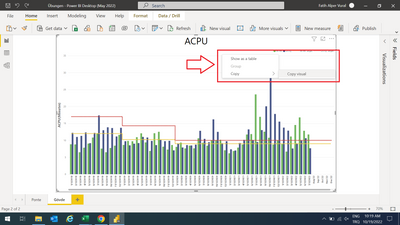FabCon is coming to Atlanta
Join us at FabCon Atlanta from March 16 - 20, 2026, for the ultimate Fabric, Power BI, AI and SQL community-led event. Save $200 with code FABCOMM.
Register now!- Power BI forums
- Get Help with Power BI
- Desktop
- Service
- Report Server
- Power Query
- Mobile Apps
- Developer
- DAX Commands and Tips
- Custom Visuals Development Discussion
- Health and Life Sciences
- Power BI Spanish forums
- Translated Spanish Desktop
- Training and Consulting
- Instructor Led Training
- Dashboard in a Day for Women, by Women
- Galleries
- Data Stories Gallery
- Themes Gallery
- Contests Gallery
- QuickViz Gallery
- Quick Measures Gallery
- Visual Calculations Gallery
- Notebook Gallery
- Translytical Task Flow Gallery
- TMDL Gallery
- R Script Showcase
- Webinars and Video Gallery
- Ideas
- Custom Visuals Ideas (read-only)
- Issues
- Issues
- Events
- Upcoming Events
The Power BI Data Visualization World Championships is back! Get ahead of the game and start preparing now! Learn more
- Power BI forums
- Forums
- Get Help with Power BI
- Desktop
- Copy Visual - Clipboard Item not Collected Format ...
- Subscribe to RSS Feed
- Mark Topic as New
- Mark Topic as Read
- Float this Topic for Current User
- Bookmark
- Subscribe
- Printer Friendly Page
- Mark as New
- Bookmark
- Subscribe
- Mute
- Subscribe to RSS Feed
- Permalink
- Report Inappropriate Content
Copy Visual - Clipboard Item not Collected Format not Supported
Currently I am using the Power BI Desktop in company laptop. I can put excel files and create charts as I want. To be able to present the charts, I need to copy them to PowerPoint. Per company policy, I am not allowed to publish the data or use the cloud based Power BI Service. Therefore I need to copy paste the charts. This should not be an issue since I don't need the charts dynamic, static is fine with me.
Now coming to my problem, I am unable to copy and paste. I can right-click the chart and then click Copy > Copy visual (1st Screenshot). However, once I click that I get the Clipboard Item not Collected: Format not Supported by Office Clipboard error (2nd Screenshot). After vigorous research I couldn't find a solution to my problem. In some forums/posts users advise using snippet tools when working with Power BI Desktop, though I can't go this route since the chart/s I want to use doesn't fit in one screen. I am perfectly fine with using workarounds if applicable, though obviously prefer direct solution.
I can provide additional information and screenshots if needed.
I need to find a way for this issue. This app is so useful and I don't want to be unable to use it due to some random minor issue like this.
Thanks in advance.
Solved! Go to Solution.
- Mark as New
- Bookmark
- Subscribe
- Mute
- Subscribe to RSS Feed
- Permalink
- Report Inappropriate Content
@Anonymous , You can do that from Power BI desktop to Power bi desktop as of now. You need to take screenshot for office
- Mark as New
- Bookmark
- Subscribe
- Mute
- Subscribe to RSS Feed
- Permalink
- Report Inappropriate Content
- Mark as New
- Bookmark
- Subscribe
- Mute
- Subscribe to RSS Feed
- Permalink
- Report Inappropriate Content
Are there any ways to adjust my table size so that I can fit in one page? It seems minimum spacing I can go for a line chart is 20pixels. And unfortunately it is not enough for me.
Helpful resources

Power BI Monthly Update - November 2025
Check out the November 2025 Power BI update to learn about new features.

Fabric Data Days
Advance your Data & AI career with 50 days of live learning, contests, hands-on challenges, study groups & certifications and more!

| User | Count |
|---|---|
| 57 | |
| 43 | |
| 40 | |
| 21 | |
| 17 |
| User | Count |
|---|---|
| 171 | |
| 104 | |
| 92 | |
| 44 | |
| 44 |