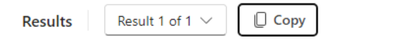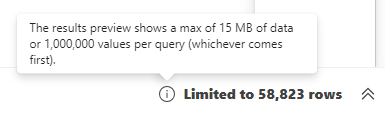FabCon is coming to Atlanta
Join us at FabCon Atlanta from March 16 - 20, 2026, for the ultimate Fabric, Power BI, AI and SQL community-led event. Save $200 with code FABCOMM.
Register now!- Power BI forums
- Get Help with Power BI
- Desktop
- Service
- Report Server
- Power Query
- Mobile Apps
- Developer
- DAX Commands and Tips
- Custom Visuals Development Discussion
- Health and Life Sciences
- Power BI Spanish forums
- Translated Spanish Desktop
- Training and Consulting
- Instructor Led Training
- Dashboard in a Day for Women, by Women
- Galleries
- Data Stories Gallery
- Themes Gallery
- Contests Gallery
- QuickViz Gallery
- Quick Measures Gallery
- Visual Calculations Gallery
- Notebook Gallery
- Translytical Task Flow Gallery
- TMDL Gallery
- R Script Showcase
- Webinars and Video Gallery
- Ideas
- Custom Visuals Ideas (read-only)
- Issues
- Issues
- Events
- Upcoming Events
The Power BI Data Visualization World Championships is back! Get ahead of the game and start preparing now! Learn more
- Power BI forums
- Forums
- Get Help with Power BI
- Desktop
- Re: Copy Table from the Table View is not working
- Subscribe to RSS Feed
- Mark Topic as New
- Mark Topic as Read
- Float this Topic for Current User
- Bookmark
- Subscribe
- Printer Friendly Page
- Mark as New
- Bookmark
- Subscribe
- Mute
- Subscribe to RSS Feed
- Permalink
- Report Inappropriate Content
Copy Table from the Table View is not working
I frequently use the "Copy Table" feature and copy the raw data from PowerBI to Excel, but since yesterday when I right click and select copy table nothing is being copied. Is anyone else facing the same issue?
Solved! Go to Solution.
- Mark as New
- Bookmark
- Subscribe
- Mute
- Subscribe to RSS Feed
- Permalink
- Report Inappropriate Content
Hi @all
This issue has been confirmed as a known issue internally. Please be patient to wait for fixing. If there is any news, I will update it here.
Best Regards,
Jayleny
- Mark as New
- Bookmark
- Subscribe
- Mute
- Subscribe to RSS Feed
- Permalink
- Report Inappropriate Content
The best solution for me was to use the Power BI platform instead of PowerBI desktop:
- Navigate to your workspace
- Open the Sematic Model (instead of the Report)
- Select the table on the right panel
- Finally click the EXPORT button
- Mark as New
- Bookmark
- Subscribe
- Mute
- Subscribe to RSS Feed
- Permalink
- Report Inappropriate Content
For one table I got message "Export failed" - is it because of size ( it is 500 000 rows)
- Mark as New
- Bookmark
- Subscribe
- Mute
- Subscribe to RSS Feed
- Permalink
- Report Inappropriate Content
Hi everyone, I would like to know how to enable the option to export data from a visual. I have an array and it comes out: "The Export Data function is not available for this visual", I hope for your help.
- Mark as New
- Bookmark
- Subscribe
- Mute
- Subscribe to RSS Feed
- Permalink
- Report Inappropriate Content
Hi @all
In the new PowerBI Desktop version released on March 29th, the copy table feature is available.
Best Regards,
Jayleny
- Mark as New
- Bookmark
- Subscribe
- Mute
- Subscribe to RSS Feed
- Permalink
- Report Inappropriate Content
Where can we find it - relase March 2024 (March 29.)
- Mark as New
- Bookmark
- Subscribe
- Mute
- Subscribe to RSS Feed
- Permalink
- Report Inappropriate Content
Hi all,
While we wait for a resolution, you can download previous versions of PowerBI here:
Previous monthly updates to Power BI Desktop and the Power BI service - Power BI | Microsoft Learn
*Note: The Feb 2024 update is mistakenly labeled as December 2023.
May the odds be ever in your favor!
- Mark as New
- Bookmark
- Subscribe
- Mute
- Subscribe to RSS Feed
- Permalink
- Report Inappropriate Content
Same issue here...
- Mark as New
- Bookmark
- Subscribe
- Mute
- Subscribe to RSS Feed
- Permalink
- Report Inappropriate Content
Hi, same situation here, definitely it's not working anymore this feature on version 2.127.1080.0 64-bit (March 2024) 😔 I hope they fix it asap
- Mark as New
- Bookmark
- Subscribe
- Mute
- Subscribe to RSS Feed
- Permalink
- Report Inappropriate Content
Hi @all
This issue has been confirmed as a known issue internally. Please be patient to wait for fixing. If there is any news, I will update it here.
Best Regards,
Jayleny
- Mark as New
- Bookmark
- Subscribe
- Mute
- Subscribe to RSS Feed
- Permalink
- Report Inappropriate Content
@Anonymous, Hoping for a resolution to the full "copy table" function will be available soon. There seems to be a limited workaround, but unfortunately, it does not completely remedy the issue. Thank you in advance!
- Mark as New
- Bookmark
- Subscribe
- Mute
- Subscribe to RSS Feed
- Permalink
- Report Inappropriate Content
Hi,
The Copy Table option is not working in table view.
alternatly you can copy the table.
go to the new dax query view in the new updated version, just below the model view.
there write a small query "evaluate(table_name) and run.
the mentioned table will populate and there will be a copy icon, where you can copy the whole table and paste in excel or where ever you work on.
if it works, accept it as solution.
Thank you!
- Mark as New
- Bookmark
- Subscribe
- Mute
- Subscribe to RSS Feed
- Permalink
- Report Inappropriate Content
- Mark as New
- Bookmark
- Subscribe
- Mute
- Subscribe to RSS Feed
- Permalink
- Report Inappropriate Content
@Anonymous How can I remove the limit of 15MB or 10,101 rows and change the format of the column headings? Thank you in advance!
- Mark as New
- Bookmark
- Subscribe
- Mute
- Subscribe to RSS Feed
- Permalink
- Report Inappropriate Content
How do you increase the Limit of Max 15Mb or 100,000 values what ever come first.
- Mark as New
- Bookmark
- Subscribe
- Mute
- Subscribe to RSS Feed
- Permalink
- Report Inappropriate Content
I am having the same issue. Yesterday I was able to copy a table with no issues and I know yesterday I had February 2024 version. Today I am unable to copy a table and I'm on the March 2024 version. Version: 2.127.1080.0 64-bit (March 2024)
- Mark as New
- Bookmark
- Subscribe
- Mute
- Subscribe to RSS Feed
- Permalink
- Report Inappropriate Content
I have the same issue with copying tables from Power BI to Excel (version of Power BI: March 2024
- Mark as New
- Bookmark
- Subscribe
- Mute
- Subscribe to RSS Feed
- Permalink
- Report Inappropriate Content
Hi @Anonymous
The version I am using now 2.126.927.0 64-bit (February 2024) works fine, if you can, please provide the version number you are using or update to the latest version.
Best Regards,
Jayleny
If this post helps, then please consider Accept it as the solution to help the other members find it more quickly.
- Mark as New
- Bookmark
- Subscribe
- Mute
- Subscribe to RSS Feed
- Permalink
- Report Inappropriate Content
Version: 2.127.1080.0 64-bit (March 2024), I think is the latest?
Does not work "copy table", unable to copy several million rows
Helpful resources

Power BI Dataviz World Championships
The Power BI Data Visualization World Championships is back! Get ahead of the game and start preparing now!

| User | Count |
|---|---|
| 39 | |
| 37 | |
| 33 | |
| 32 | |
| 29 |
| User | Count |
|---|---|
| 132 | |
| 88 | |
| 82 | |
| 68 | |
| 64 |