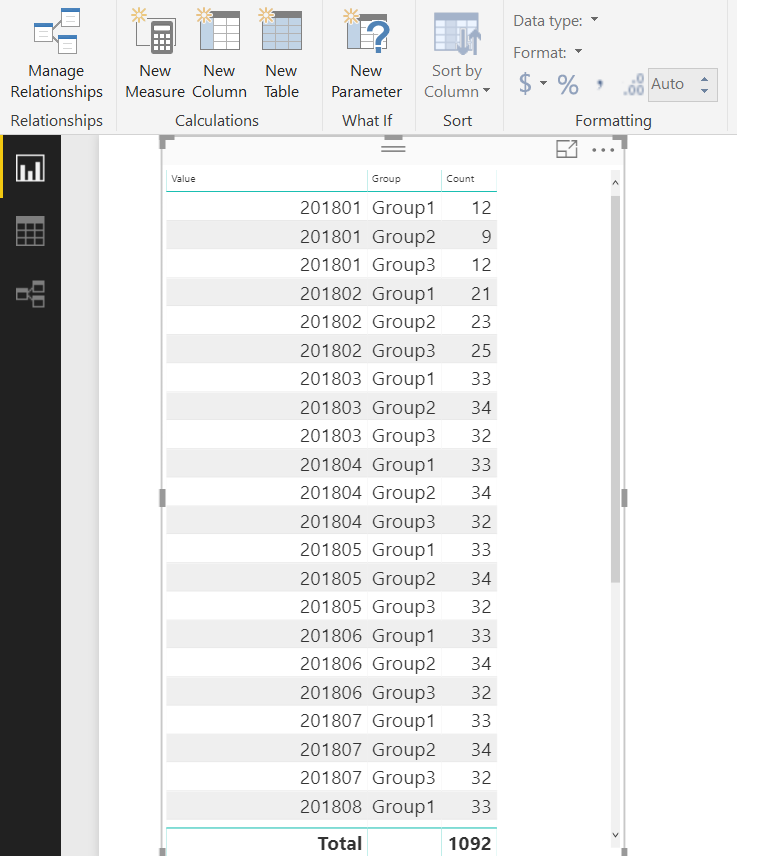FabCon is coming to Atlanta
Join us at FabCon Atlanta from March 16 - 20, 2026, for the ultimate Fabric, Power BI, AI and SQL community-led event. Save $200 with code FABCOMM.
Register now!- Power BI forums
- Get Help with Power BI
- Desktop
- Service
- Report Server
- Power Query
- Mobile Apps
- Developer
- DAX Commands and Tips
- Custom Visuals Development Discussion
- Health and Life Sciences
- Power BI Spanish forums
- Translated Spanish Desktop
- Training and Consulting
- Instructor Led Training
- Dashboard in a Day for Women, by Women
- Galleries
- Data Stories Gallery
- Themes Gallery
- Contests Gallery
- Quick Measures Gallery
- Notebook Gallery
- Translytical Task Flow Gallery
- TMDL Gallery
- R Script Showcase
- Webinars and Video Gallery
- Ideas
- Custom Visuals Ideas (read-only)
- Issues
- Issues
- Events
- Upcoming Events
To celebrate FabCon Vienna, we are offering 50% off select exams. Ends October 3rd. Request your discount now.
- Power BI forums
- Forums
- Get Help with Power BI
- Desktop
- Re: Copy Max Date data to other months
- Subscribe to RSS Feed
- Mark Topic as New
- Mark Topic as Read
- Float this Topic for Current User
- Bookmark
- Subscribe
- Printer Friendly Page
- Mark as New
- Bookmark
- Subscribe
- Mute
- Subscribe to RSS Feed
- Permalink
- Report Inappropriate Content
Copy Max Date data to other months
Hi Everyone,
I have been building dashboards using Qlik and has had a chance to move to Power BI recently.
I'm currently creating a dashboard that will display 12 months worth of data for the current year.
Our current data set is only limited to 3 months worth (March). Given this, I wanted to copy the data from the max date (March) to the rest of the month (April to December). In Qlik, what we usually do is just create an expression on the chart where in if the dates is greater than the MAX, we equate it to the MAX date data.
*Expected Output*
| Reporting_Period | Group | Count |
| 201801 | Group1 | 12 |
| 201801 | Group2 | 9 |
| 201801 | Group3 | 12 |
| 201802 | Group1 | 21 |
| 201802 | Group2 | 23 |
| 201802 | Group3 | 25 |
| 201803 | Group1 | 33 |
| 201803 | Group2 | 34 |
| 201803 | Group3 | 32 |
| 201804 | Group1 | 33 |
| 201804 | Group2 | 34 |
| 201804 | Group3 | 32 |
| 201805 | Group1 | 33 |
| 201805 | Group2 | 34 |
| 201805 | Group3 | 32 |
| 201806 | Group1 | 33 |
| 201806 | Group2 | 34 |
| 201806 | Group3 | 32 |
| 201807 | Group1 | 33 |
| 201807 | Group2 | 34 |
| 201807 | Group3 | 32 |
| 201808 | Group1 | 33 |
| 201808 | Group2 | 34 |
| 201808 | Group3 | 32 |
| 201809 | Group1 | 33 |
| 201809 | Group2 | 34 |
| 201809 | Group3 | 32 |
| 201810 | Group1 | 33 |
| 201810 | Group2 | 34 |
| 201810 | Group3 | 32 |
| 201811 | Group1 | 33 |
| 201811 | Group2 | 34 |
| 201811 | Group3 | 32 |
| 201812 | Group1 | 33 |
| 201812 | Group2 | 34 |
| 201812 | Group3 | 32 |
*Only the 201801, 201802 and 201803 is the data that we have.
I was able to create a table consisting of different columns representing the different months (12 months) using IF statement and creating a variable for MAX date. However, since the date is broken down to different columns, I'm unable to use it for the other visuals (i.e. charts) as it is being read as a different value.
Samp_Actuals =
var vMaxDate = MAX([Reporting_Period])
RETURN
SUMMARIZE([Group_ID]
,"201801", IF(vMaxDate < 201801,CALCULATE(COUNT([Member_ID]),[Reporting_Period] = vMaxDate),CALCULATE(COUNT([Member_ID]),[Reporting_Period] = 201801))
,"201802", IF(vMaxDate < 201802,CALCULATE(COUNT([Member_ID]),[Reporting_Period] = vMaxDate),CALCULATE(COUNT([Member_ID]), [Reporting_Period] = 201802))...
and so on.....Any help is greatly appreciated!
NOTE: Table was an aggregation of a certain group ID from another table. Reporting Period is on an integer form since it was extracted from DB.
Solved! Go to Solution.
- Mark as New
- Bookmark
- Subscribe
- Mute
- Subscribe to RSS Feed
- Permalink
- Report Inappropriate Content
Hi @jenmm
Try this calculated table
from the modelling tab>>New Table
Table =
VAR starting =
MIN ( Table1[Reporting_Period] )
VAR MissingRows =
CROSSJOIN ( GENERATESERIES ( Starting, Starting + 11 ), ALL ( Table1[Group] ) )
RETURN
ADDCOLUMNS (
MissingRows,
"Count",
VAR mycalc1 =
CALCULATE (
SUM ( Table1[Count] ),
FILTER (
Table1,
Table1[Group] = EARLIER ( [Group] )
&& Table1[Reporting_Period] = EARLIER ( [Value] )
)
)
VAR mycalc2 =
CALCULATE ( MAX ( Table1[Count] ), Table1[Group] = EARLIER ( Table1[Group] ) )
RETURN
IF ( ISBLANK ( mycalc1 ), mycalc2, mycalc1 )
)
Regards
Zubair
Please try my custom visuals
- Mark as New
- Bookmark
- Subscribe
- Mute
- Subscribe to RSS Feed
- Permalink
- Report Inappropriate Content
Please see attached file
Regards
Zubair
Please try my custom visuals
- Mark as New
- Bookmark
- Subscribe
- Mute
- Subscribe to RSS Feed
- Permalink
- Report Inappropriate Content
Hi @jenmm
Try this calculated table
from the modelling tab>>New Table
Table =
VAR starting =
MIN ( Table1[Reporting_Period] )
VAR MissingRows =
CROSSJOIN ( GENERATESERIES ( Starting, Starting + 11 ), ALL ( Table1[Group] ) )
RETURN
ADDCOLUMNS (
MissingRows,
"Count",
VAR mycalc1 =
CALCULATE (
SUM ( Table1[Count] ),
FILTER (
Table1,
Table1[Group] = EARLIER ( [Group] )
&& Table1[Reporting_Period] = EARLIER ( [Value] )
)
)
VAR mycalc2 =
CALCULATE ( MAX ( Table1[Count] ), Table1[Group] = EARLIER ( Table1[Group] ) )
RETURN
IF ( ISBLANK ( mycalc1 ), mycalc2, mycalc1 )
)
Regards
Zubair
Please try my custom visuals
- Mark as New
- Bookmark
- Subscribe
- Mute
- Subscribe to RSS Feed
- Permalink
- Report Inappropriate Content
Woah! It worked! Thank you so much! Greatly appreciate the help, @Zubair_Muhammad!
- Mark as New
- Bookmark
- Subscribe
- Mute
- Subscribe to RSS Feed
- Permalink
- Report Inappropriate Content
Please see attached file
Regards
Zubair
Please try my custom visuals
Helpful resources
| User | Count |
|---|---|
| 98 | |
| 76 | |
| 74 | |
| 49 | |
| 26 |