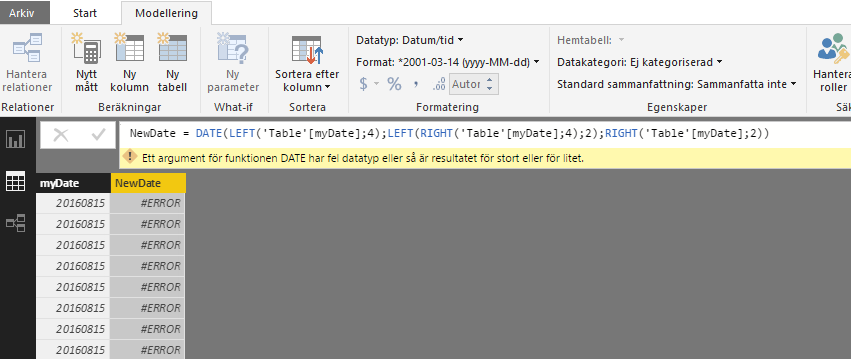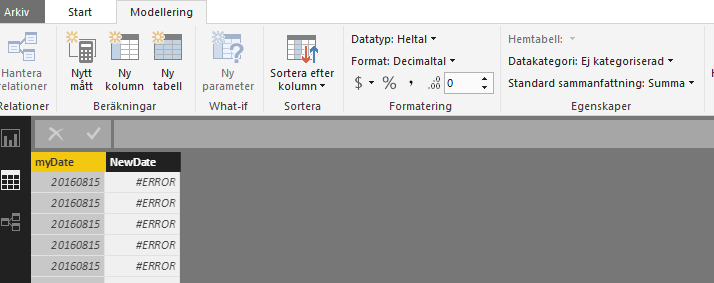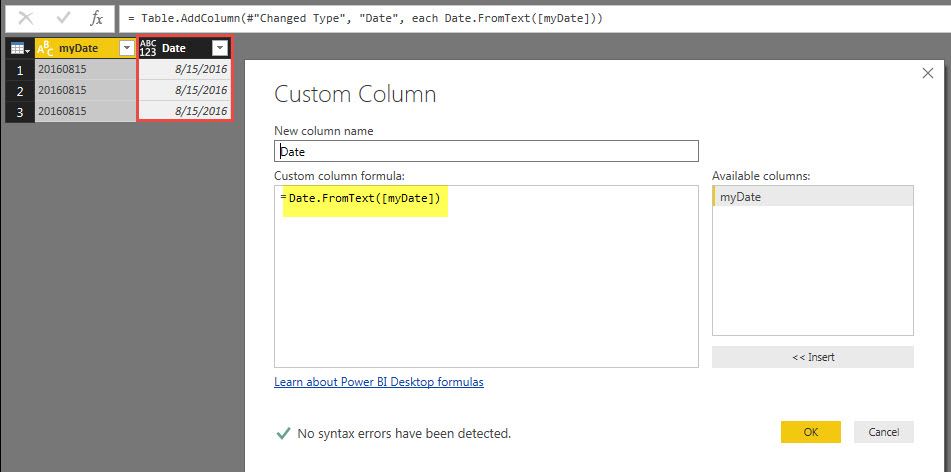FabCon is coming to Atlanta
Join us at FabCon Atlanta from March 16 - 20, 2026, for the ultimate Fabric, Power BI, AI and SQL community-led event. Save $200 with code FABCOMM.
Register now!- Power BI forums
- Get Help with Power BI
- Desktop
- Service
- Report Server
- Power Query
- Mobile Apps
- Developer
- DAX Commands and Tips
- Custom Visuals Development Discussion
- Health and Life Sciences
- Power BI Spanish forums
- Translated Spanish Desktop
- Training and Consulting
- Instructor Led Training
- Dashboard in a Day for Women, by Women
- Galleries
- Data Stories Gallery
- Themes Gallery
- Contests Gallery
- Quick Measures Gallery
- Notebook Gallery
- Translytical Task Flow Gallery
- TMDL Gallery
- R Script Showcase
- Webinars and Video Gallery
- Ideas
- Custom Visuals Ideas (read-only)
- Issues
- Issues
- Events
- Upcoming Events
To celebrate FabCon Vienna, we are offering 50% off select exams. Ends October 3rd. Request your discount now.
- Power BI forums
- Forums
- Get Help with Power BI
- Desktop
- Re: Converting yyyyMMdd from whole number to date
- Subscribe to RSS Feed
- Mark Topic as New
- Mark Topic as Read
- Float this Topic for Current User
- Bookmark
- Subscribe
- Printer Friendly Page
- Mark as New
- Bookmark
- Subscribe
- Mute
- Subscribe to RSS Feed
- Permalink
- Report Inappropriate Content
Converting yyyyMMdd from whole number to date
Hello!
I am having some issues with converting a column formatted as a whole number into a date format.
I have a column named "myDate", formatted as a whole number with zero decimal points.
I can't simply change the data type to "Date" so I'm trying to create a whole new column using the DAX date function.
I'm using this function:
NewDate = DATE(LEFT(Table[myDate];4);LEFT(RIGHT(Table[myDate];4);2);RIGHT(Table[myDate];2))
and it throws me this error:
An argument of function DATE has the wrong data type or the result is too large or too small (translated from swedish)
however, if I use the same function but replace the last argument (day) with a number it seems to work, allthough this obviously won't give me my desired result.
I manually created a similar CSV-file and loaded it into Power BI with the column formatted as a whole number with the exact same name (as far as I can tell) just to see if it would generate the same error but to my surprise it actually worked......
I also tried the same function on another column in my original table (also date, but formatted as a whole number) and it worked there too..
And the same function in Excel works perfectly fine..
What could be the issue with the data from my original column (Table[myDate])? I'm running out of ideas and any help would be greatly appreciated. Please note that I'm a newbie when it comes to Power BI.
Much appreciated,
Robert.
- Mark as New
- Bookmark
- Subscribe
- Mute
- Subscribe to RSS Feed
- Permalink
- Report Inappropriate Content
Use the query editor, make sure that your myDate field is formatted as text, and add a custom column with the following statement:
=Date.FromText([myDate])
Your end result should look like this: