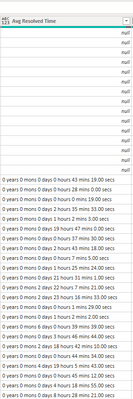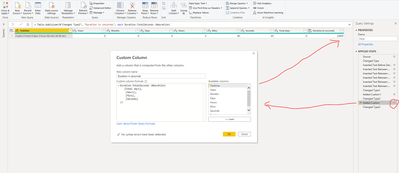Fabric Data Days starts November 4th!
Advance your Data & AI career with 50 days of live learning, dataviz contests, hands-on challenges, study groups & certifications and more!
Get registered- Power BI forums
- Get Help with Power BI
- Desktop
- Service
- Report Server
- Power Query
- Mobile Apps
- Developer
- DAX Commands and Tips
- Custom Visuals Development Discussion
- Health and Life Sciences
- Power BI Spanish forums
- Translated Spanish Desktop
- Training and Consulting
- Instructor Led Training
- Dashboard in a Day for Women, by Women
- Galleries
- Data Stories Gallery
- Themes Gallery
- Contests Gallery
- QuickViz Gallery
- Quick Measures Gallery
- Visual Calculations Gallery
- Notebook Gallery
- Translytical Task Flow Gallery
- TMDL Gallery
- R Script Showcase
- Webinars and Video Gallery
- Ideas
- Custom Visuals Ideas (read-only)
- Issues
- Issues
- Events
- Upcoming Events
Get Fabric Certified for FREE during Fabric Data Days. Don't miss your chance! Request now
- Power BI forums
- Forums
- Get Help with Power BI
- Desktop
- Re: Converting text time column to time column
- Subscribe to RSS Feed
- Mark Topic as New
- Mark Topic as Read
- Float this Topic for Current User
- Bookmark
- Subscribe
- Printer Friendly Page
- Mark as New
- Bookmark
- Subscribe
- Mute
- Subscribe to RSS Feed
- Permalink
- Report Inappropriate Content
Converting text time column to time column
I have a report that provides me with the duration of time that has passed but it is a text column w/ years months, days hours mins and seconds. I'd like to convert this to a time column. Any help would be greatly appreciated.
Solved! Go to Solution.
- Mark as New
- Bookmark
- Subscribe
- Mute
- Subscribe to RSS Feed
- Permalink
- Report Inappropriate Content
Sorry to hear "I was able to get the years, months, days, hours, mins and seconds columns but now I am stuck.
I want to help but you need to be a bit more spefic
Click here to download a solution
Then edit the Facts table and look at each of the steps.
On the Added Custom step click on the gear wheel icon to view the formula.
Congrats you know know how to get the duration in seconds !
Please click thumbs up and accept as solution button. Thank you.
- Mark as New
- Bookmark
- Subscribe
- Mute
- Subscribe to RSS Feed
- Permalink
- Report Inappropriate Content
Please provide example data as tables not a screen shots next time.
Then we can impoort the data and build examples.
Just copy and paste the table into the forum chat.
Foe your solution use Power Query add column from examples
to add new columns for year, min, day, hours, mins, sec
Then convert these collumns to dates time using the Power Query Date.From Time.From commands
Thanks for reaching out for help.
I have helped you, now please help me by giving kudos.
Remeber we are unpaid volunteers.
Click the thumbs up and accept as solution button.
One question per ticket please. If you need to extend your request then please raise a new ticket.
You will get a quicker response and each volunteer solver will get the kudos they deserve. Thank you !
- Mark as New
- Bookmark
- Subscribe
- Mute
- Subscribe to RSS Feed
- Permalink
- Report Inappropriate Content
My bad, I should have thought of that
| 0 years 0 mons 0 days 3 hours 46 mins 44.00 secs |
- Mark as New
- Bookmark
- Subscribe
- Mute
- Subscribe to RSS Feed
- Permalink
- Report Inappropriate Content
Click here to download a solution
The Power Query converts the text string to duration in seconds
The DAX formula then displays seconds in a HH:MM:SS format
Tweak it yourself if you want year, months and days
I prefer to teach members to DIY rather just give them a 100% solution.
Thanks for reaching out for help.
I have helped you, now please help me by giving kudos.
Remeber we are unpaid volunteers.
Click the thumbs up and accept as solution button.
One question per ticket please. If you need to extend your request then please raise a new ticket.
You will get a quicker response and each volunteer solver will get the kudos they deserve. Thank you !
- Mark as New
- Bookmark
- Subscribe
- Mute
- Subscribe to RSS Feed
- Permalink
- Report Inappropriate Content
I do not understand how to get the Duration in seconds column to work.
I was able to get the years, months, days, hours, mins and seconds columns but now I am stuck.
- Mark as New
- Bookmark
- Subscribe
- Mute
- Subscribe to RSS Feed
- Permalink
- Report Inappropriate Content
Sorry to hear "I was able to get the years, months, days, hours, mins and seconds columns but now I am stuck.
I want to help but you need to be a bit more spefic
Click here to download a solution
Then edit the Facts table and look at each of the steps.
On the Added Custom step click on the gear wheel icon to view the formula.
Congrats you know know how to get the duration in seconds !
Please click thumbs up and accept as solution button. Thank you.
- Mark as New
- Bookmark
- Subscribe
- Mute
- Subscribe to RSS Feed
- Permalink
- Report Inappropriate Content
Thank you.
- Mark as New
- Bookmark
- Subscribe
- Mute
- Subscribe to RSS Feed
- Permalink
- Report Inappropriate Content
I helped you, now plese help me with kudo.
Please click the thumbs up AND accept as solution buttons.
Thnak you !
- Mark as New
- Bookmark
- Subscribe
- Mute
- Subscribe to RSS Feed
- Permalink
- Report Inappropriate Content
Thanks. Please click the thumbs up and accept as solution.
Helpful resources

Fabric Data Days
Advance your Data & AI career with 50 days of live learning, contests, hands-on challenges, study groups & certifications and more!

Power BI Monthly Update - October 2025
Check out the October 2025 Power BI update to learn about new features.